Tidal vs Apple Music: Which One Is the Best in 2026?
Tidal and Apple Music have been making their names well-known in the music streaming service industry since 2015. Both tend to have their exclusive releases which the users are looking forward to.
Although Apple Music has been popular to have the most access to its streaming service, Tidal, which was owned and formed by Jay-Z along with different successful artists in the music industry and known as a music platform for artists because of its higher pay per stream to its artist, tries to do its best in providing reasons to maintain dedicated subscribers.
But which between Tidal vs Apple Music provides better service to its average listener? Let’s find out what both streaming services have to offer as we go along with this article.
Contents Guide Part 1. The Overview of Tidal and Apple MusicPart 2. Tidal Music vs Apple Music: In-depth ComparisonPart 3. How to Enjoy Desired Apple Music without Subscription?Part 4. Which Music Streaming Service Is Better?
Part 1. The Overview of Tidal and Apple Music
Before talking about the comparison between Tidal and Apple Music, we are going to share what are these two popular streaming music first.
Tidal
Tidal is the music streaming service you need if you are a music audiophile. The service as we know it began in 2014. Apart from a catalog of tens of millions of songs, which includes exclusives, Tidal also has a variety of podcasts, music videos, live concert recordings, and professionally curated playlists. You have three options with Tidal: free (US only), HiFi, and HiFi Plus.
Apple Music
Apple Music is the go-to music streaming service for many, especially for iOS users. Just recently it reached 100 million songs in its library. The 100 million mark might give Apple Music an edge over rivals. As with all streaming services, Apple Music offers tailored subscription plans to its service, which are available through the music platform's homepage.
Part 2. Tidal Music vs Apple Music: In-depth Comparison
Both are popular music streaming services in the market, so if you’re looking for a new music streaming service or just want the best sound quality possible that remains great value, let’s compare Tidal vs Apple Music from differences and similarities. You will find a better music service.
1. Free Trial
Both Tidal and Apple Music offer a free trial. The difference is Apple Music has a longer trial period in some deals as compared with Tidal with only 30 days. Just a reminder, once the trial period is finished, it will instantly convert to a paid membership if not canceled.
2. Pricing
How much does Apple Music cost? Apple Music costs $10.99 monthly for a single membership. For the student subscriptions, it costs $5.99 for eligible college students. For a family plan, you should pay $16.99 per month and this allows up to 6 members who can access the services with the use of a personal account for each member of the family.
Once you subscribed to Apple Music you can able to stream endlessly to its catalog, not only that this will give you the freedom to download videos and music for offline use and get the chance to access exclusives and new releases as well as the broadcasts of Apple Music 1 radio station.
Tidal has simplified its subscription model and now offers a unified plan priced similarly at around $10.99 per month in the U.S., granting access to over 110 million tracks, lossless and high-resolution audio (Hi‑Res FLAC), and spatial audio including Dolby Atmos. The previous distinction between Premium and HiFi Plus tiers (with HiFi Plus at $19.99) has been removed, consolidating all premium audio features into a single plan.
Tidal offers student and family plans. It’s student subscription costs approximately $4.99 per month with eligibility checks. For families, Tidal allows up to six members for $16.99 per month.
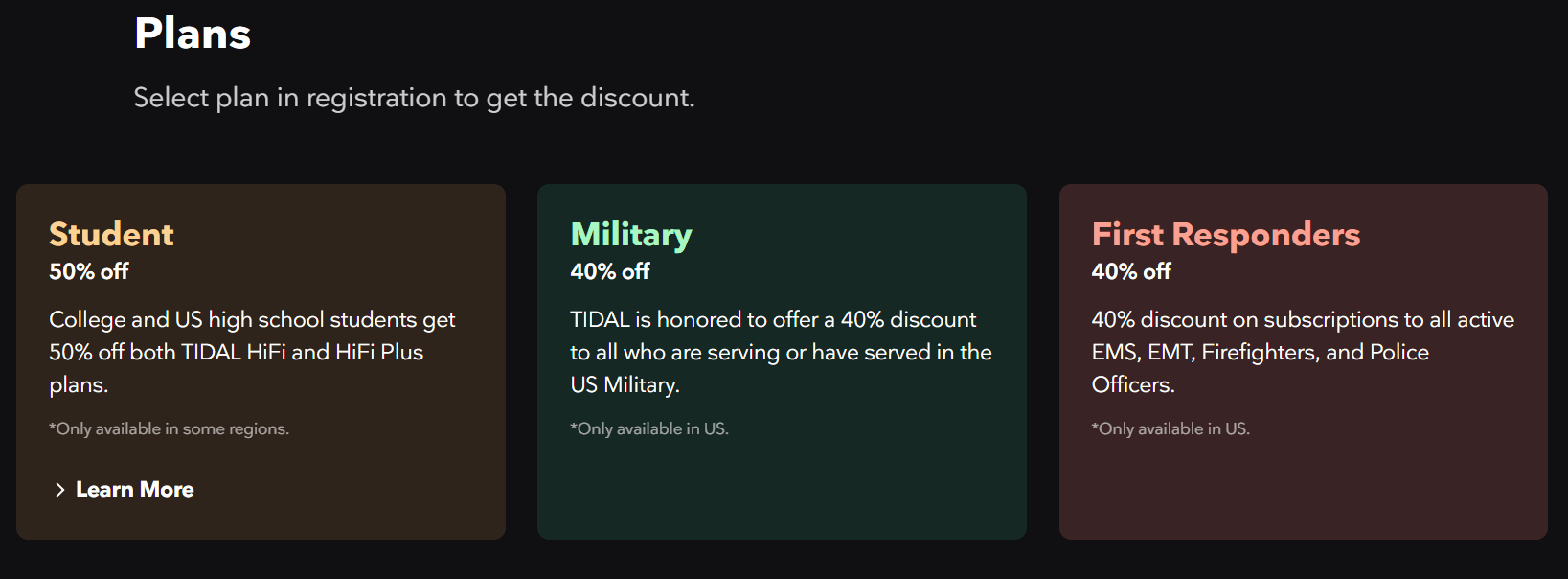
The pricing of Tidal vs Apple Music may vary in different areas. Remember that both Apple Music and Tidal memberships will automatically renew every month, but you can decide whether to cancel the renewal at any time and still use the subscription until the end of your current billing cycle.
3. Music Library
Both paid Apple Music and Tidal will give you the freedom to access a vast catalog of songs once you sign up for their plans. Based on the information that we gathered, Apple Music and Tidal offer over 100 million songs in its catalog to its subscriber.
Moreover, Tidal also flaunts over 650,000 high-quality videos, including music videos, original content, exclusive live streams, and events. This is a cool addition, but you won’t find videos from all your favorite artists here. The service's music catalog is stacked. Tidal has struck agreements with Sony, Universal, and Warner, as well as many indie labels.
But Apple Music has a good mix of major and indie artists, including Taylor Swift, Pharrell Williams, and Drake. If you dig music videos, you'll be happy to know that Apple Music has a dedicated section for that medium. The videos are tailored to your preferences, too. You can also listen to music channels dedicated to certain themes, such as Hip-Hop Workout Anthems and Disney Princess Radio.
4. Offline Use
Tidal vs Apple Music, which can download more songs for offline playing? You can download a maximum of 100,000 songs from Apple Music and you can also sync this library across different devices once you use similar Apple ID thanks to using Apple’s iCloud Music feature. Whereas with Tidal, there is no limitation when you download songs from its catalog and this will be instantly synced to any device when you use the same account, however, only five devices can use the offline simultaneously.
5. Streaming Quality
When it comes to streaming quality between Tidal and Apple Music, Apple Music is streamed at 256Kbps in AAC (Advanced Audio Coding) format. Apple Music offers a full catalog of lossless audio to all users. Apple has made the service even better by offering Dolby Atmos support at no additional cost. Apple Music Classical app also offers the world’s largest classical music catalog, featuring the highest audio quality of up to 192kHz/24-bit Hi-Res Lossless.
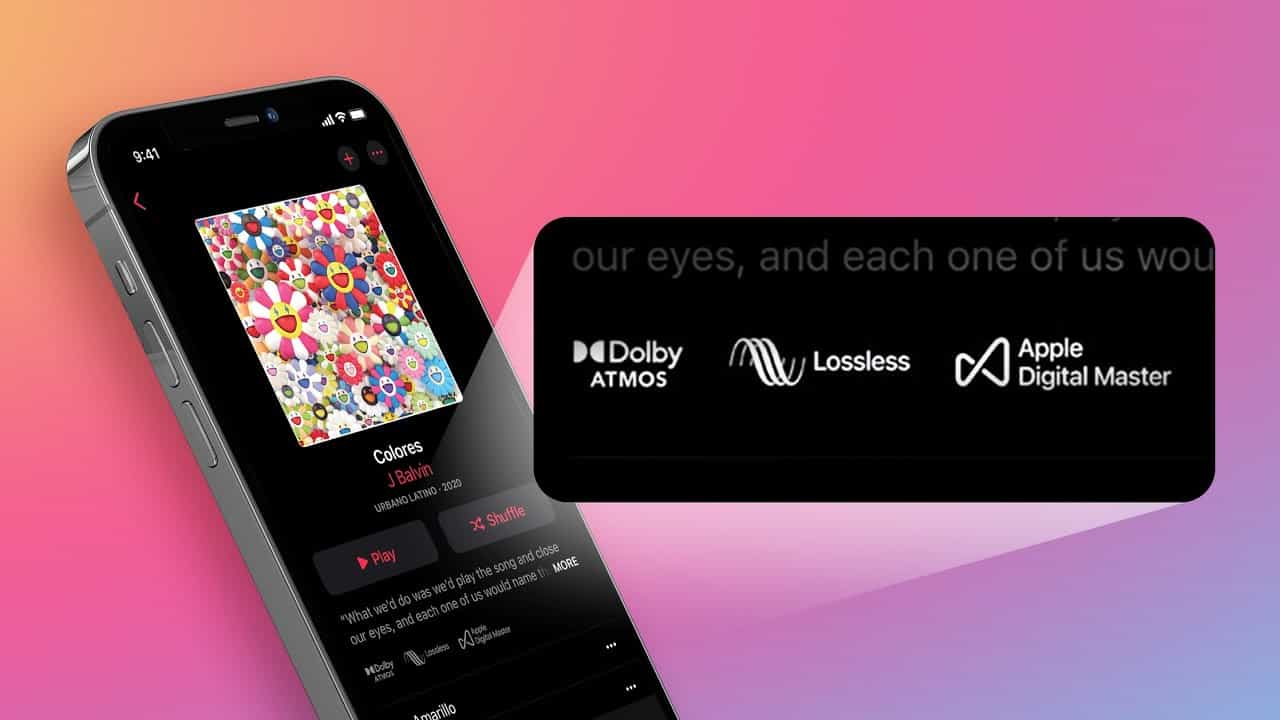
Tidal, users can make the subscribers choose between HiFi and HiFi Plus plans depending on the quality of the songs they like which is an advantage for audiophiles. The first is Tidal HiFi, which brings you streaming using the lossless format FLAC, at a bitrate of 1411 kbps. The second is HiFi Plus. This provides streaming at 2304-9216 Kbps using the MQA codec. You can also enjoy Dolby Atmos, and Sony 360 Reality Audio via this plan.
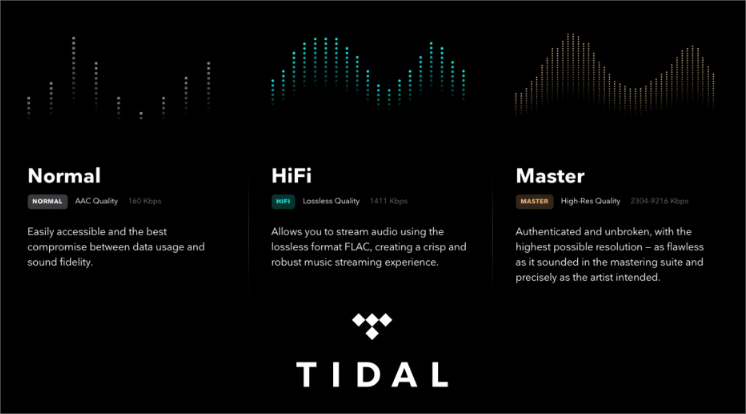
6. Supported Platforms
Since Apple Music was created by Apple Inc., it is no wonder that it can be easily accessed through the Music App, which is the pre-installed app on iDevices such as iPhones, iPod touch, iPad, etc. They also made it available on Android devices but needs to be downloaded separately. You can also access Apple Music on Windows and Mac. The service is compatible with Apple Watch, Apple TV, Apple CarPlay, Apple HomePod, Amazon Echo devices, and Sonos speakers. Apple Music also became available on the Sony PlayStation 5 and Xbox One and Xbox Series X/S.
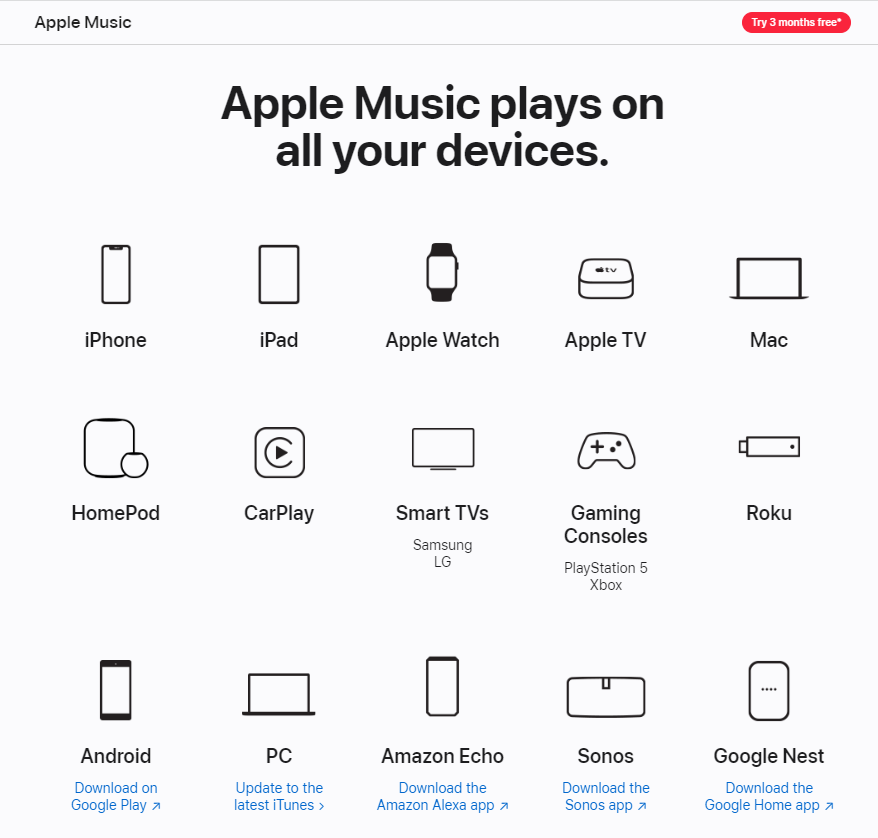
On the other hand, Tidal is also available on both iOS and Android. Same as Apple Music, Tidal is also accessible on PC and Mac. As with most streaming services, Tidal is accessible on a wide variety of devices, including computers, smartphones, tablets, smart speakers, and platforms like Apple TV and Android TV.
7. Discovery Features
Once you sign up for Apple Music, it will ask you about some of your favorite artists, so that they will know your music tastes. Using the information that you provided, Apple Music will regularly update the “For You” section every time there are a new release, playlist, and daily mixes based on your preference.
As compared with Tidal, it doesn’t have this feature that can easily learn about your music preferences but since it is known for hip-hops and sub-genres alike most of the users who like this type of genre can easily pick Tidal and it won’t cause many issues for them. Also, Tidal has these block tracks that can help to line up your music preference later on.
8. Music Sharing
When it comes to music sharing between Tidal vs Apple Music, Apple Music has more advance feature as compared with Tidal. Apple Music allows you to follow your friends who are also subscribers and apart from that, you can also share the playlists that you created with them.
You can also see their music preference in the “For You” tab once you are all connected. Whereas Tidal, it doesn’t have the same feature but you can still able to connect to your friends through Facebook.
From there you will know who among your friends subscribed and you will also see their tracks. Another option is you can share the song link thru text or on social media.
Part 3. How to Enjoy Desired Apple Music without Subscription?
In terms of the library and features, Tidal vs Apple Music would appear to be evenly matched. They both support CD quality, Hi-res lossless, and spatial audio. Apple is the cheaper of the two by a considerable amount. If you’re an iOS user or looking for a cheaper choice, then Apple Music is probably the better option. There is another way wherein you can enjoy your favorite Apple Music tracks even if you run out of the subscription. You want to know how?
This is by using a special tool that I truly recommend and this is none other than AMusicSoft Apple Music Converter, a converter that can convert all Apple Music songs to MP3, FLAC, M4A, AC3, WAV, and AAC. This software has many features, which is that it can remove the DRM (Digital Rights Management) encryption that is present on Apple Music tracks. By removing this encryption, you can now able to play songs from Apple Music even without a subscription as much as you like and also, you can transfer it to any devices just like a normal file transfer, there will be no more limitation.
Another feature of this amazing tool is that it maintains 100% quality of the songs even after conversion, giving you the same audio experience as if it is the original track. Aside from that, it wouldn’t take you so much time waiting for the conversion process to be complete because it is also known for its conversion speed of 16x. So, if you want to know how to use AMusicSoft Apple Music converter, follow the steps below.
- On your browser, navigate to the website of AMusicSoft to download the Apple Music Converter application. Install and launch it right after.
- Add the files to convert by marking all the mini boxes before each song title is selected.
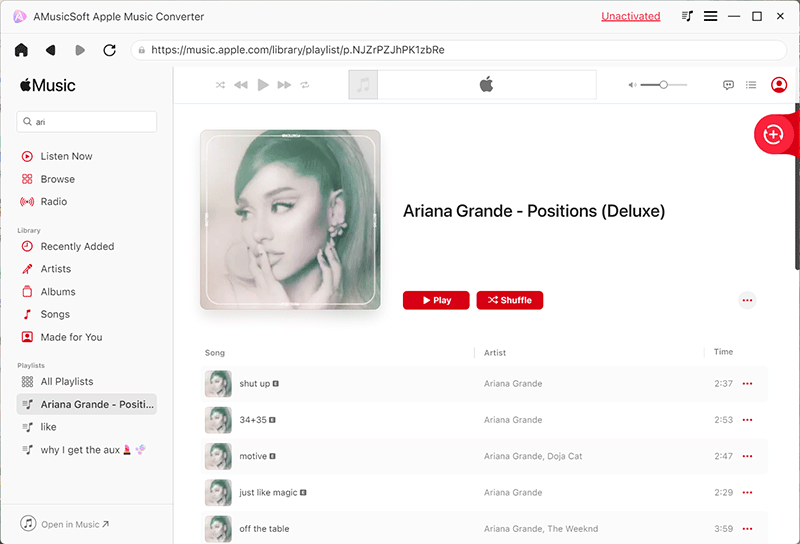
- Choose one format from the available list and then select the end folder as well.

- Now, tap the Convert button to let the process begin.
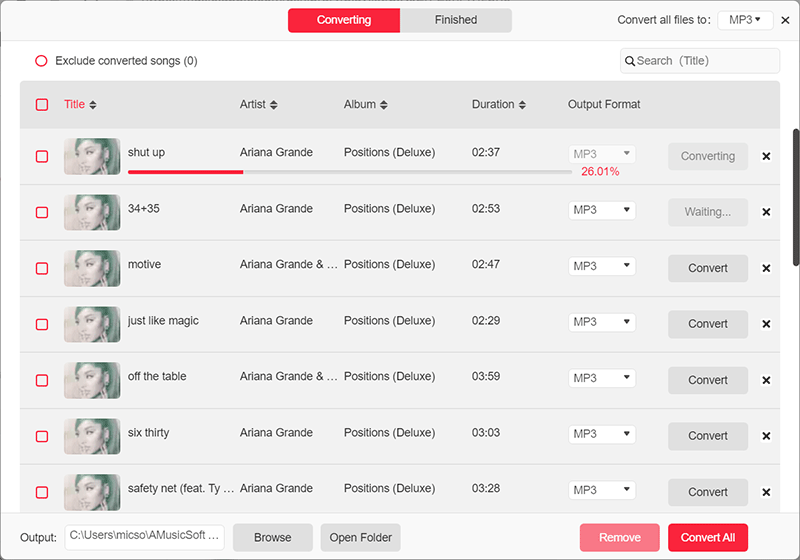
- Lastly, save the converted files from the Finished menu.
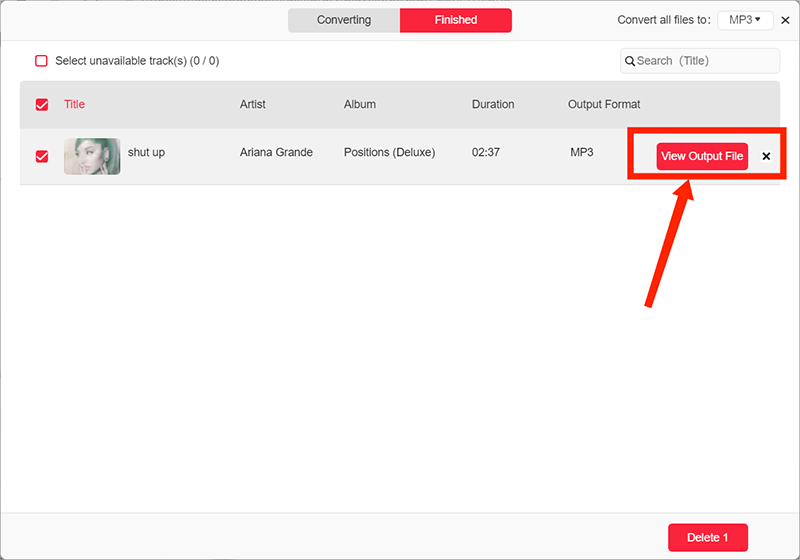
Part 4. Which Music Streaming Service Is Better?
So, which of Tidal vs Apple Music is better? While Tidal is making a huge noise in the music streaming industry especially in the Hip Hop scene because of its curated playlists from the likes of Beyonce and Jay Z, streaming plans that are HiFi, and in efforts to introduce rising artists, Apple Music’s services are considered much quicker in regards with music suggestions. At the end of the day, Tidal and Apple Music are both caliber streaming services. Perhaps, the final choice will come down to your personal preference or music taste and also, to the device you are using.
If you want the best results in Apple Music for free, it is only the AMusicSoft Apple Music Converter that is capable of producing quality files without a subscription. Make sure to follow the detailed procedure on how to use it to get the complete tracks to share with your friends.
People Also Read
Robert Fabry is an ardent blogger, and an enthusiast who is keen about technology, and maybe he can contaminate you by sharing some tips. He also has a passion for music and has written for AMusicSoft on these subjects.