Best Way to Download Spotify Songs [2026 Update]
What is the best way to download Spotify songs? This is a confusing question for most platforms. Spotify allows premium accounts to download files and listen to them offline. However, you cannot listen to these files on unauthorized devices because of the DRM protection that restricts them.
But the first part has a special program from AMusicSoft that is said to be professional and excellent at such type of job. Nevertheless, this application is preferable for middle class economy. This is why there are some free Spotify downloaders in the second part of this article.
Contents Guide Part 1. The Best Way to Download Spotify Songs Without PremiumPart 2. How to Download Songs from Spotify for Free on PC/MacPart 3. Conclusion
Part 1. The Best Way to Download Spotify Songs Without Premium
Only Spotify premium users are allowed to download Spotify songs to their devices. But did you know the best way to download Spotify songs even without a premium account? Yes, you need a special program like AMusicSoft Spotify Music Converter. Such a program is designed to handle the encryption of Spotify files.
You will have a chance to listen to Spotify songs offline like a premium user. The software has high conversion rates of 5x and ensures 100% delivery. The high speed will not affect the quality of your output files. You will still get the 256kbps quality like the music on the Spotify platform.
Speaking of compatibility, the program can also run on windows and mac computers. Such operating systems are common hence making the software preferable on the market. In addition, the program is known to keep all ID3 tags including the metadata information.
The best way to download Spotify songs is by converting music to a common format. The excellent feature of this program is the number of output format. It is a converter and downloader of Spotify music, but the most significant part is how it can dismantle the DRM encryption. After destroying the copyright encryption, it will convert the music files to MP3 audio format and download them to your machine. You will get both compressed and uncompressed formats. The main output formats are WAV, FLAC and AAC. All these formats are simple and compatible with most devices and media players
This software is easy to use and a simple brain will take seconds to understand the steps. Just read the instructions on the main dashboard and follow them to import files to the program. With a simple drug and drop you will have the files on the program.
The general out view of the program is wonderful. And designers take their time to update the skin and outlay of the program. This program was tested before it was released making it a professional software. It works well with other programs on your computer and will run in the background. Moreover, it can work on 50 Spotify files without crashing the whole system.
Step #1. Open the AMusicSoft program and drag & drop the files from Spotify to the main window. You can add Spotify podcasts, playlists, albums and songs.

Step #2. Go to the preference icon and select the output folder and an appropriate output format.

Step #3. Click the convert button and the magic will start to happen.

This is a paragraph
Part 2. How to Download Songs from Spotify for Free on PC/Mac
The above professional software will help you get the best Spotify music without premium account. These wonderful services will come at a cost which is not too high. Nevertheless, below are two programs that will download Spotify music for free.
#1. AllToMP3
The best way to download spotify songs online is AllToMP3. This is a wonderful program that was created by NTag. It can download songs from most music streaming platforms like YouTube, Spotify and SoundCloud. It has high download speeds of about 4x and it will give you a 256 output quality. However, it only supports one output format which is MP3. This software is intergraded with the search engine hence you simply copy the Spotify URL link to the application.
It can also download Spotify playlists and albums including the lyrics. The application can run on Mac, Linux and Windows computers. The app can maintain the ID3 tags and allows you to customize them without errors. Here is how to use it to download Spotify songs.
Step #1. Install the application from an authorized source on your computer.
Step #2. Launch the Spotify application, then find the song you want to convert.
Step #3. Copy the Spotify URL link and paste it on the programs search bar. Lastly, click on the enter button and the program will start conversion.

#2. Audacity
The best way to download spotify songs offline is Audacity. This is a software that can record Spotify songs from the internal speakers of your computer. the software will capture the sound vibrations and give you a great output quality. Furthermore, you will get the recordings in different formats like MP3, WAV, and FLAC. Apart from recording, this app is an audio editor. it can change the frequency and cut parts of a song.
Step #1. Open the audacity program on your computer and choose Spotify as the media you want to record music from.
Step #2. Now turn off the play-through option to avoid re-recording the files.
Step #3. Open the Spotify song you want to record and allow it to be recorded on the transport toolbar. Ensure you save the file before you use the program to edit it.
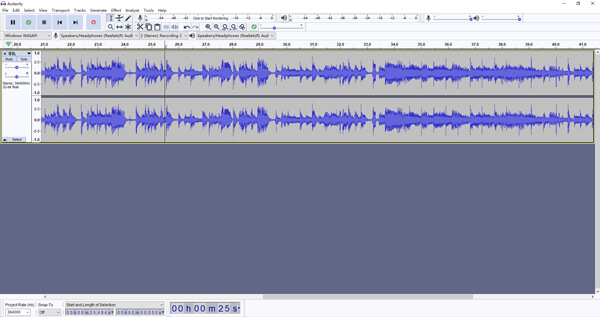
Part 3. Conclusion
The best way to download Spotify songs is using a professional software called AMusicSoft Spotify Music Converter. This is the most affordable software on the market and it will never disappoint you. It will run on any type of computer and allows you customize some of the file. You can also choose to use the free programs from the list above.
People Also Read
- How To Download Spotify Songs Without WIFI?
- Best Way To Download Spotify Songs By Link In 2024
- How To Download Spotify Songs Chrome Extension
- Indicators That You Are Using A Hacked Spotify Account And How To Solve It
- How To Turn Off Shuffle On Spotify Android With And Without Premium
- How To Turn Off Shuffle Spotify Free 2024
- The Best Way To Bock Spotify Ads
- All About NoteBurner Spotify Music Converter
Robert Fabry is an ardent blogger, and an enthusiast who is keen about technology, and maybe he can contaminate you by sharing some tips. He also has a passion for music and has written for AMusicSoft on these subjects.