How Can Add Copyright Free Music For Twitch From Spotify?
In 2022, Twitch announced an update to the rules for the use of music content on broadcasts. Streamers were prohibited from using any tracks protected by copyright. Copyright from music means that the owners must give permission for you to download them. That is what some refer to as DRM protection. But luckily, you will occasionally find Spotify playlists that offer royalty-free tunes. How to add copyright free music for Twitch from Spotify? Read on and get to know more details on how best to do this with minimal effort.
Contents Guide Part 1. FAQs about Playing Spotify Music on TwitchPart 2. How to Download Spotify Copyright Free Music for Twitch?Part 3. How to Play Spotify Music on Twitch via OBS?Conclusion
Part 1. FAQs about Playing Spotify Music on Twitch
Before we share the way on how to add copyright free music for Twitch from Spotify, we should have a basic brief about Twitch. Twitch is an American video live streaming service for gamers who love to play live games and also perform live plays on the web. To make content feel more alive while live streaming, most streamers want to add Spotify music to their streams on Twitch. When confronting the question of adding Spotify music to your live stream, there are some FAQs to learn more about playing Spotify music on a Twitch stream.
Q1. Can I play music on Twitch?
A: Yes, you must only play the music that you own the rights to or music that is covered by a Twitch-approved music library. Additionally, you must ensure that the music does not contain any profanity or offensive language. Finally, you must not play the music that is intended to be used commercially.
Q2. Can I play Spotify music on Twitch?
A: Yes, you can play Spotify music during your Twitch stream, but you must ensure that you have the appropriate licenses and permissions to do so. An amount of the music on Spotify is copyrighted, meaning that adding Spotify songs to your live streaming can lead to DMCA terms.
Q3. Can I play Spotify's DMCA/Copyright free music on Twitch?
A: Is Spotify copyright-free for Twitch? Yes, Spotify has its own DMCA-free playlists. If you do own copyright-free music from Spotify, you can stream it Twitch on through OBS Studio. How to do it? Let's go!
Part 2. How to Download Spotify Copyright Free Music for Twitch?
OBS Studio is a free and open-source software for screen recording and live streaming. Its key purpose is to allow users to capture and mix audio and video sources. Users can also stream directly to platforms like YouTube, Twitch, Facebook, and more. It can encode multiple tracks of audio in the AAC format.
But all Spotify audio files including copyright free music for Twitch from Spotify are in the Ogg Vorbis format, which cannot be played on OBS studios. To play Spotify music on Twitch, you should use a trusted third-party downloader like AMusicsoft Spotify Music Converter to convert Spotify Music into a common format that can be played on Twitch or OBS Studio.
By naming them, you can convert the Spotify files to MP3, FLAC, WAV, AAC, AC3 and M4A. When you are poorly connected to the internet or you want to have Spotify music on different devices you have the option to download the songs or playlists of podcasts for offline usage. Apart from live streaming platforms, you can also listen to them on game consoles. For example, you can enjoy Spotify on Switch. This is the power of AmusicSoft Spotify Music Converter.
The toolkit enjoys a conversion speed of up to 5X and also maintains the original quality of the music files. The DRM protection remover is also a plus for this toolkit. Here is the simple procedure you can use to download copyright free music for Twitch from Spotify.
- Download, install, and run AMusicSoft Spotify Music Converter on your device. AmusicSoft Spotify Music Converter is simple and user-friendly ideal for all users both novices and experts in equal measure.
- Drag and drop the Spotify songs on the App’s interface this can also include the albums and the playlists

- To play Spotify's DMCA/Copyright free music on Twitch or OBS Studio, choose the MP3 output Format or rather the folder to have the downloaded music stored

- Click Convert to have the songs in MP3 format on your device

Part 3. How to Play Spotify Music on Twitch via OBS?
Now you got the copyright free music for Twitch from Spotify, you can add them to your Twitch stream in OBS. Here are the steps:
- On the OBS interface, click the Plus sign on the OBS section
- Choose the Window capture icon among the list of options that appear on the window
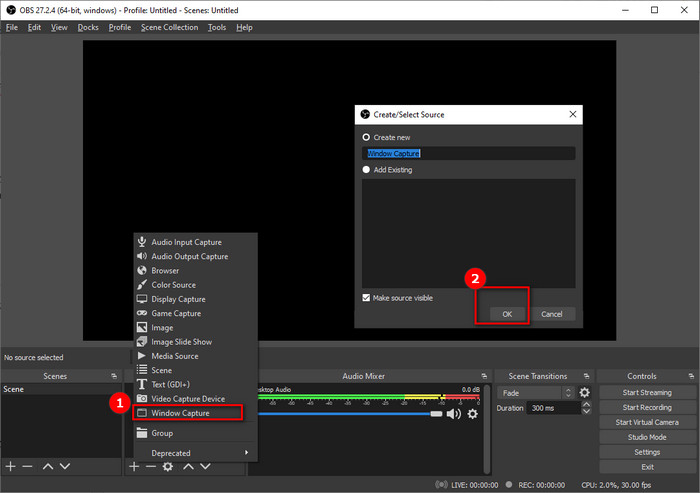
- Change the window name to Spotify or something else you will remember, and click OK
- Choose the Spotify.exe as the window source
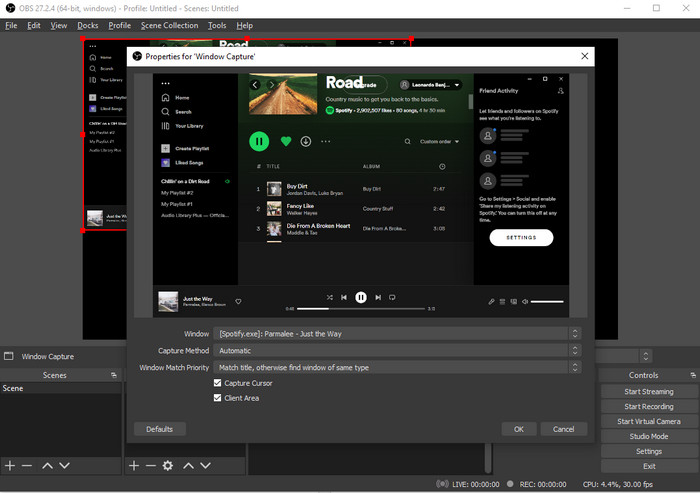
- Use your mouse to mark the area of your Spotify screen that you want to display on Twitch by dragging and clicking it.
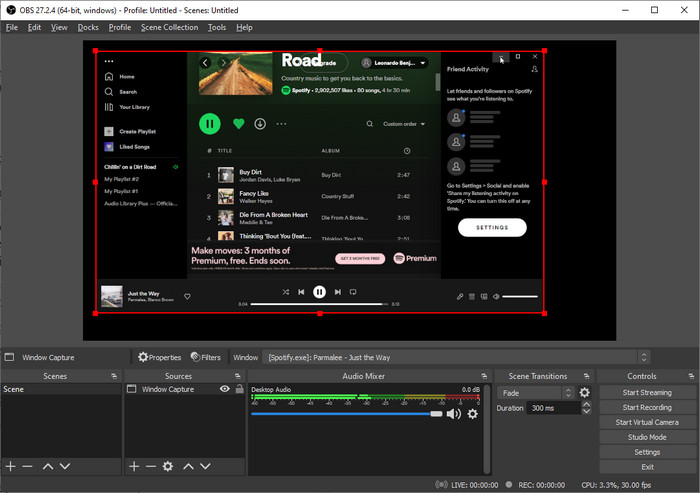
- Long press the Alt button to crop the Spotify window on the interface
- Place the screen within your OBS screen until you are happy with its placement
Now you can play the copyright-free Spotify songs from this window to add them as background music directly while doing live streaming on Twitch.
Conclusion
You have all it takes to add copyright free music for Twitch from Spotify here. It enhances your live streaming. Due to the format of Spotify music, you are not allowed to directly play Spotify music on Twitch streams. A third-party tool is needed to help you convert. AMusicSoft Spotify Music Converter is such a powerful tool. You can easily download Spotify music and then add them to Twitch. Not only this, but if you would like to transfer Spotify music to other devices for listening, AmusicSoft is also your first choice.
People Also Read
- “Can You Play Spotify On Twitch” – Find Out How!
- Twitch Music Rules: How To Stream Live Music On Twitch
- How Do Streamers Play Music On Twitch – The Best Way To Try!
- Solved: Can I Play Music While Streaming On Twitch?
- How To Listen To Spotify On Discord With Or Without Premium
- Connect Spotify To Discord On PC, Mac, iPhone, And Android
- How To Log Into Spotify On PS4 With Facebook, PIN, And More
- How to Listen Spotify on Xbox 360: A Guide for You
Robert Fabry is an ardent blogger, and an enthusiast who is keen about technology, and maybe he can contaminate you by sharing some tips. He also has a passion for music and has written for AMusicSoft on these subjects.