All About The Difference Between Spotify And Spotify Lite
Just like other platforms such as Facebook, Instagram and Twitter, Spotify has developed and introduced its Lite version as well. This app is expected to have the same features as the main application, but is designed to be lighter, making it suitable for older devices. Apart from this, there are still more things to know about the two.
Decide which application suits your situation better through reading the discussion below about the difference between Spotify and Spotify Lite. All the factors that must be considered were included here as well, describing the clear comparison between the two applications.
Contents Guide Part 1. What is Spotify LitePart 2. Comparison Between Spotify Lite and SpotifyPart 3. Bonus: How to Download Spotify Music to ComputerPart 4. Conclusion
Part 1. What is Spotify Lite
In this post, we are going to deal with the difference between Spotify and Spotify Lite. But since Spotify is more popular and users already know a lot about it, let us have a brief discussion about what Spotify Lite is.

If you have an old mobile phone and you happen to have a small storage space with an outdated system that seems hopeless for an update, the Spotify Lite app would be perfect for you. This application is like the equivalent of Facebook Lite and any other applications that have released their Lite versions, too. If you will compare, this Lite app is introduced for those with a slower and low-maintenance device. If this is utilized, you will not have to worry about your battery or data since this will only consume a few of yours. To tell you, Spotify Lite will only require you to have 15 MB of extra space on your device and you can now proceed to download.
However, when it comes to features and functions, you were a bit at disadvantage when using Spotify Lite because it is lacking compared to the main app. But the Lite version is already good since you can do the same basic features as the original application. To name them, you can search your desired playlists, single tracks, album and artists; you can play your searched songs; you can save anything you want, you can also share them with your friends or family and you can explore other genres as well.
Unfortunately, Spotify Lite has officially launched in only 77 markets, primarily in Asia, Latin America, the Middle East and Africa, Android users can download it from Google Play Store. The description above must be making you wonder about the difference between Spotify and Spotify Lite. So, let us know more about these two apps through the following comparison below.
Part 2. Comparison Between Spotify Lite and Spotify
For a better and easier comparison, let us see the difference between Spotify and Spotify Lite through the description of the two based on major aspects that can define them the best.
Sound Quality
Talking about sound quality, there is no much difference between Spotify and Spotify Lite. The two applications will both give the best audio, making you feel guaranteed of a high-quality streaming. It’s just that when used with other applications at the same time, the main Spotify app is more likely to crash or cause an error. This is given because of its size. Unlike the Spotify Lite which will surely continue to operate even with multiple applications opened at the background.
Data Consumption
When it comes to the amount of data that a user can consume while using the applications, you might see a bit of difference between Spotify and Spotify Lite. In Spotify app, the data consumed might exceed the limit that you have set for the day and you will not be notified about this. For a whole hour, the estimated data usage is approximately 45 MB and above. While in Spotify Lite, you can monitor your usage as you can set them in the settings section. If you have exceeded the limit that you have set, Spotify Lite will let you know.
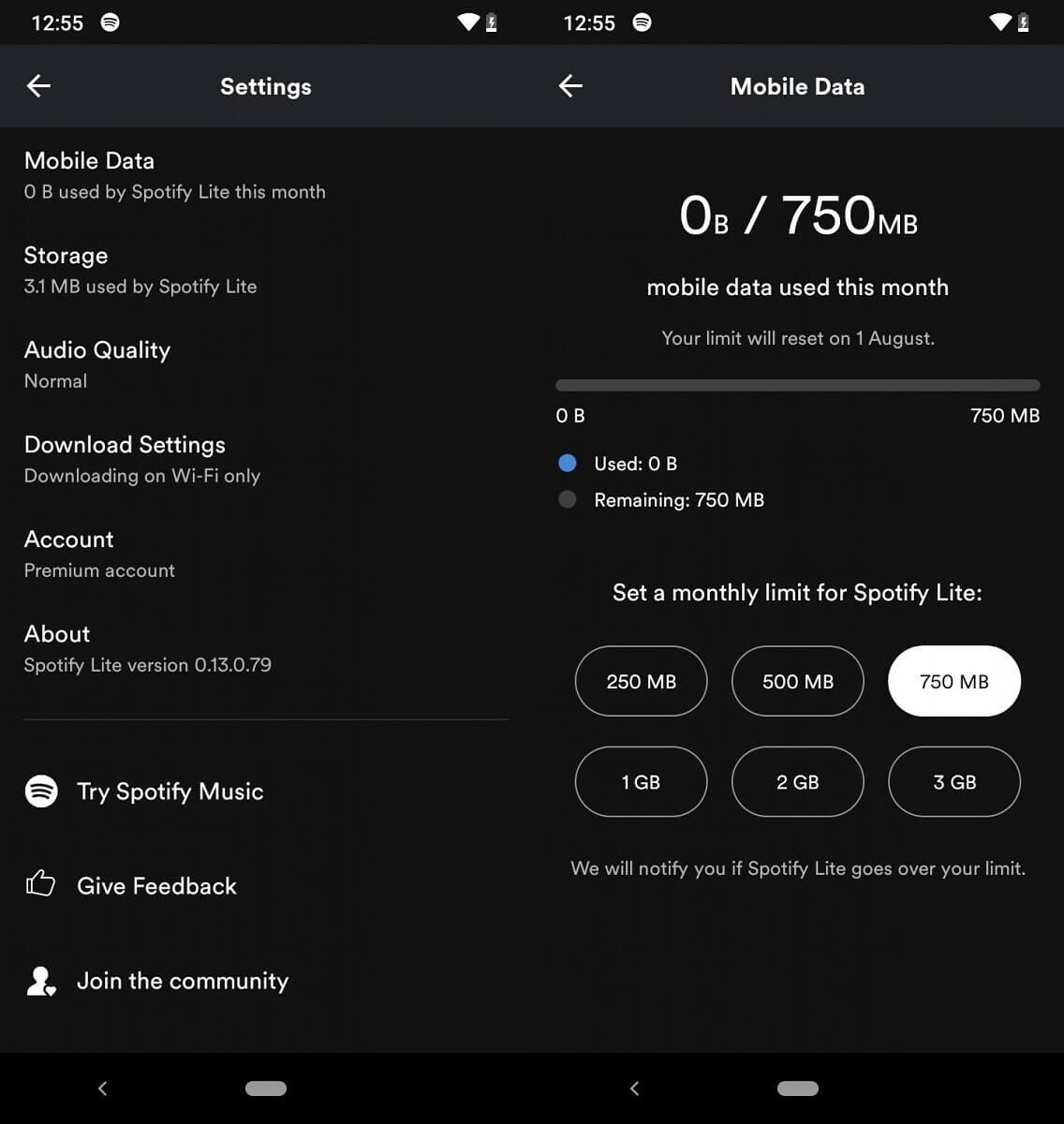
Offline Mode
There is also quite a difference between Spotify and Spotify Lite if compared based on the Offline Mode feature. This is because in Spotify app, all users that are subscribed to Premium have the opportunity to stream music offline as long as the tracks are downloaded in advance. Whereas in Spotify Lite, Offline Mode is not available.
Battery Usage and Size
The larger the application, the larger battery consumption. Since Spotify app is approximately 100MB in size, it will surely take up a much bigger space than Spotify Lite, which is only about 15 MB in size. As you would know, a more extensive application will get more battery life than a smaller app.
Connection
The main Spotify app is more open for connection than the Spotify Lite app. In Spotify, you can explore using the Spotify Connect feature while in the Lite app, you cannot since it is not available. Obviously, there is more to experience in Spotify app, especially because you can have them connected to other devices like smart speakers.
These are just some of the aspects that can describe the difference between Spotify and Spotify Lite. There are still more to know as you start using them. But if we are going to weigh down the two applications based on the aspects given above, you really cannot say which one is better to use as both of them have almost the same features. Spotify Lite is kind of more handful than the Spotify app. However, the main application is the one being enhanced and updated with new features and functions for the users. If you cannot choose whichever is better, just think about the device that you will use for streaming. If it is older, slower or outdated, then Spotify Lite is the better choice.
Part 3. Bonus: How to Download Spotify Music to Computer
As discussed above is a major difference between Spotify and Spotify Lite, but no matter what differences they have, the fact that the contents they have are encoded in OGG Vorbis makes it impossible for you to access them outside of Spotify. Meaning to say, even if you were a Premium subscriber, downloading Spotify song files is doable but playing them on other music players is hard.
This case is the same for both Spotify and Spotify Lite. So, the first step to do would be the conversion of tracks into a supported format so that after downloading them into your computer, you can have them played anywhere you want. But the question is, is this even possible? What tool must be used in order to convert the songs?
The software that you may use is AMusicSoft Spotify Music Converter, a professional third-party app that is capable of conversion and download. If you are not aware of the encrypted DRM protection, this must be removed first from the files so that conversion will proceed freely. Good to know that AMusicSoft is capable of such a procedure, too. Now you can add these DRM-free songs to TikTok, iMovie, or other video editing programs.
Apart from that, the total working speed of this converter for all the processes involved is 5x faster, guaranteed that they will be finished at the shortest time possible. Managing this tool is also very easy and the functions are simple to follow.
To know the convenience in using this tool, check out the procedure below.
- Begin with the download and installation of AMusicSoft Spotify Music Converter. You can get this application from the official website of AMusicSoft.
- Next would be uploading the selected Spotify tracks into the music converter. This can easily be done by direct copying and pasting the link of the tracks. A simpler way would be the use of the drag and drop method.

- After doing so, you have to select an output format to use. You may choose from MP3, WAV, FLAC, M4A, AAC and AC3. Once done with choosing, create a destination folder to save the music files.

- Now, tap the Convert button and wait for a few minutes until the entire process is done.

- Lastly, download the successfully converted files into your computer. These files could be seen in the Converted tab.
Through the help of AMusicSoft Spotify Music Converter, not only the Premium users of the app are able to enjoy the tracks offline, but the free users as well.
Part 4. Conclusion
Spotify Lite and the main Spotify app are two different applications with almost the same features. However, when deciding which one to use, knowing about the detailed difference between Spotify and Spotify Lite is a must. All of these major differences that you should note are discussed in detail above, so, when choosing which one is better, you have to consider a lot of factors. You may use this discussion as your guide to decide.
On the other hand, talking about downloading music files from either Spotify app or Spotify Lite, I recommend using AMusicSoft Spotify Music Converter. With all the features it has, you can really achieve the high streaming quality that you wish to experience when using Spotify.
People Also Read
- All About How To Listen To Spotify Offline Without Premium On Phone
- How Can You Play Spotify On Twitch?
- How To Play Spotify On Switch As Background Music?
- Easy Way On How To Add A Song To TikTok From Spotify
- Tips On How To Add Spotify To Discord
- Indicators That You Are Using A Hacked Spotify Account And How To Solve It
- How Does Spotify Work Without WiFi/Internet For Premium/Free
- The Best Spotify Music Converter Free To Download Spotify Songs
Robert Fabry is an ardent blogger, and an enthusiast who is keen about technology, and maybe he can contaminate you by sharing some tips. He also has a passion for music and has written for AMusicSoft on these subjects.