6 Best Spotify Music Converter Free You Should Try
When a music file you downloaded from Spotify is not playable on a certain media device, it's not absolutely corrupted as you doubt. All audio from Spotify is encrypted with the use of a technology called digital rights management (DRM). Also, Spotify uses OGG Vorbis for music streaming. So you can't play downloaded songs on other unauthorized devices.
Luckily, you can easily work out the problem by downloading DRM-free audio formats with the help of the best Spotify music converter free! In this article, the 6 best Spotify converters will be recommended to help you convert Spotify music to more audio formats, letting them playable on more devices without limitations. Now, keep reading and see what the choices are.
Contents Guide Part 1. Top 6 Free Spotify Music Converters We PickedPart 2. FAQs About Spotify Music ConvertersPart 3. Conclusion
Part 1. Top 6 Free Spotify Music Converters We Picked
Following is a handpicked list of the best free Spotify music converter, with their significant pros and cons.
1. AMusicSoft Spotify Music Converter ⭐️⭐️⭐️⭐️
If you're looking for a fast, flexible best Spotify music converter free, AMusicSoft Spotify Music Converter is the tool for you. AMusicSoft can remove DRM from Spotify. Then, you can convert DRM-free music to Movie Maker-supported audio formats like MP3, M4A, WAV, FLAC, WMA, etc. In this way, you transfer songs to any other device for offline streaming. Better yet, AMusicSoft is available to both Spotify Free and Spotify Premium accounts. Meaning to say, you can play Spotify offline even without Spotify Premium.
AMusicSoft Spotify Music Converter can retain the original quality of the audio even after undergoing the process of conversion. With its amazing speed of 5x faster, it was still able to manage to produce perfect audio quality. Plus, details like ID tags and Metadata info are also preserved with the help of this free music converter.
Let us now tackle the steps to follow in using AMusicSoft Spotify Music Converter in downloading Spotify songs without Premium.
Step 1. Please first get AMusicSoft Spotify Music Converter installed on your computer per the OS of your computer.
Step 2. Once installed, open the AMusicSoft program. Sign in to your Spotify account using its built-in Spotify web player. Select the song, playlist, album or podcast you want to download, then add them to the main interface of the converter.

Step 3. After doing so, choose any format you want from the available formats and then create a destination folder for the resulting files.

Step 4. A last click on the Convert button. The conversion process will be finished soon.

Just wait for the process to be completed patiently. Now you have downloaded DRM-free music on your Windows or Mac computer, you can play them on any music player for offline listening, or transfer converted songs to other devices for streaming, such as smart TVs, smart speakers, or portable music players.
🟢 Pros:
- Built-in Spotify web player, letting you directly access the whole Spotify library
- Support batch conversion of playlists/albums
- Offers original audio quality
- Removes DRM protection to play all downloads without limitations
- Keeps ID3 tags to make offline music management much easier
- Provide lifetime free upgrades and efficient technical support
🟠 Cons:
- Can't be available on phones currently
- The free trial period is only 30 days
2. NoteBurner Spotify Music Converter ⭐️⭐️⭐️⭐️
NoteBurner Spotify Music Converter is a well-received Spotify downloader, enabling both Spotify Free and Premium users to download Spotify to MP3 audio files at up to 10x faster speed. In addition to MP3 format, you can utilize this best Spotify music converter free to save Spotify downloads to other audio formats like AAC, WAV, FLAC, AIFF, and ALAC. After the conversion, you're free to keep these tracks playable on any device forever! The superb audio conversion technique adopted by NoteBurner ensures that the converted audio will maintain pristine sound quality, ID3 tags, and lyrics.
NoteBurner has a clean, comfortable, and good-looking user interface (UI) which makes it easy for you to explore and use the software even if you've never used this kind of tool before. When it comes to its unique features, it supports burning music to CDs.
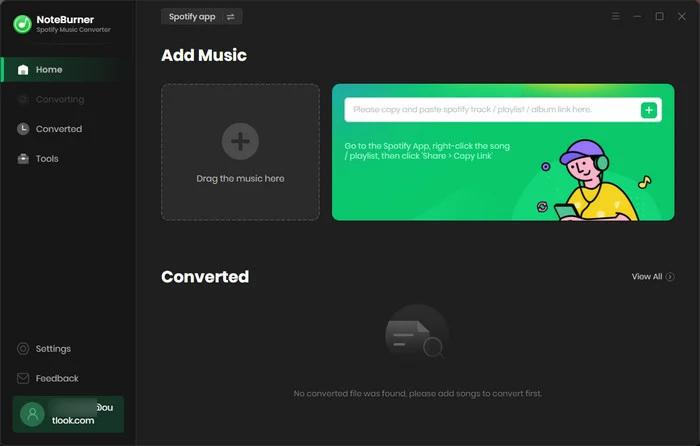
🟢 Pros:
- Convert music to MP3, AAC, FLAC, WAV, and AIFF at 10x faster speed
- Output high-bitrate streams without any quality loss
- Preserve ID3 tags, music lyrics, and music videos
- Support to convert audio format, edit ID3 tags, and burn to CD
🟠 Cons:
- The free trial converts only the first minute of each audio
- Your computer might become a bit slow while converting music
Read our full review: NoteBurner Spotify Music Converter Review >>>>
3. TuneFab Spotify Music Converter ⭐️⭐️⭐️
An addition to the list of best Spotify music Converter free is TuneFab. TuneFab can seamlessly help you download and convert DRM-protected streaming music from Spotify to common audio files. The software can also save downloaded songs in lossless quality for you. Developed with acceleration technologies, it can speed up the batch download process to 35X or even faster! Even if you get lots to download, TuneFab Spotify Music Converter will only take several minutes to complete!
Other features of TuneFab include the ability to preserve ID3 tags and metadata info like album artwork, title, artist, album, genre, and year. You can easily organize the converted songs and recognize them when playing them on players that can read ID3 information.
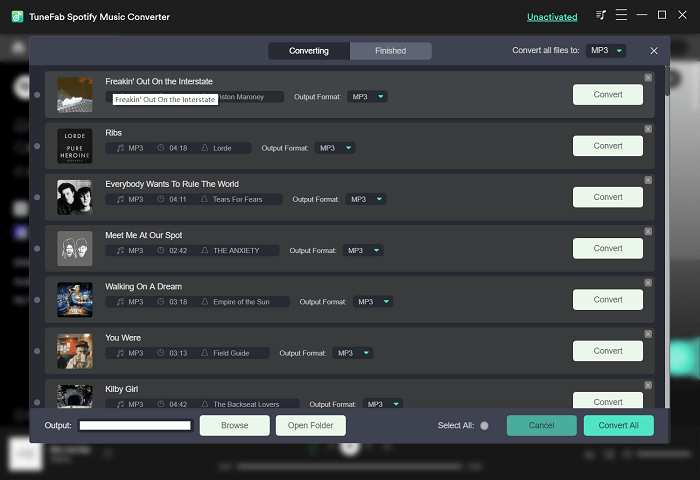
🟢 Pros:
- Support batch conversion of playlists/albums
- Convert songs at 35X speed
- Output songs in MP3, M4A, FLAC and WAV
- Preserve original ID3 Tags
- Offer excellent compatibility with Windows OS, macOS
🟠 Cons:
- The free trial converts only the first minute of each audio
- The price is a bit higher
4. ViWizard Spotify Music Converter ⭐️⭐️⭐️
ViWizard Spotify Music Converter is another best Spotify music Converter free on the list. It seems it's born to be the best batch audio converter as it supports convenient batch conversion to save tons of time. What impresses you first might be its speedy conversion with blazing-fast speed. For those who have dozens of playlists to convert, ViWizard can be a solid option.
With this tool, you can convert different file types including Spotify songs, albums, playlists and podcasts to multiple digital audio formats. Simply drag and drop your files into the main interface, configure output settings, then click the "Convert" button and it does everything else. Other features include an advanced tag editor, viewing converted history, customized presets, batch conversion, and fast conversion.
ViWizard's free plan allows for converting 1/3 of a song for free. If you want to test its conversion performance, it seems hard to find out whether it works well on music conversion. Compared to AMusicSoft's full conversion of each song, ViWizard's free plan is kind of limited.
🟢 Pros:
- Provide an intuitive user interface
- Offer simple operation and fast speed
- Support batch audio conversion
- Offer advanced ID3 tag editor
- Provide free software upgrade and technology support service
🟠 Cons:
- Can't adjust conversion speed manually
- Can only convert 1/3 content for each file from the trial version
5. SpotifyMate Online Converter ⭐️⭐️⭐️⭐️
SpotifyMate is the new best Spotify music Converter free that I recently discovered. It is a web-based tool so you don't need to install any software or extension on your computer. Analyzing both links of Spotify single songs and playlists, SpotifyMate can download music for free. SpotifyMate works not only on computer browsers but also on mobile or tablet browsers, making downloading songs very easy.
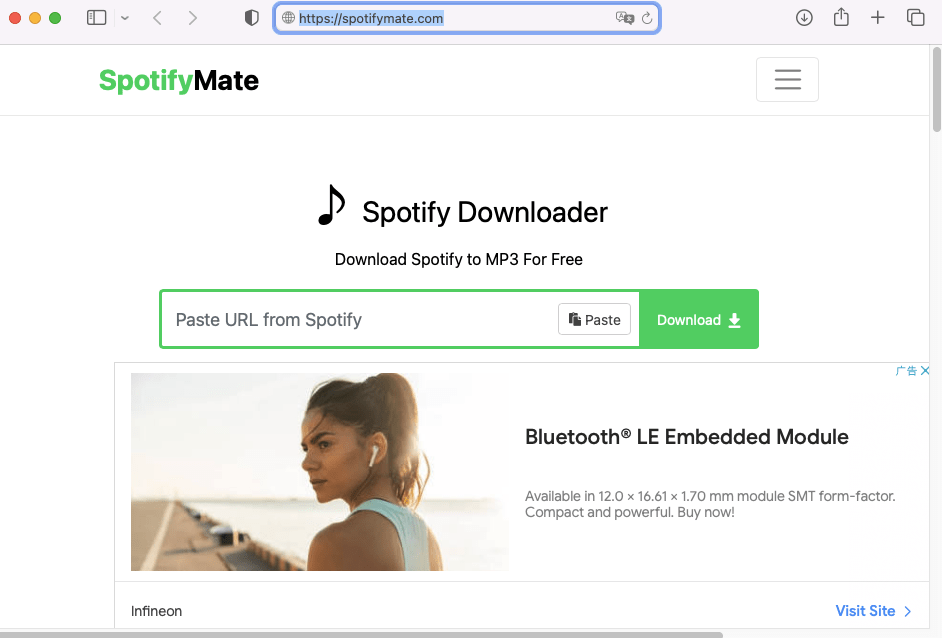
However, it doesn't support batch downloading. After parsing an album or playlist, you need to click to download each song individually. This online music converter can't retain the original ID3 information of the downloaded songs, including the album name, artist name, and song title. If you're particular about sound quality, this tool might not be your best choice, as it offers average sound quality, with a maximum bitrate of only 128kbps. If you want a more effective converter, AMusicSoft Spotify Music Converter is your best option.
🟢 Pros:
- No need to install software
- Easy to use
🟠 Cons:
- Only save music at 128kbps
- Can't convert Spotify playlist in batch
- Sometimes stuck in the parsing process
- No ID3 tags
- Ads appear after downloading songs
6. SpotiFlyer for Android ⭐️⭐️⭐️
SpotiFlyer is an intuitive converter on mobile phones designed for downloading music from popular streaming platforms such as Spotify, SoundCloud, and even YouTube Music. The downloaded MP3 files can reach up to 320 Kbps and all album artwork can be automatically embedded in the output file. Besides Android, the converter can also run on Windows, Mac, and Linux. When you have installed SpotiFlyer from its official website, just follow the tutorial here to download MP3 Spotify music using SpotiFlyer without paying a penny.
Step 1. Visit the official SpotiFlyer website on your Android browser and download the Android version.
Step 2. Launch the SpotiFlyer app and grant the required permissions.
Step 3. Open Spotify to locate the playlist that you want to download. Click the three dots to open the menu. Select Share > More. From the app lists, choose SpotiFlyer.
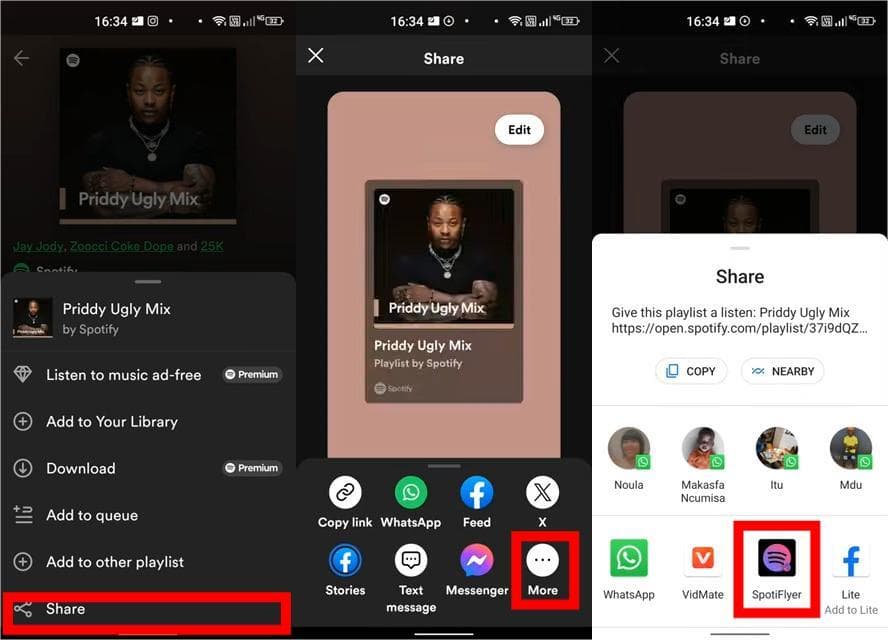
Step 4. It will automatically jump to SpotiFlyer and load your chosen playlist. Click Download all. The selected music will be downloaded to your device for offline listening.
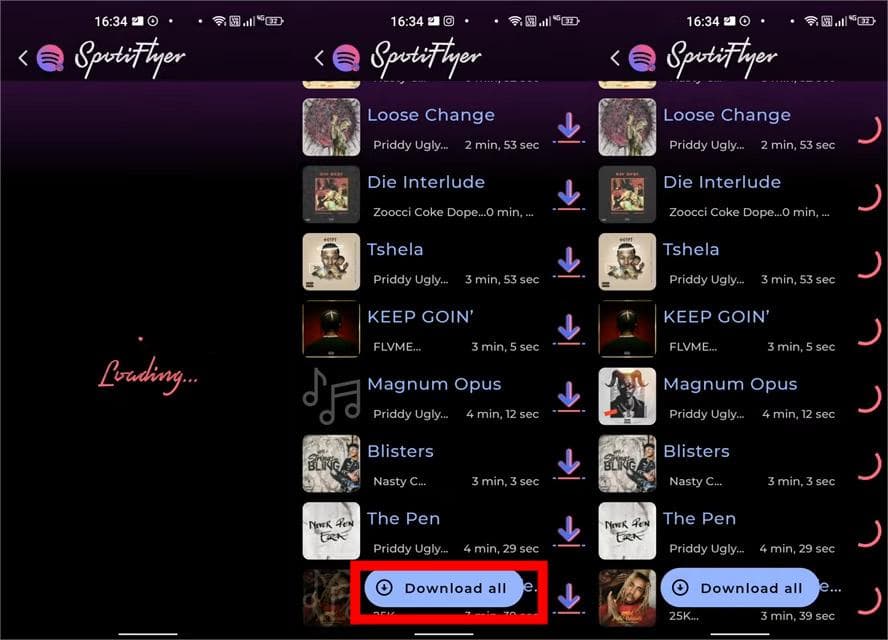
It's a pity that this free mobile Spotify playlist downloader is not available for iOS devices. The audio quality is not good because of the compression process. Also, you can get music in MP3 only.
🟢 Pros:
- Free to use
- Download Spotify music to common file format MP3
- Retain metadata and ID3 tags on your converted music
🟠 Cons:
- Not for iOS
Related Topics: How To Download Music From Spotify To iPhone >>>>
Part 2. FAQs About Spotify Music Converters
Now you've probably figured out the main features of these converters, then which one should you choose? If you encounter some problems when using Spotify music converter, the following are the FAQs that should be helpful for you.
Q1. How to choose the best free Spotify converter?
When you're looking for the best Spotify music converter free, one of the first things to consider is how much music you want to convert. If you're only going to be doing it once or twice, it might be worth considering an online tool. However, for anything more, it's worth downloading a dedicated desktop application and perhaps even buying a paid subscription if you can afford it.
Desktop software like AMusicSoft or TuneFab will also be faster, because the data isn't processed on a remote server, and they are also capable of converting multiple songs to MP3 format at once. It pays to be careful, though, music converter software is very popular, so it can be easy to stumble across malware when you're looking for one. We've thoroughly tested all the tools in this guide, and can confidently recommend them.
Q2. Are free Spotify music converters safe?
There are free Spotify music converters that are safe, but there are also many that aren't. Also, there are converters out there that are safe but come with bloatware and a website riddled with popups. Some of these pop-up ads might be harmful or lead to fraudulent sites designed to steal your information or take your money. This is why you can't just download a free Spotify music converter without checking our reviews first. Luckily, the ones that are on our list are proven to be safe.
Q3. Is it legal to use free Spotify music converters?
If you don't make profits out of Spotify downloads, it's okay to download copyright-free Spotify music. However, you'll violate the laws if you're selling or using Spotify downloads to earn money. Given that official methods do not support downloading music from Spotify without Premium, using a legitimate third-party computer program like AMusicSoft Spotify Music Converter might be the best option, since it has a built-in Spotify web player. It is a 100% clean and trusted music conversion tool that will not harm your computer or system.
Part 3. Conclusion
After learning more details about the 6 best Spotify music converter free, you probably have an idea of selecting which one to try. Tools like AMusicSoft Spotify Music Converter can be used if you have no issues in downloading the tool. If you don't want to fill up your local storage, you can also use online Spotify music converters as it operates through the website, and no download is required.
People Also Read
Robert Fabry is an ardent blogger, and an enthusiast who is keen about technology, and maybe he can contaminate you by sharing some tips. He also has a passion for music and has written for AMusicSoft on these subjects.