How to Export Spotify Playlist to Google Play
In terms of music collection and exploration, respectively Spotify and Google Play Music have excellent offerings. Spotify has the Daily Mix and Discovery Weekly aspects integrated while the Google Play Music platform releases the latest updates of music. The latter’s capacity is preferred by many, that is why some of the consumers would like to use Good Play Music.
If you are one of them and a Spotify user already, you probably want to retain your music library on Spotify. Don’t worry we can export Spotify playlist to Google Play. It can be tricky, but we will make it easy for you.
In this article, we’ll help you to export Spotify playlist to Google Play. So, you can still enjoy your saved Spotify playlist, even if you changed your streaming platform.
Contents Guide Part 1. Can I Export Spotify Playlist to Google Play?Part 2. How Do I Transfer Spotify Playlist to Google Play?Part 3. Conclusion
Part 1. Can I Export Spotify Playlist to Google Play?
Even after Spotify has a vast library of music, countless subscribers still want to see what Google Play Music has to offer. This is because of some features that are not in Spotify. Users can upload up to 50,000 tracks from your computer to Google Play Music and stream them unrestricted.
Aside from that, Google Play offers advert-free songs, original tracks, and uninterrupted listening. That is why some people would like to try Google play music. But hesitant due to the playlist, they’ve become fond of on Spotify.
That is why the best option is to export Spotify playlist to Google Play. In this one, you can proceed with Google Play without the fear of disappearing your tracks on Spotify. However, there is no direct process in the transfer.
To export Spotify playlist to Google Play, you need the help of an attested third-party software. Luckily, we know what that we can recommend to you. So, you can export Spotify playlist to Google Play.
Part 2. How Do I Transfer Spotify Playlist to Google Play?
As we previously mentioned, there are no methods or direct ways to export Spotify playlist to Google Play. But with the help of some software, it will be easy to transfer from one music platform to another.
For this section, we are going to export Spotify playlist to Google Play with the help of AMusicSoft Spotify Music Converter.
As we know, making new playlists from the ground - up can be upsetting and time-consuming. But with AMusicSoft Spotify Music Converter, it would be just as fast as the lightning! Indeed it is, with its five times (5x) conversion speed rate you will no longer wait for long.
This is a free program that allows you to download soundtracks. The music converter is simple to use and allows you to download music in a wide range of data sizes. It permits its users to convert the files into different convertible audio file formats that fit any media player or platform.
Through this, you will not be worried that the soundtracks may not play. Also, it keeps the quality of the songs after they are converted. Meaning to say, even if you export Spotify playlist to Google play the quality is still the same!
Moreover, there are lots of converters similar to AMusicSoft Spotify Music Converter but it stands out among the rest. It’s because it has anti DRM protection that eliminates the DRM and restrictions embedded in the song. In this regard, your songs will be now available to play on other available devices you have. Allowing you also to play the soundtracks in a huge number of individual users.
Additionally, it is easy to use and navigate as it has a user-friendly interface. Even if you have limited access to the full version of the app as a free subscriber. You don’t have to worry about the songs, because the converted songs are still DRM free even if you’re a free subscriber.
How to export Spotify playlist to Google Play:
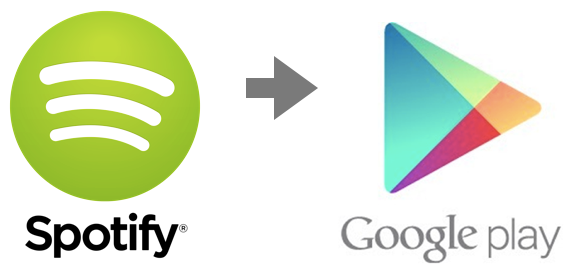
Now, you have downloaded Spotify music using AMusicSoft. It's now time to fix them by transporting them into Google Play. Users must follow these instructions as a reference. But first, make sure you have the Media Manager installed on your device.
If you already have, then this is what you must do. Go to the Google Play Store, then to the Music category, and then to the My Music category. After that, use your Google account to log in. Enter the Menu on the left side of the page, then select the "Listen Now" option. Then, choose Upload Music from the drop-down menu.
Next, use your Google user account to sign in to the Music Manager. If the Music Manager is still not downloaded and installed, you can access it now. Then, at the bottom, simply tap the Next icon, then the menu icon, then the Upload songs to Google Play switch.
Navigate to the folder where you stored the converted Spotify soundtracks. After that, the Music Manager then will find the audio files, search for soundtracks, and show them. At last, export Spotify playlist to Google Play Music to listen to them.
Part 3. Conclusion
It is not a question of whether or not people will switch from one platform to another. People are constantly on the lookout for music platforms that will enhance their musical experience. In addition, I'm looking for music platforms with exceptional features for their users.
People will want to transform now that Google Play has released their new update on YouTube Music. Even those who listen to music on Spotify. However, re-creating and downloading a playlist would be time-consuming. As a result, we've provided methods to export Spotify playlist to Google Play.
As a result, you won't have to make another playlist. It was also made easier by utilizing the most efficient and dependable third-party converter, which is AMusicSoft Spotify Music Converter.
People Also Read
- The Detailed Guide on How to Export Spotify Playlist
- Spotify on PS4 Not Working: How to Fix It
- How to Stream Spotify Music to AIMP Audio Media Player
- Spotify VK Downloader Review: What You Should Know
- How to Download Music from Spotify to MP3 Player
- How to Play Spotify Music on Discord: A Guide for You
- Can I Play Spotify on Media Player: Learn More Here
- How to Clear Spotify Cache: A Guide for You
Robert Fabry is an ardent blogger, and an enthusiast who is keen about technology, and maybe he can contaminate you by sharing some tips. He also has a passion for music and has written for AMusicSoft on these subjects.