Easy Steps: How To Get Off Premium On Spotify?
Spotify Premium is Spotify's paid subscription, which costs $11.99 per month at least. Subscribing to Spotify Premium is a great way to get rid of pesky ads when listening to music. But many users still want to cancel their Premium plan.
Several reasons may force you to look for how to get off Premium on Spotify. One of the most common ones is that you could be financially cash trapped and unable to manage the subscriptions. Whatever the case, you can choose to get rid of the plan at any time. In this article, we will look at some of the premium plan features on Spotify and the process of canceling the plan. Lastly, we will also introduce a toolkit that is handy when downloading Spotify songs for offline usage. Continue reading and get to know more.
Contents Guide Part 1. What is Spotify?Part 2. How Much is Spotify Premium?Part 3. How to Cancel Spotify Premium?Part 4. How to Download Spotify Songs Without Premium?Part 5. Conclusion
Part 1. What is Spotify?
Do you know more detail about Spotify? Before we discuss how to get off premium on Spotify, let's focus on what is Spotify. Spotify is an online music streaming service founded on 23 April 2006 by Daniel Ek and Martin Lorentzon. It gives you instant access to its vast online library of music and podcasts, allowing you to listen to any content of your choice at any time. It is both legal and easy to use.
You will find millions of songs from a variety of genres and artists: from obscure indie rock, to top 40 pop, to movie soundtracks and classical music. It also has a complex algorithm to recommend music based on your listening history, as well as curated playlists and internet radio stations.
You can access Spotify by launching the web player, by downloading the desktop apps (available for Chromebook, Linux, Mac, and Windows), or by installing one of the mobile apps (available for Android, iOS). You can also find Spotify on TVs, set-top boxes, smartwatches, and home video game consoles.
Part 2. How Much is Spotify Premium?
Is Spotify Free? Yes, as a freemium service, basic features are free with advertisements and limited control. You will hear a brief ad every few tracks. You can also subscribe to Spotify Premium if you want to get offline listening and commercial-free listening, in addition, you can receive some cool features.
- Free streaming plays songs up to 160kbit/s while Premium offers a higher quality playback of up to 320kbit/s.
- The Spotify Premium for Students plan includes access to the Showtime cable channel and streaming apps. You can also access Ad-supported Hulu if you live in the US.
- Premium users can host a personalized and real-time listening session with friends using the Jam feature.
- Uses the shuffle mode.
There are a few subscription options available on Spotify. Each program has a different cost, and some offer discounts as well. Some users want to know the process of how to get off premium on Spotify because they missed out on discounts and want to change their plan on Spotify. How much does Spotify cost? Let's view the plan below.
1. Premium Individual Plan
The $11.99-per-month Spotify Individual Premium lets you hear select albums before they're released and play songs on demand. You can also cache songs for offline playback on your computer, phone, or other devices. You can also access to all songs, podcasts, and audiobooks. It comes with a high-quality audio option to enhance the quality of music listening (320Kbps max). It also supports Group Sessions with your friends.
2. Premium Student Plan
Students can get 50% off Premium for up to 4 years. This plan is available to students currently enrolled in an accredited college or university. It comes with the same features as Premium Individual. A Spotify student plan is available for $5.99 per month, but it's not your typical student plan. This one also includes an ad-supported Hulu plan.
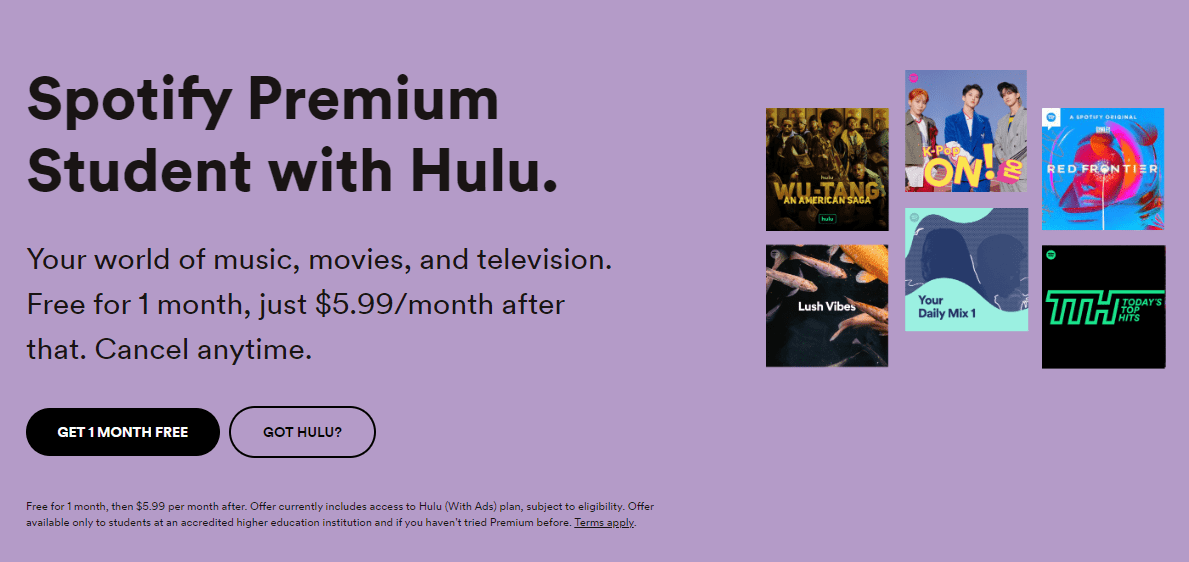
3. Premium Duo Plan
Duo means two, therefore, this plan supports up to two accounts. The condition is that it must be under one roof. It’s $16.99 a month for two accounts. Two accounts in this plan can enjoy the same features as Premium Individual. If you need a Spotify plan that only covers two people, Spotify Duo is the way to go. After doing the process of how to get off Premium on Spotify, you can subscribe to this plan again.
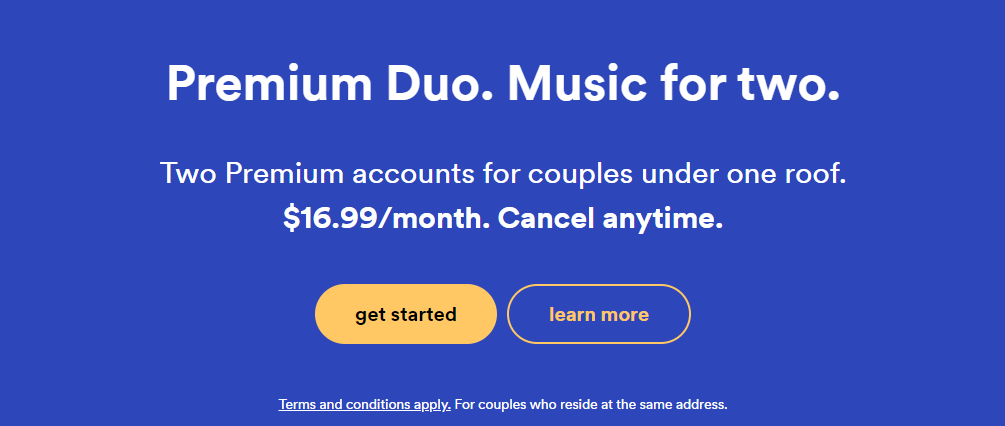
4. Premium Family Plan
Spotify's Family Plan grants six people individual premium accounts for an incredibly wallet-friendly $19.99 per month. It also comes with the same features as Premium Individual. The main advantage of this plan is that it saves on costs, especially when you have many Spotify accounts within the same roof. Spotify's take on the family plan includes several cool features, such as Family Mix (a vulgarity-free playlist for your family) and Spotify Kids (a separate service aimed at children).
Part 3. How to Cancel Spotify Premium?
Premium offers users a handful of perks, most notably listening to music without pesky ads and the ability to download songs. There are different reasons to nix Spotify Premium, like switching over to another streaming service, joining a family plan, or cutting back on your monthly fees. Whatever your reason, canceling Spotify Premium is a straightforward process that should take no more than a few minutes. Follow the steps below on how to get off premium on Spotify and go back to using Spotify Free:
- Go to your account page on the Spotify website on your computer. Or log into your account on the desktop app.
- Select Account. Then click Subscriptions in the left panel. It will take you to a page showing the type of subscription you have.
- Scroll a bit and click on Change or cancel.
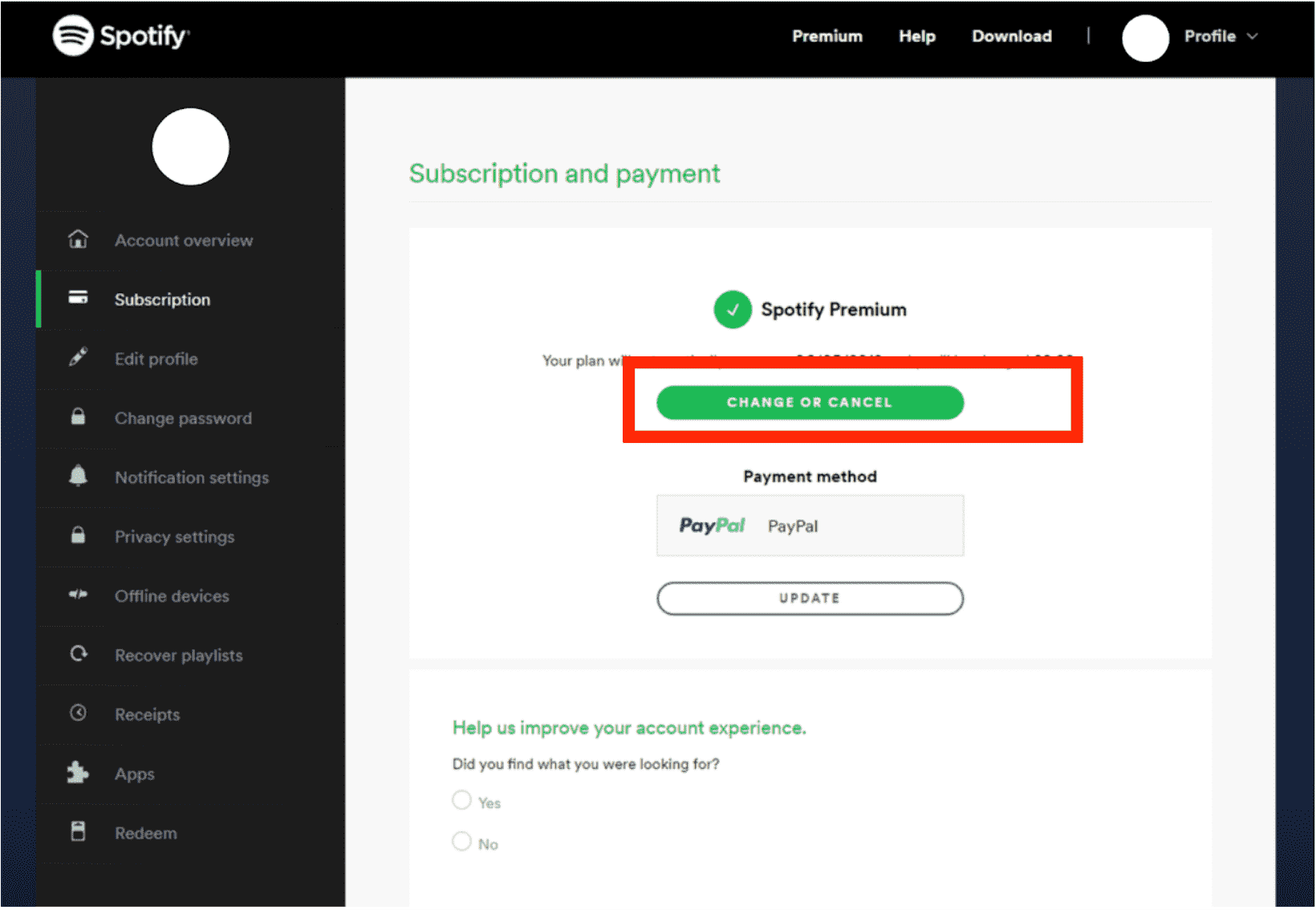
- Confirm that you wish to cancel your subscription.
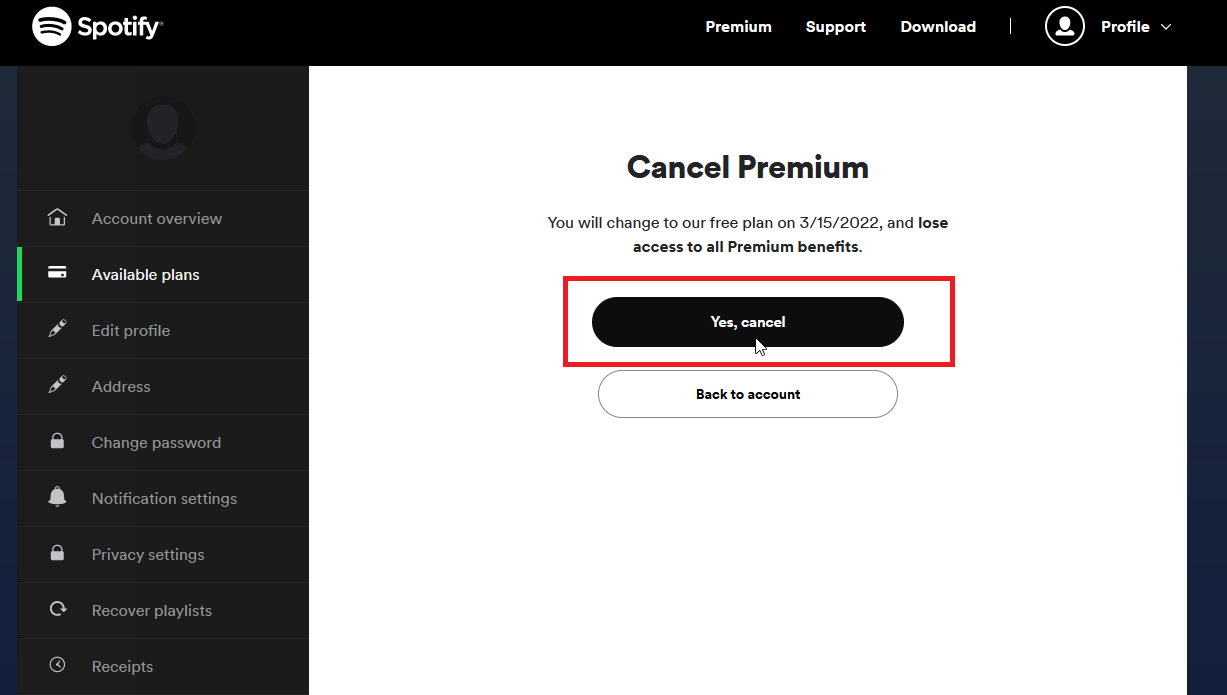
Part 4. How to Download Spotify Songs Without Premium?
Now you have know how to get off premium on Spotify. Canceling the Spotify Premium account also equates to the removal of any playlists that you downloaded to listen to offline. And, Spotify music files are in a particular format, which is not allowed to be played on any device other than Spotify's media players. How to keep spotify music forever even after canceling your Spotify Premium?
We introduce AMusicSoft Spotify Music Converter, a simple digital solution ideal for all users, whether they are novices or experts. This is not just capable of DRM removal but is also good in conversion and download processes. In short, AMusicSoft is an all-in-one tool, which is definitely a complete package when it comes to such processes. The converter will ensure you get the expected results and play Spotify music offline without the Spotify app.
This software can also convert Spotify music to MP3, WAV, FLAC, AAC, AC3, and many others. To add, the resulting quality of the songs after using AMusicSoft for conversion is surely satisfying to hear. You can also feel at ease when using this as it is composed of simple functions that are very convenient to do. Lastly, its working speed is 5x quicker than the normal conversion speed.
Let us now see the steps that must be followed when using this tool for the process of how to get free Spotify songs.
Step 1: On your device, download, install, and run the AMusicSoft Spotify Music Converter on the interface.
Step 2: Then add the Spotify files to the program.

Step 3: Select the output format and choose the best output folder.

Step 4: Click the "Convert" button to start the conversion process and wait until it is complete.

Part 5. Conclusion
You now have tricks on how to get off premium on Spotify. And all is not lost. Remember you can still enjoy your favorite Spotify songs on your computer offline, even after ending your subscription. AMusicSoft Spotify Music Converter offers you a way out to keep the songs via getting Spotify Premium for free. It is easy to use and will retain the metadata, ensuring the optimum quality of or your converted Spotify playlists.
People Also Read
- How To Get 1/3/4/6 Months Free Spotify Premium Account?
- Spotify Free vs Premium: Should You Pay To Upgrade?
- Difference Between Spotify Premium And Free Version
- How Much Is Spotify Family Premium And How To Join It
- How to Get Your Spotify Premium Students Discount?
- How To Get Spotify And Hulu Bundle Through Premium Student?
- Premium Duo: How To Get a Spotify Couples Plan?
- How To Change My Spotify Payment Method (PC/Mobile)
Robert Fabry is an ardent blogger, and an enthusiast who is keen about technology, and maybe he can contaminate you by sharing some tips. He also has a passion for music and has written for AMusicSoft on these subjects.