How Much Is Spotify Family Premium And How To Join It
Spotify is one of today’s most sought-after, and most-used online music streaming sites. Spotify offers a free plan and four Premium plans catering to various needs and budgets. Spotify Family Premium plan is one of Spotify’s subscription plans, which is an attractive option for families who want to enjoy all the perks of Spotify service at a low monthly cost.
What is the Spotify Premium Family plan? How much is it? How does Premium Family work? And how can we join the Spotify Family plan? Luckily, in this article, we will be discussing the details of the Spotify Family plan. So, if you want to know more about this tier of Spotify and all the features that it offers, we will start now.
Contents Guide Part 1. What Is Spotify Premium Family?Part 2. How to Sign up the Spotify Premium Family Plan?Part 3. Is Spotify Premium Family Worth It?Part 4. Bonus: How to Enjoy Spotify Without Premium FamilyFAQs About Spotify Premium FamilyTo Summarize It All
Part 1. What Is Spotify Premium Family?
What is the Family Premium on Spotify? Spotify Premium Family is one of Spotify's subscription plans. By subscribing to it, all members of the Premium Family plan can be able to enjoy all the features of Spotify. Though you can use Spotify for free, you’ll always get a better experience from a pay-for-service. Here are some superior features you can get from the Spotify Family Premium plan:
- Ad-free, Offline Listening
- On-demand Playback
- Unlimited Skips
- Higher-quality Audio Option
- Exclusive New Releases
- 15 hours/month of listening time from the audiobook catalog (plan manager only).
- Spotify Kids (offer kid-friendly content)
- Parental Controls (set explicit content filters)
How Much Is Spotify Premium Family?
How much is the Spotify Premium Family plan? Spotify Family plan costs $19.99 per month. You can also cancel anytime if you want to. Premium Family is a discount subscription for up to 6 family members who live together.
How Does Spotify Premium Family Work?
If there are a few of you in your household who use Spotify too, then you can save a lot of subscription fees with a Spotify Family Premium account that lets up to six people who live together connect to Spotify at the same time. The subscription plan includes a separate Spotify account for each user, so everyone keeps their own music and login details. If you are the owner of the main account, you are called the plan manager, you will be the one to be charged by Spotify every month. As the plan manager, you can invite or remove any members. If you are one of the five members, you can be able to join through the invitation that will be sent by the manager.
Part 2. How to Sign up the Spotify Premium Family Plan?
If you enjoy offline listening and an ad-free experience, with full playback controls, Spotify Premium is a worthwhile investment. Budget-conscious individuals can also save with Spotify’s Family plan. Follow these steps to sign up for the Spotify Family Premium plan:
Step 1: On your web browser, head to the Spotify Premium Family page and click Get Started.
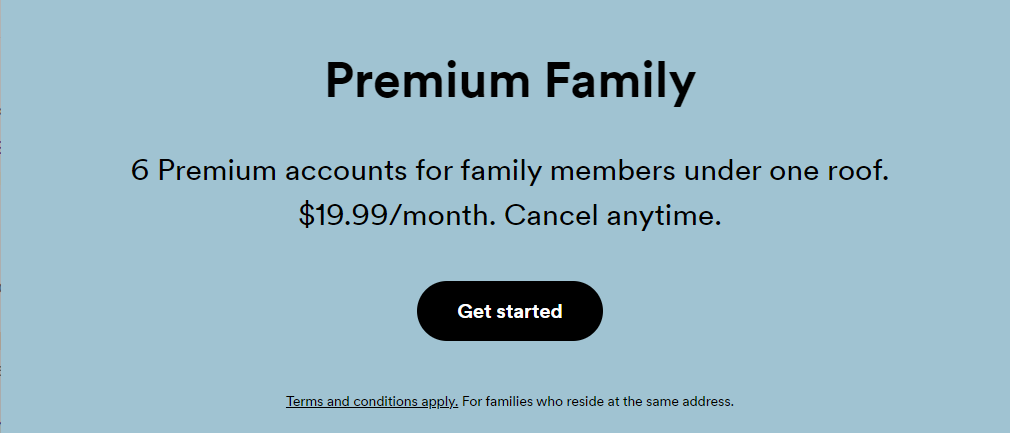
Step 2: Sign in to your account. If you're upgrading from Spotify Free, enter your payment details on the form, then click Buy Now/Continue purchase (for PayPal) to continue. If you have an existing subscription, you’ll automatically be upgraded to the Premium Family plan after completing the sign-up process.
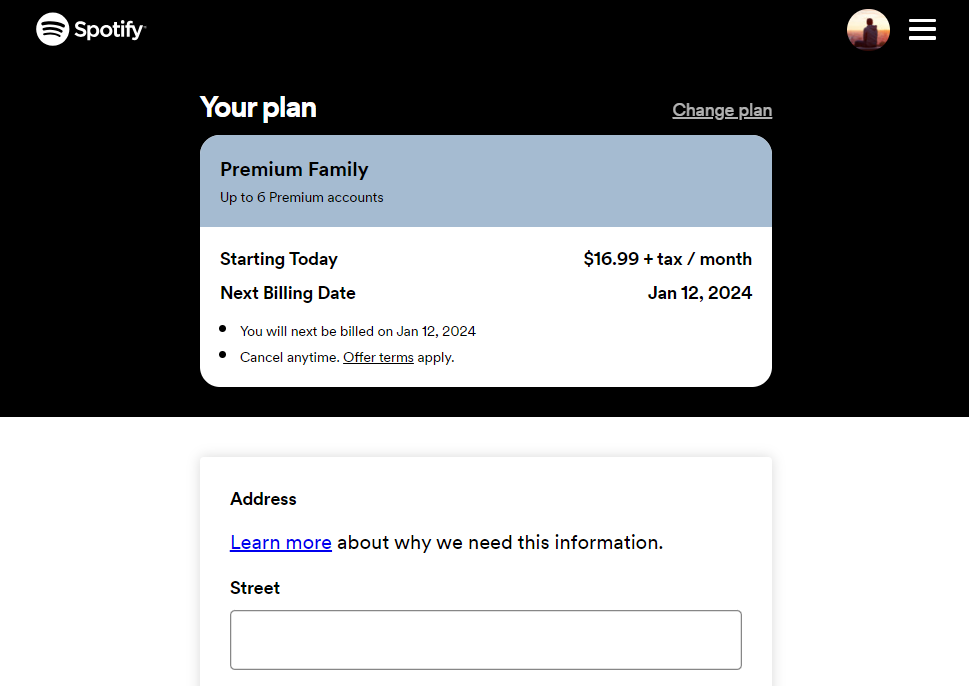
Step 3: Enter your complete home address, then click on Find address. Review your address details, then click Confirm.
After you successfully subscribe to the Spotify Family plan, you'll be the account owner and authorized to invite or remove 5 family members from the plan. See How To Add New Member In Spotify Family Plan.
Part 3. Is Spotify Premium Family Worth It?
You have known what Spotify Family Premium is and how to sign up for it. Is it worth it to get the Family Premium of Spotify? Spotify’s worth depends on your listening habits, preferences, and budget used on music streaming services. As our points, Spotify Premium Family is an excellent option for families who want to enjoy the perks of a Premium subscription at a lower cost. If you take advantage of all six accounts, that's about $2.80 per user, which is substantially more cost-effective than a standard Individual account, which is $10.99 per month (or even the Student Premium, which is $5.99 per month). The separate accounts also enable each member to curate playlists and podcasts based on their preferences.
Nonetheless, there are some drawbacks to consider before getting a Premium Family subscription. One of them is the age restriction. Spotify requires users to be at least 13 years old to access content on the platform. This means younger family members cannot use Spotify Family unless supervised by an adult. Secondly, you will lose access to all downloads once cancel the Spotify Family plan.
Part 4. Bonus: How to Enjoy Spotify Without Premium Family
Is there any way to keep Spotify downloads without Spotify Family Premium? If you are into saving, and you want to make the most out of your music experience, you can try the AMusicSoft Spotify Music Converter. As we all know only Spotify Premium users can download Spotify music for offline listening, but with AMusicSoft Spotify Music Converter, both Premium and free users can finish music downloading via its built-in Spotify web player.
With the help of this AMusicSoft software, you do not have to worry about Digital Rights Management (DRM, a technical restriction to protect the copyright holder’s rights and prevent content from unauthorized distribution and modification). You can now transfer your Spotify audio files with ease to any player or device because AMusicSoft software can remove the DRM protection from Spotify. What's more, you can now convert Spotify songs to different file types like MP3, AAC, WAV, FLAC, or MP4, and a lot more.
You can be able to save a lot of time, and effort when you opt to use AMusicSoft Spotify Music Converter. You can be able to convert a whole album or a whole playlist in just a few minutes. Another good thing is, you no longer have to input a song one by one so that it is for sure that you can be able to save a lot of your time. AMusicSoft Spotify Music Converter is very easy to use and has three easy steps to follow. You can now deal with all your conversion needs without the hassle and complexity.
Downlaod Spotify Music Without Premium
Step 1. Using your personal Windows or Mac computer and launch the AMusicSoft Spotify Music Converter. You can now also pre-select all the songs that you want to convert. You can choose a whole album or a whole playlist depending on what you like to listen to.

Step 2. The second step is for you to create a file folder where you will be putting all the music files that you have converted. You can use the name of the artist of the song, the tile of the song, or the genre of the song to name the folder that you will be creating.
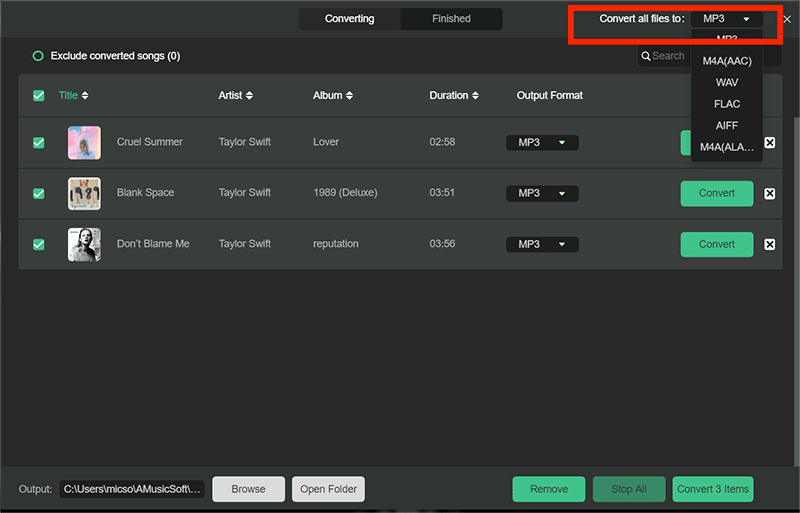
Step 3. The last and final step is for you to click convert. You can now enjoy all the songs that you want to listen to in just a matter of a few minutes.

With just three easy steps, the joy of listening to all the songs that you want is achievable. Must Spotify cost money? You can be able to save a lot of your savings since you will be freeing yourself from paying monthly fees to pay all your subscriptions. With the help of this professional converter, you can now have all the songs that you want for free for as long as you want without paying extra.
FAQs About Spotify Premium Family
Q1: Will Spotify check the home address for Premium Family?
Yes, Spotify periodically verifies that everyone on your Premium Family plan lives at the same address. This is done with the aid of Google Maps’ address search feature. But this information is encrypted and not used by Spotify for advertising or internal use.
Q2: Will I lose my downloads If I cancel the Spotify Family plan?
Yes, if you cancel any subscription or if it expires one day, all of your downloaded files will not be accessible anymore. The only way to have permanent access to the downloaded files is via a music converter like AMusicSoft Spotify Music Converter that can export them into audio formats that are supported on most devices. So you can keep all downloads forever.
Q3: Can members of the Spotify Family plan see each other?
No, other members of the Family Plan, except the plan manager, cannot see each other.
Q4: Can I pay for the Spotify Family plan via Spotify gift cards?
No. Only credit or bank cards can be used as a valid payment method for a Family subscription. No other discounts can be applied unless otherwise advertised.
Q5: Can you get Hulu with Spotify Family Plan?
No, only the Spotify Student plan is eligible for the Hulu bundle. Any existing Hulu subscription offered by Spotify will be canceled if you switch to the Family Plan. See Spotify Premium With Hulu Student Bundle to get details.
To Summarize It All
The emergence of plans like the Spotify Family Premium gave us the chance to stay connected with our family members through music. We hope that we have helped you discover all the necessary things that you should know about Spotify Family plan and how you can be able to enjoy beautiful music without spending too much through the use of AMusicSoft Spotify Music Converter. We can now savor all the happiness and calmness music can give us any time we want.
People Also Read
- Let Us Talk About The 6 Months Free Spotify Promo
- How To Get Spotify Premium With Hulu Student Bundle?
- Spotify Free vs Premium: Should You Pay To Upgrade?
- How to Get Free Spotify Premium Accounts [100% Working Ways]
- Let Us Talk About The 6 Months Free Spotify Promo
- Convertir Spotify A Premium Gratis: Free Spotify In Spain
- Ultimate Guide About How To Upgrade To Spotify Premium
- How Can You Finish Spotify Change Plan Or Payment Method
Robert Fabry is an ardent blogger, and an enthusiast who is keen about technology, and maybe he can contaminate you by sharing some tips. He also has a passion for music and has written for AMusicSoft on these subjects.