How To Convert OGG To MP3 For Free (3 Best Ways)
With a robust musical catalog, podcasts, collaborative playlists, and a stacked Student plan that includes Hulu, Spotify remains the king of the steaming music hill. To offer a better music experience, Spotify uses Ogg Vorbis as its streaming format because Ogg audio files are more efficient than MP3 files. However, Ogg is not universally compatible. In this article, we will dig into the OGG file format and how it works. We will also discuss how to convert Ogg to MP3 or other mainstream audio formats to have it enjoyed on any device that we want.
Contents Guide Part 1. What Is the Ogg Format?Part 2. Convert Spotify OGG Vorbis to MP3 Using Spotify Music ConverterPart 3. Convert Spotify OGG Vorbis to MP3 Using Chrome ExtensionPart 4. Convert Spotify OGG Vorbis to MP3 Online for FreePart 5. To Summarize Everything
Part 1. What Is the Ogg Format?
If you are an ultimate music fan, MP3 may not be a foreign word to you because it is universally compatible. But do you know the OGG audio format? What is Ogg Vorbis? Before we share how to convert Ogg to MP3, we should have an in-depth look at Ogg Vorbis.
Developed by the Xiph.Org Foundation, OGG is a free open-source audio format and uses the .ogg extension. It has a container for Vorbis, Theora, Speex, Opus, etc. One of the standout features of the OGG format is its versatility. It can house various types of media data, including audio, video, text (such as captions), and metadata. This capability makes OGG a comprehensive solution for diverse multimedia applications, such as Spotify.
Although OGG Vorbis uses lossy compression like MP3, it can be compressed to a smaller file size but still produce a better quality of music than that of MP3. So, many music professionals consider the OGG format to be a more efficient and superior alternative to MP3, especially in scenarios that demand high-quality audio playback.
OGG is a free and open format that anyone can use without licensing or royalty fees, but Spotify adds digital rights management (DRM) protection to the Ogg Vorbis files, which cannot be played on devices and players that are not authorized. To play Spotify downloads on any device you want, you will need to convert it to other file formats that are way more accessible than Ogg Vorbis, such as MP3. In comparison to OGG, MP3 is superior in compatibility. MP3 works with a wider range of devices and operating systems, so it is preferred by many.
Part 2. Convert Spotify OGG Vorbis to MP3 Using Spotify Music Converter
Now that we know that Ogg Vorbis is a good choice if we are going to choose a file format for the songs that we want to listen to because of its smaller file size, higher bitrate, and overall audio quality. However, Ogg is not universally compatible. If your device doesn't support Ogg, it’s better to pick MP3 over Ogg. How to convert Ogg to MP3 if you have downloaded Ogg songs from Spotify? To get Spotify songs in MP3, you need to remove DRM protection from Spotify first. To help you avoid DRM limits, a professional Spotify Music Converter is strongly recommended.
From the removal of DRM to the conversion of music files, AMusicSoft Spotify Music Converter has your back. With AMusicSoft, you can convert Spotify songs to MP3, M4A, AAC, FLAC, and other popular audio formats without losing quality. In this way, you can play Spotify songs on a wider range of devices and operating systems. Even if Spotify keeps skipping songs on its app, you can transfer downloads to other MP3 players to get a better playback experience.
Additionally, the app works on both Spotify Free and Premium users. It has a built-in Spotify web player to let you access the whole music library to download all content for free. AMusicSoft Spotify Music Converter also keeps song metadata, including track data and information on the artist. AMusicSoft also supports bulk conversion! AMusicSoft can also keep song metadata, including track data and information on the artist for easier management and more convenient further usage.
Here's the step-by-step guide for you to convert OGG to MP3 local files.
Step 1. AMusicSoft can run on Windows and Mac computers. Download and install the software from the AMusicSoft website. Or click the download button below. Try it free!
Step 2. Once installed, open the AMusicSoft program. Sign in to your Spotify account using its built-in Spotify web player. Select the songs or playlists you want to convert to MP3, then add them to the main interface of the converter.

Step 3. To download Spotify Ogg songs to MP3, click on the “Output” icon to select MP3 as the output format. Then select the output folder immediately below the output format. If you want to listen to music in top-notch sound quality, you can also choose FLAC since it’s lossless and does not miss as much data after compression is lossy formats.

Step 4. Navigate down to the bottom of the window, click on the “Convert” button, and wait for the application to perform the magic.

Now you can find all the downloaded Spotify songs in MP3 format by clicking the "Converted" button to open the output folder. Now you have your downloaded MP3 music from Spotify, and you can easily enjoy them on any device without any limits.
You may be interested: How To Play Spotify Playlist On Alexa?
Part 3. Convert Spotify OGG Vorbis to MP3 Using Chrome Extension
If you're still looking for other tools to compare with AMusicSoft, here we'll recommend a Chrome extension for you. Spotify & Deezer Music Downloader is a Chrome extension. It can download Spotify Ogg to MP3, it can also download music files from Deezer, and SoundCloud music streaming services. It has excellent download speeds, and you are assured of high-quality music files. The extension does not require you to have the Spotify app on your computer, just add the extension to your Chrome browser, and you are done.
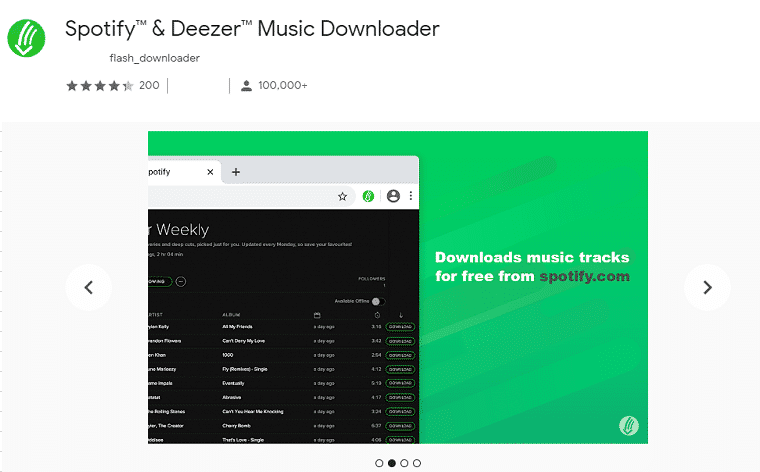
However, due to the lack of specific tracks from the libraries, certain Spotify tracks aren’t available for download. Additionally, you need to download every song individually. Certain songs might not be at 320 kbps.
Update: It has been removed from Google Play Store and cannot be used anymore.
Part 4. Convert Spotify OGG Vorbis to MP3 Online for Free
If you want to get rid of downloading any other application to be able to download Spotify Ogg to MP3, SpotifyMate.com is the one for you. No need to install any apps or extensions, you only need a Spotify track, playlist, or album link to paste in the input field on SpotifyMate Spotify Music Downloader website and download MP3 file format. SpotifyMate provides you with a simple and efficient way to download your favorite Spotify songs 100% free.
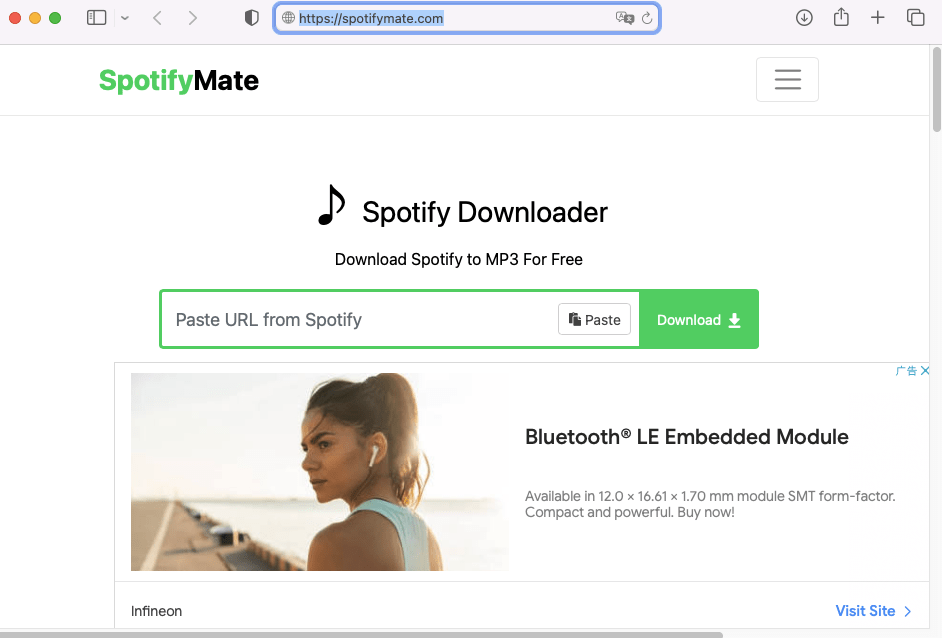
However, using this application may also have the disadvantage of losing the original sound quality during the converting process, and the output quality of Spotify tracks only at up to 120 kbps. Besides, it requires clicking the 'Download' button one by one to download a single Spotify song in a playlist to the computer.
What's more, MP3 is provided as the only format on SpotifyMate to select for saving music files offline. If you need to download Spotify music to WAV, AAC, or others, you should switch to another downloader like AMusicSoft Spotify Music Converter.
Part 5. To Summarize Everything
There are a lot of ways to convert Ogg to MP3, from professional converters to free sites online, you can have them all. The use of professional converters like AMusicSoft Spotify Music Converter is becoming popular as we continuously strive for technology betterment. We hope that this article has helped you choose the best option that you can use to be able to enjoy good feel music without compromising the audio quality.
People Also Read
- 3 Best Spotify Chrome Extensions To Download Music Free
- How To Remove DRM From Spotify Music Free (3 Ways)
- Best Way To Download Spotify Playlist To MP3 For Free
- Top 4 Spotify To MP3 Converter Online To Get Music Free
- How To Play Spotify On Roku Device? [2 Useful Ways]
- How Much Data Does Spotify Use And How To Save Data Usage?
- How to Play Spotify on iPod Touch [Updated]
- Play Spotify Music On Samsung Gear S3: Can I Do It?
Robert Fabry is an ardent blogger, and an enthusiast who is keen about technology, and maybe he can contaminate you by sharing some tips. He also has a passion for music and has written for AMusicSoft on these subjects.