Top 4 Spotify To MP3 Converter Online To Get Music Free
As we all know, Spotify is one of the top-of-the-line music streaming applications in competition with Apple Music and Amazon Music that allows its Premium users to listen to non-stop music and content whether thru online or offline playing. It does not allow you to download their music and play it with any other platform or other devices without logging in to your account. Hence, many Spotify users ever wonder if they can add and play that Spotify music to other Android devices and MP3 players.
If you are wishing to grab an entire playlist of Spotify Music for yourself and save them as local files, this article will talk about the best Spotify to MP3 converter. You can use a Spotify to MP3 converter online or offline we mentioned below.
Contents Guide Is It Legal to Convert Spotify to MP3?No 1. AMusicSoft Spotify Music Converter (Windows/Mac)🏅No 2. SpotifyMate (Online)No 3. Spotify-downloader (Online)No 4. Soundloaders Downloader (Online)Conclusion
Is It Legal to Convert Spotify to MP3?
Many users want to play music with their MP3 player anytime and anywhere without worrying about the internet connection, so they would curious about is it legally acceptable to convert and download Spotify music to MP3. Firstly, the downloads on Spotify are saved in Ogg format and protected by digital rights management (DRM). You can't get MP3 music from Spotify. But you can use Spotify to MP3 converter online to grab MP3 music files from Spotify.
Is it legal to convert Spotify playlist to MP3? Sure. It is okay as long as it is for personal use and no profit or money is involved. If in any case, you use Spotify converter to MP3 for selling the music, it may lead you to some legal issues, so be very warned that these applications intend for you to have personal backups and enjoy offline streaming and not for business use.
No 1. AMusicSoft Spotify Music Converter (Windows/Mac)🏅
If the one you are looking for is the best professional and efficient Spotify to MP3 Converter online that you can use, your best shot will be the AMusicSoft Spotify Music Converter. Why choose AMusicSoft Spotify Music Converter? No need of Spotify Premium! It will allow any Spotify user to easily convert and download Spotify songs, playlists, podcasts or albums to MP3, MP4, AAC, WAV, FLAC, and M4A at a 5x faster conversion speed. AMusicSoft Spotify Music Converter can also remove DRM from Spotify music files without any loss to its sound quality. In this way, you can play Spotify dowloads on any player or device you want.
AMusicSoft Spotify Music Converter has a built-in Spotify web player to load your music library directly. It works with both Mac and Windows. Beginners do not like complicated applications, but AMusicSoft is user-friendly for them. If you need reliable Spotify to MP3 downloader software, this will be your best choice.
Convert Spotify Music to MP3 for Free
Step 1. Run AMusicSoft Spotify Music Converter, enter the Spotify web player to log in to your Spotify account. Now, you can drap and drop the song, album, or playlist you want to download as MP3 files to the program interface.

Step 2. Then, you are able to choose the output folder, output file name, and output archiving mode. If you have made no changes to it, all the songs will be automatically stored under the default settings.
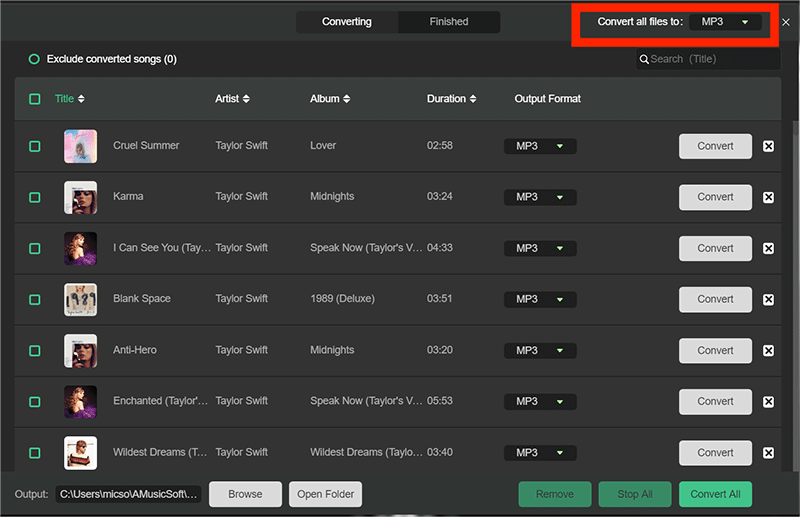
Step 3. As soon as you've selected all the songs on AMusicSoft Spotify to MP3 converter that you want to keep and convert, just click the "Convert" button and then wait until the conversion process is over.

Just wait for the process to be completed patiently. Now you have downloaded DRM-free MP3 music on your Windows or Mac computer, you can play them on any music player for offline listening, or transfer converted songs to other devices for streaming, such as smart TVs, smart speakers or portable music players.
Related Topics: How To Play Spotify On Sonos Speaker
No 2. SpotifyMate (Online)
Many online applications present the same services of converting Spotify to MP3, but the question is, how effective and user-friendly they are to the users. SpotifyMate is a powerful Spotify to MP3 converter online that will enable you to download Spotify songs in MP3 online. No need to install any apps or extensions, you only need a Spotify track, playlist, or album link to paste in the input field on SpotifyMate Spotify Music Downloader website and download MP3 file format. SpotifyMate provide you with a simple and efficient way to download your favorite Spotify songs 100% FREE.
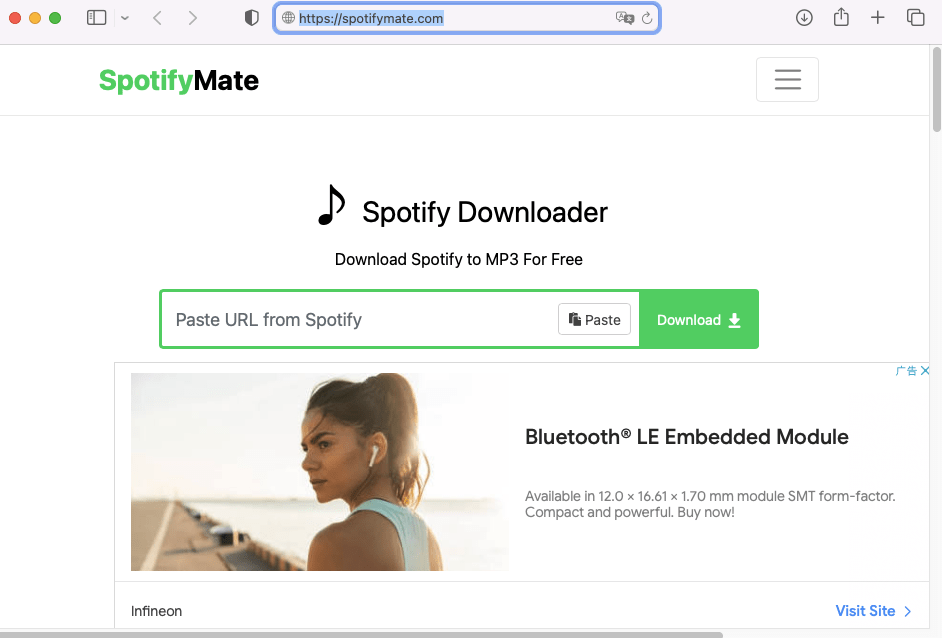
However, using this application may also have the disadvantage of losing the original sound quality during the converting process, and the output quality of Spotify tracks only at up to 120 kbps. Besides, it requires clicking the 'Download' button one by one to download a single Spotify song in a playlist to the computer. MP3 is provided as the only format on SpotifyMate to select for saving music files offline. If you need to download Spotify music to WAV, AAC, or others, you should switch to another downloader like AMusicSoft Spotify Music Converter.
No 3. Spotify-downloader (Online)
Spotify-downloader is also a web-based Spotify to MP3 converter online that will make it possible for you to download from Spotify online for offline playback. It can work with any web browser as long as you have a connection to the internet. You can download a song either by entering a track, album, or playlist link. The songs are downloaded in the highest quality in MP3 format. You can also download the entire album or playlist in ZIP format. However, show, podcast, and artist page links aren't supported yet. The page has annoying ads and pop-ups everywhere.
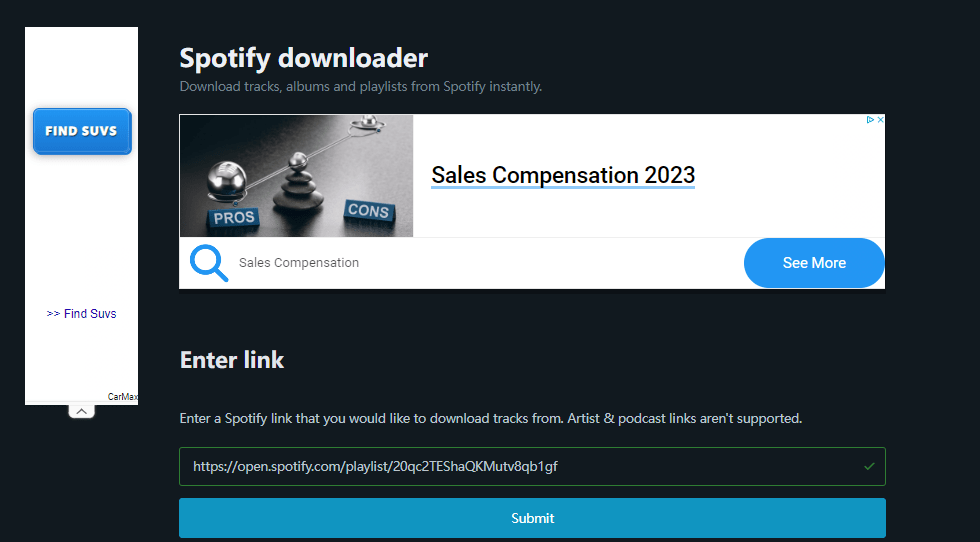
No 4. Soundloaders Downloader (Online)
Soundloaders is a Spotify to MP3 converter online you can try. It also supports downloading MP3s from Apple Music, Deezer, YouTube Music, and more. At Soundloaders, no worries about download limits or restrictions. You can get unlimited downloads on Soundloaders Spotify Downloader. It does not require any personal information or account creation to use the service.
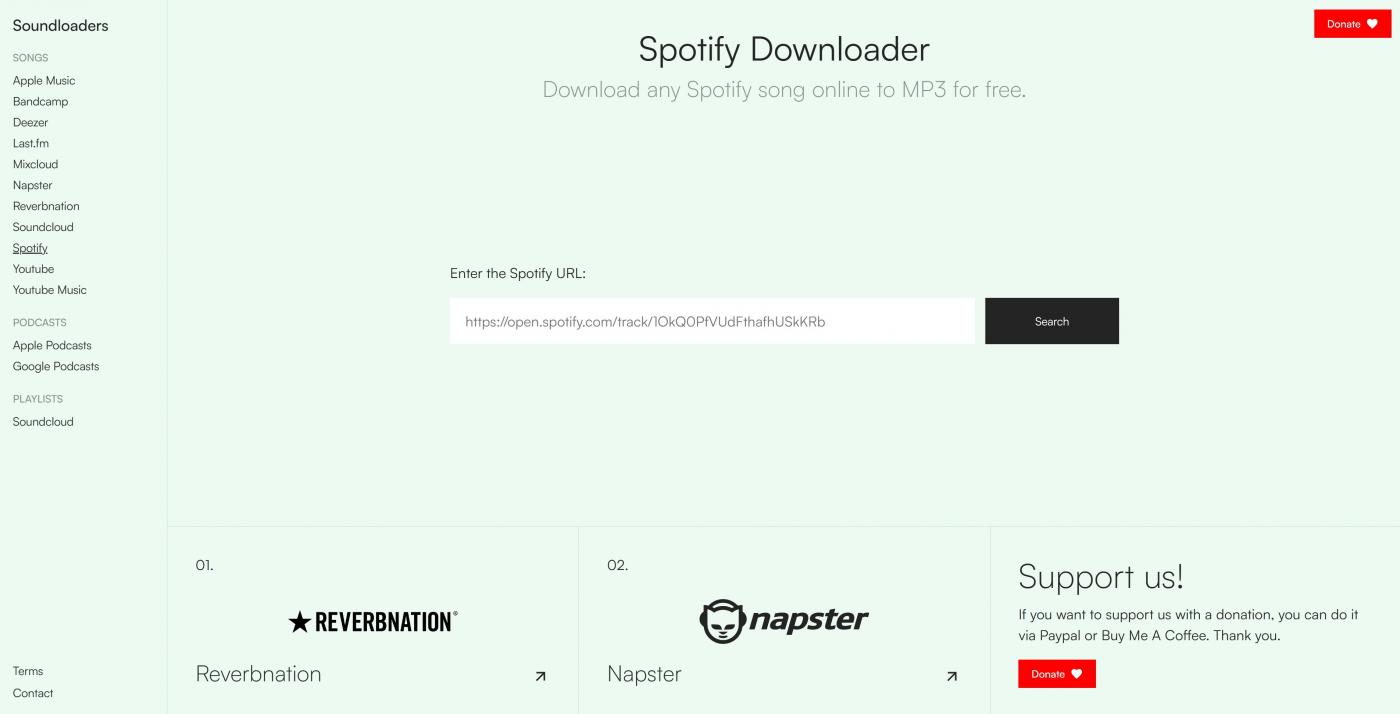
On the other hand, using this downloader may not be stable all the time and the download may fail. You need a stable network. Its queue system may be a slight wait at times, so please be patient.
Conclusion
Subscribing to Spotify service may cost you some money. Instead of paying monthly bills to their services, why not have your own personal backup of this music for you to listen to anywhere and anytime you want. By having AMusicSoft Spotify Music Converter as your Spotify to MP3 Converter online, and this application will meet the expectation that you are looking for. Hope this article enlightens the readers on how Spotify Music be converted to MP3 file formats and be played on your MP3 players, iOS, and android devices.
People Also Read
- How To Transfer Spotify Playlist To Deezer [4 Ways]
- How To Download Spotify Songs Chrome Extension
- Best Places To Download Free Music Online To My Computer
- How To Download Podcasts On Spotify On Mobile/Desktop
- Top Five Best Methods On How To Play Spotify In Car
- Spotify Downloader Mac: Top And Free Downloaders
- How To Download Drake Views Free To MP3 From Spotify
- Top 8 Download Free Albums App For Android/iOS/Windows/Mac
Robert Fabry is an ardent blogger, and an enthusiast who is keen about technology, and maybe he can contaminate you by sharing some tips. He also has a passion for music and has written for AMusicSoft on these subjects.