How To Play Spotify Music On Apple Watch Without iPhone? (2 Ways)
Apple Watch is Apple's wearable smartwatch, which has steadily expanded to become an expansive health monitoring device and a handy tool for fast access to information and apps. It can now check your heart rate, track your sleep, or run smart home apps, and those are just a few examples. You can also download Spotify available through App Store built into watchOS and play Spotify music on Apple Watch without having an iPhone nearby. If you have one of the new Apple Watches, then there's a high chance you're not making the most out of it. Here's everything you need to know about how to play Spotify on your Apple Watch.
Contents Guide Can You Listen to Spotify on Apple Watch?Option 1. Play Spotify on Apple Watch Directly with PremiumOption 2. Play Spotify on Apple Watch Without PremiumFAQs About Playing Spotify on Apple WatchConclusion
Can You Listen to Spotify on Apple Watch?
In November 2018, Spotify released an official app for Apple Watch that allows Spotify users to access and control their favorite music and podcasts from their wrist, even without their iPhones. But how you play Spotify music on Apple Watch depends on your model, OS version and your Spotify account. To play Spotify on your Apple Watch, you need to:
- Spotify Premium
- Apple Watch Series 3 or later
- watchOS 7.0 or above
- Paired Bluetooth headphones to the Watch
- A cellular or WiFi connection
Let's look at how to listen to Spotify on your Apple Watch if your Spotify and Apple Watch model meet all the requirements above.
Option 1. Play Spotify on Apple Watch Directly with Premium
Provided that you own Bluetooth headphones or speakers and have an Apple Watch Series 3 or newer, you should be able to stream Spotify with your Spotify Premium account. Here's how to get Spotify on your Apple Watch, and use it to listen to music.
Install Spotify on Apple Watch
Step 1. First, make sure your watch is running the latest OS. Open the Watch app on your iPhone or the Settings app on your watch. Go to General > Software Update. The app will tell you that your software is up to date or it will prompt you to download and install the latest update.
Step 2. On the Watch app, choose the "INSTALLED ON APPLE WATCH" heading in the My Watch section, and tap Spotify. Toggle on the switch next to "Show App on Apple Watch." If you can't see Spotify, scroll down to the "AVAILABLE APPS" section and tap the Install button next to Spotify.
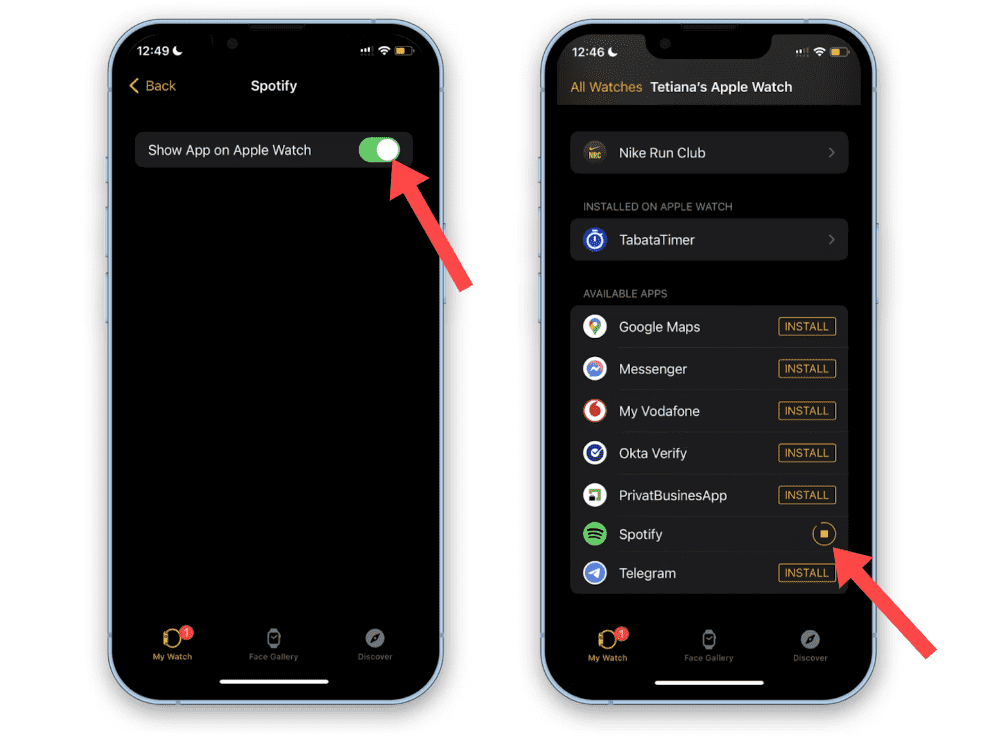
Play Spotify on Apple Watch Online
Once you manage to get Spotify on Apple Watch, you’ll see it on the Home Screen. Next, we'll explain how to play Spotify music on Apple Watch when you’re connected to the internet.
Step 1. Make sure that you properly pair your listening device to your timepiece. In addition, make sure all your gadgets are fully charged to ensure a successful connection process.
Step 2. Start the Spotify app on your watch. The main screen of the Spotify app provides you with regular playback functions, such as playing, pausing, and skipping to the previous or next track. There's also a heart icon you can add or remove the currently playing track to your library. To the right of the heart icon is a Spotify Connect button. Tapping this takes you to a list of available audio devices that you can connect to, such as your iPhone or Bluetooth/AirPlay speakers that are in range.
Step 3. Swipe right to see the current album/playlist. If you swipe left, you'll see your Spotify library and recently played tracks. If you have any downloaded content, they can also be found on this page.

Step 4. To change the volume, turn the digital crown.
Play Spotify on Apple Watch Offline
If you want to play Spotify music on Apple Watch offline, make sure to download the music first. Depending on your watch model, you may be able to download around ten hours of songs and podcasts to Apple Watch and then listen to them later, regardless of connectivity. To download Spotify music to your Apple Watch, follow these steps:
Step 1. Check your internet connection, you’ll need it to run the download process.
Step 2. Sign in to your Spotify Premium account on the Spotify app. Then find the playlist you wan to play on your Apple Watch or create a new one.
Step 3. To download songs to Apple Watch, hit the three-dot menu button on the playlist page, and choose "Download to Apple Watch". There’s a limit of 100 downloads per playlist. You can also choose "Remove from Apple Watch" to delete unwant music.
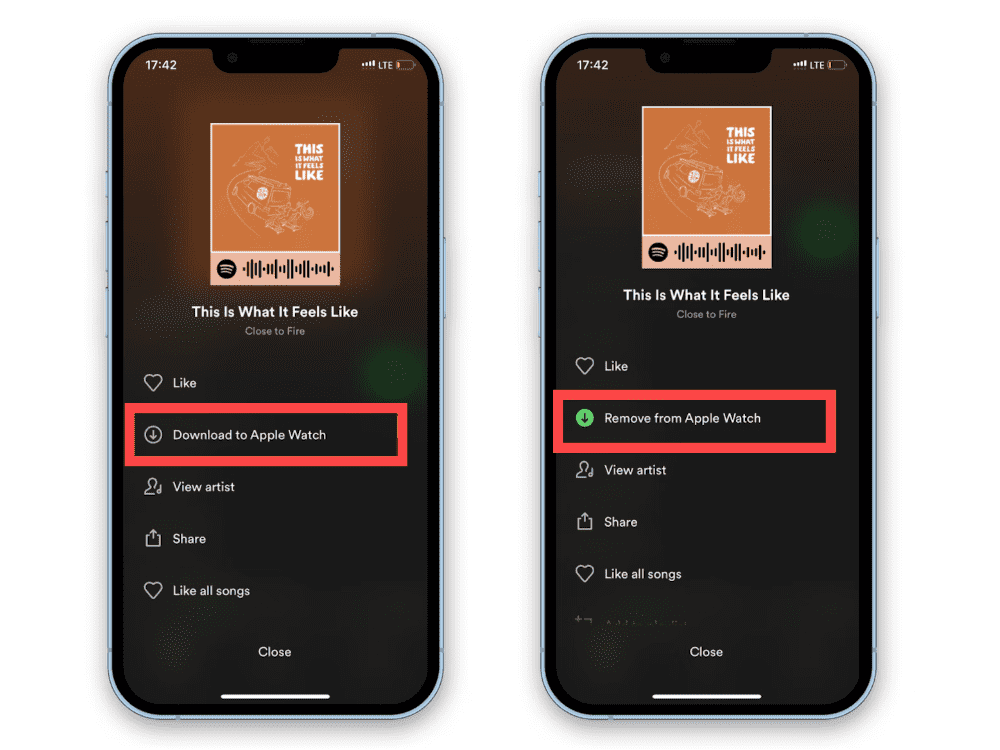
Step 4. All Spotify tracks downloaded to the watch should appear in the Downloads folder, which you can access by navigating to the Home screen.
Option 2. Play Spotify on Apple Watch Without Premium
Can you play Spotify music on Apple Watch without Premium? It is a pity that Free users cannot stream Spotify directly to or listen offline on their Apple Watch. They can use the Watch to control Spotify on other devices only. But with AMusicSoft Spotify Music Converter, you can easily play Spotify songs on your Apple Watch for free without any hassle. Once you download songs from Spotify using AMusicSoft, sync them to Apple Watch. Then you can play converted Spotify songs on Apple Watch offline without iPhone.
AMusicSoft Spotify Music Converter can remove DRM from Spotify and convert them to plain audio formats like MP3, MP3, AAC, FLAC, WAV, M4A, and more while keeping original audio quality and ID3 tags. In this way, you transfer Spotify downloads to any other device for use on any device or platform you like. Not only Apple Watch, but you can also put music on USB drive for car stereo. In this way, you can still enjoy offline music when driving into the wild. AMusicSoft Spotify Music Converter is available to both Spotify Free and Spotify Premium accounts, so you can save a lot of money for keeping Spotify Premium accounts.
In addition, this program maintains the quality of the songs as if they are the original tracks. You can get Spotify high quality streaming music up to 320kbps for free! AMusicSoft Spotify Music Converter will keep the ID3 tags and metadata of each track which will make it easier for you to organize your music library after conversion. Moreover, it is also known for its conversion speed of 5X which won’t take so much of your time waiting for the process to complete.
Step 1. AMusicSoft Spotify Music Converter is fully compatible with the latest Windows & macOS. No need for any Spotify Premium plan! Get it by clicking the free download button!
Step 2. Run the software on your computer then wait until Spotify loaded. Enter your Spotify account details when asked. Next, AMusicSoft Spotify Music Converter will automatically scan your Spotify playlist. Once it is finished scanning, you may now select your preferred songs by dragging or dropping them on the main interface.

Step 3. Once you are done selecting the songs, set the output parameters or format and the output destination folder where you want the converted songs to be saved.
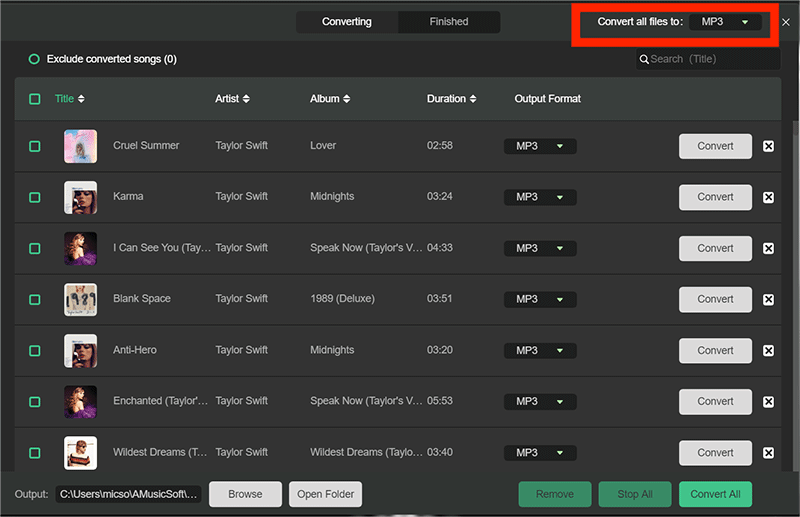
Step 4. For the last step, click the “Convert” button and wait for a few minutes to have all your music files converted.
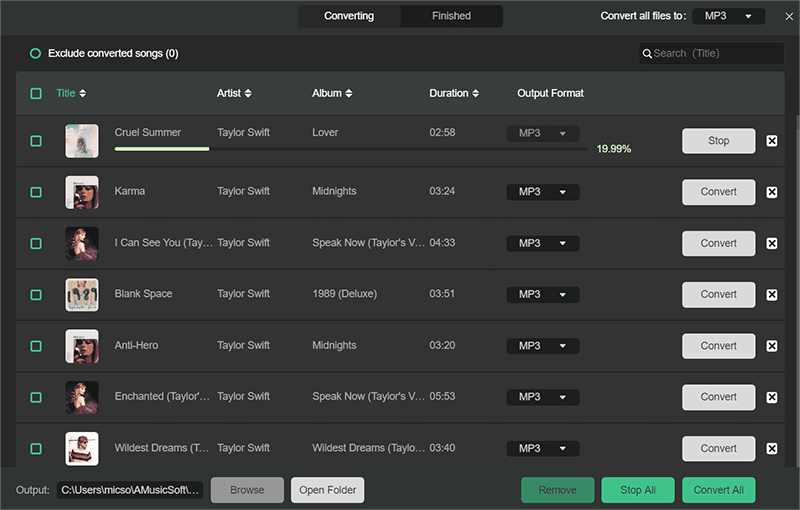
After using the AMusicSoft Spotify Music Converter and getting all your selected music files, you may now proceed with the process of how to sync downloaded songs to Apple Watch. If you are not already good, proceed to the steps below:
Step 1. Download and install the latest version of iTunes on your computer, then connect your iPhone to the computer using a USB cable. Then click the iPhone icon on the left corner of the iTunes screen. Import music into iTunes Library from your computer by clicking File, and then Add to Library.
Step 2. Next, choose the Music option, then check the Sync Music option. Choose the Entire music library or Selected playlists, artists, albums, and genres. Click Apply to sync music from iTunes to your iPhone.

Step 3. Launch the Watch app from the Home screen on your iPhone. Tap the My Watch tab at the bottom of your screen.
Step 4. Tap Music. Then, you'll see Add Music. Tap the + button to select other playlists, albums, artists, and more, from your music library, to sync them to your watch.
FAQs About Playing Spotify on Apple Watch
Q1. Can I download audiobooks from Spotify to Apple Watch?
Spotify Premium users can also stream audiobooks from their Apple Watch. However, listening offline to audiobooks from the Watch isn't available.
Q2. Does Apple Watch have a speaker?
Yes, but Apple Watch doesn't have the typical speakers you find on phones or laptops. The speakers on the Apple Watch aren't really made for music. They're meant more for Siri and notifications. To play Spotify Music on Apple Watch, you have to own Bluetooth headphones that have been paired to the watch.
Q3. Can I use other music services on Apple Watch?
With the Apple Watch, you can listen to Apple Music, Pandora, Spotify, Deezer, Tidal, iHeartRadio, TuneIn Radio, Radio FM and other streaming services right from your wrist.
You may be interested: Tidal vs Spotify, Which Should You Choose?
Q4. How many music can I store on Apple Watch?
Generally, 1 GB yields about 250 songs at approximately 4 minutes each. The best guess is more if songs stay closer to 3 minutes. The amount of storage varies by watch version. The Apple Watch Ultra, Series 8, 7, 6, 5, and SE offer 32GB of space, but you only get 16GB on the Series 4 and Series 3 GPS + Cellular models, and just 8GB for the Series 3 GPS model.
Depending on your watch, and how much content you download or sync, you could easily run low on space before you know it. If you're running out of room on your Apple Watch, get rid of apps and content you no longer need.
Conclusion
Being able to play Spotify Music on Apple Watch independently is certainly a welcome feature. Thanks to the downloading functionality, you get to stream music while offline if your Apple Watch lacks cellular capabilities. If you don't want to buy a Premium subscription, we highly recommend you use AMusicSoft Spotify Music Converter to download Spotify music to your computer freely and transfer it to your Apple Watch for unlimited offline listening.
People Also Read
- How To Play Spotify Music On Samsung Gear S3 Online/Offline?
- How To Play Spotify Music On Galaxy Watch?
- 3 Methods To Play Spotify On Apple TV HD/4K/1st/2nd/3rd Generation
- How To Transfer Spotify Music To iPad For Offline Playing
- How To Download Spotify On iPod Nano
- How Can You Play Spotify On HomePod Min
- Spotify Downloader Mac:Top And Free Downloaders
- How To Transfer Spotify Playlist To Apple Music? 3 Easy Ways
Robert Fabry is an ardent blogger, and an enthusiast who is keen about technology, and maybe he can contaminate you by sharing some tips. He also has a passion for music and has written for AMusicSoft on these subjects.