4 Quick Ways For Ripping Music From Spotify Easily
Even though Spotify lets Premium subscribers download music on its app, the downloads are DRM-protected and can only be played on Spotify's authorized devices. Therefore, does it mean that you cannot play Spotify on unauthorized devices, like MP3 players, Amazon Echo, Roku TV, etc.? Actually, in this case, you can try to rip music from Spotify to a format that is compatible with most devices and players, then move the MP3 Spotify downloads to the devices you like for offline playback. For ripping music from Spotify for free with ease, this post will show you a step-by-step guide on how to do that in 4 workable ways.
Contents Guide Way 1. Rip Music from Spotify Using Spotify Music ConverterWay 2. Rip Music from Spotify Using Online MP3 DownloaderWay 3. Rip Music from Spotify Using SpotiFlyer (Android)Way 4. Rip Music from Spotify Using Telegram Bot (iPhone)To Summarize It All
Way 1. Rip Music from Spotify Using Spotify Music Converter
There are many ways for you to rip music from Spotify, however, the best way to download music from Spotify is definitely using a professional desktop Spotify converter, because of their high efficiency and more stable performance, which is something no other freeware or online tools can do. AMusicSoft Spotify Music Converter is a highly regarded software designed for ripping music from Spotify while maintaining lossless audio quality.
Unlike some ordinary audio converters, AMusicSoft Spotify Music Converter can remove DRM from Spotify, making it possible for you to listen to Spotify on any device you like, such as MP3 music player, smart speakers, and so on. Even if Spotify not working on your device, you can play them on other music players immediately. You can also put music on USB drive for playing on car stereo.
Better yet, AMusicSoft Spotify Music Converter is available to both Spotify Free and Spotify Premium users. With AMusicSoft, you can rip Spotify songs and convert them to MP3, FLAC, AAC, M4A, M4B and WAV. This program can help you download music of high quality in batches at 5X faster speed., which is almost the same as the original one. Moreover, what’s good about AMusicSoft software is that it keeps the ID3 tags as well as the metadata of the songs making it easier for you to organize your Spotify tracks even after the conversion.
For ripping music from Spotify for free, let's learn how to use AMusicSoft Spotify Music Converter.
Step 1. Download and install AMusicSoft Spotify Music Converter on your Windows PC or Mac. Then, launch it after installation.
Step 2. Enter its embedded Spotify web player, and sign in to your account. Now, you can browse the music library to access any song, playlist, or album to rip. Drag the item to the "+" button on the right side.

Step 3. On the conversion interface, you can choose the output format as MP3, and set Sample Rate or Bitrate as your preference. If you wish to keep music downloads in 100% lossless quality, FLAC can be a better option.
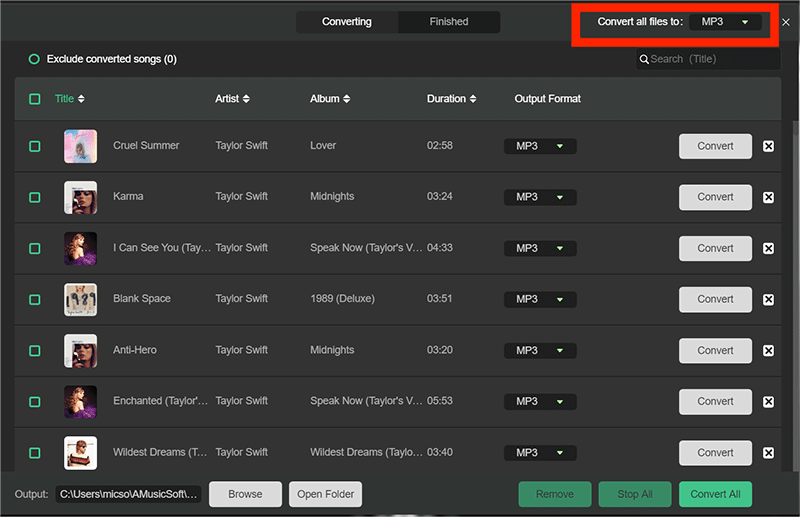
Step 4. Once everything is all set, you may start the conversion by clicking the "Convert" button. The time of the conversion will depend on the number of songs that you placed.

When the music conversion is done, you can find all songs in the output folder. All ID3 information can be well-preserved including the album cover, song title, album title, and artist, which is easy for later management. But AMusicSoft is only compatible with Mac and Windows.
Way 2. Rip Music from Spotify Using Online MP3 Downloader
If you are using Linux and want to rip music from Spotify on the computer, you can try to use online web tools. Most online music downloaders can rip your favorite songs from Spotify without installing any desktop software. Here we present you SpotifyDown, an online Spotify downloader that lets you convert Spotify songs to MP3 audio files completely for free without installing any third-party program or add-ons. All you have to do is copy the URL of the playlist or song you wish to download and paste it into SpotifyDown. For ripping music from Spotify online, here are the steps for you with SpotifyDown:
Step 1. Open the Spotify web player or its desktop app, and find the song, album or playlist you want to rip for free. Click the three-dots icon and select Share. From the menu that appears, choose Copy Song Link/Copy Album Link/Copy link to playlist. And the URL will be copied to the clipboard.
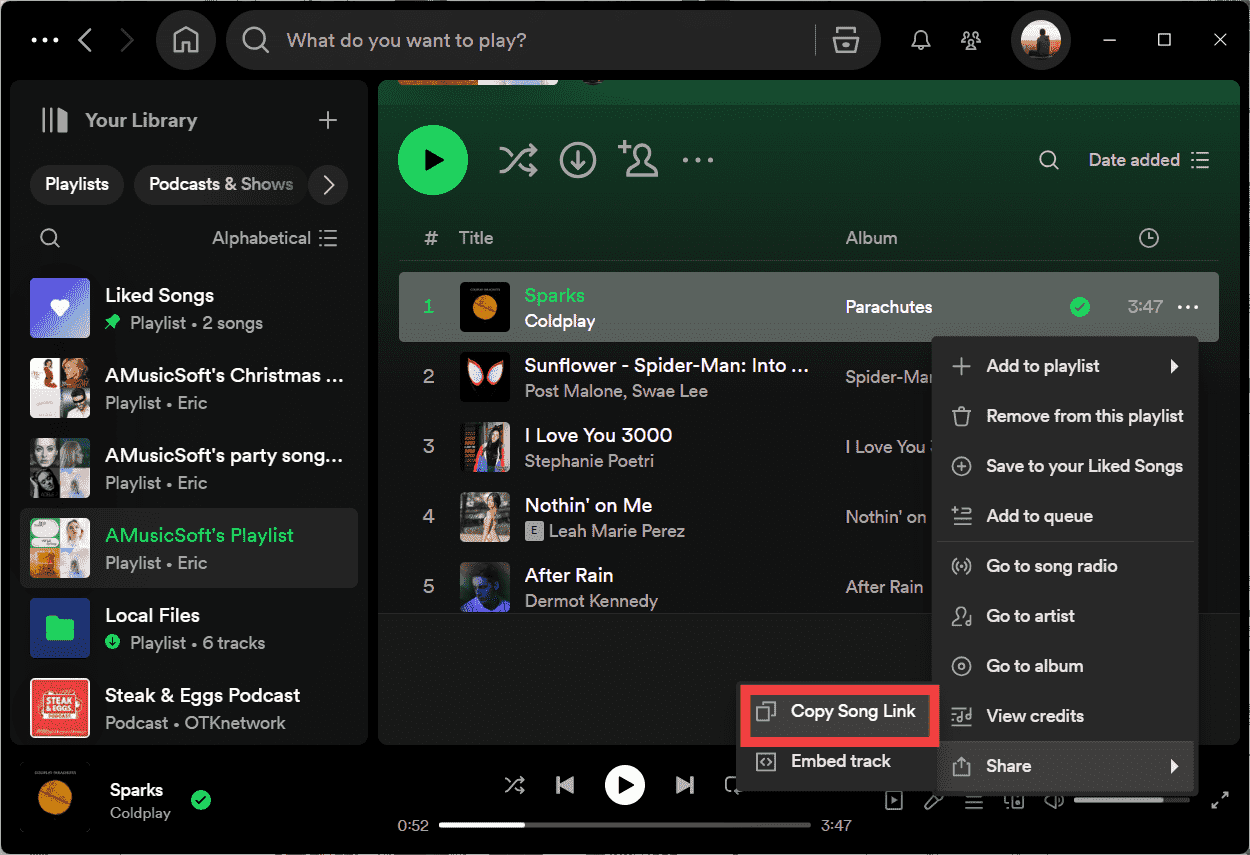
Step 2. Turn to SpotifyDown's page, paste the URL on its search bar, click Download and it will automatically analyze it.
Step 3. When the music is identified, scroll down and select "Download" under the cover of the song. Then it will start converting songs to MP3 automatically and saving them in the default Downloads folder of the browser. The conversion speed may be a little slow, you need to be patient.

Since it is a web-based tool, you should make sure that the WiFi used is stable and strong. Also, it's a pity that SpotifyDown can download 100 tracks of each playlist only, you can't load resting songs from the result if the playlist obtains over 100 songs. Like most online tools, many pop-up ads on its webpage can't protect your computer from malware attacks.
Plus, you can get songs in MP3 only, lacking the ID3 tag. It means that when you transfer and listen to your converted songs on your MP3 player or your car, the song metadata can't be well-displayed. If you need more audio formats, batch downloading, and a better user experience, you can use another program, like AMusicSoft Spotify Music Converter, as an alternative.
Way 3. Rip Music from Spotify Using SpotiFlyer (Android)
By using the AMusicSoft Spotify Music Converter and SpotifyDown mentioned above, you can rip music from Spotify on your computer with ease. This is not a difficult task, but there are still some people who prefer to find another way for their mobile devices because the mobile app is the primary way through which most people listen to music. For ripping music from Spotify on Android, you can try to use SpotiFlyer.
SpotiFlyer is a free Spotify ripper that can help you download MP3 music from Spotify for free. With SpotiFlyer, you can listen to music whenever and wherever you want, even when you aren’t connected to the Internet. Aside from Spotify, you can also download and rip music from YouTube, Gaana, Jio-Saavn, and SoundCloud. Just follow the tutorial here to rip music from Spotify using SpotiFlyer without paying a penny.
Step 1. Visit the official SpotiFlyer website on your Android browser and download the Android version. Launch the SpotiFlyer app and grant the required permissions.
Step 2. Open Spotify to locate the music that you want to download. Click the three dots to open the menu. Select Share > More. From the app lists, choose SpotiFlyer.
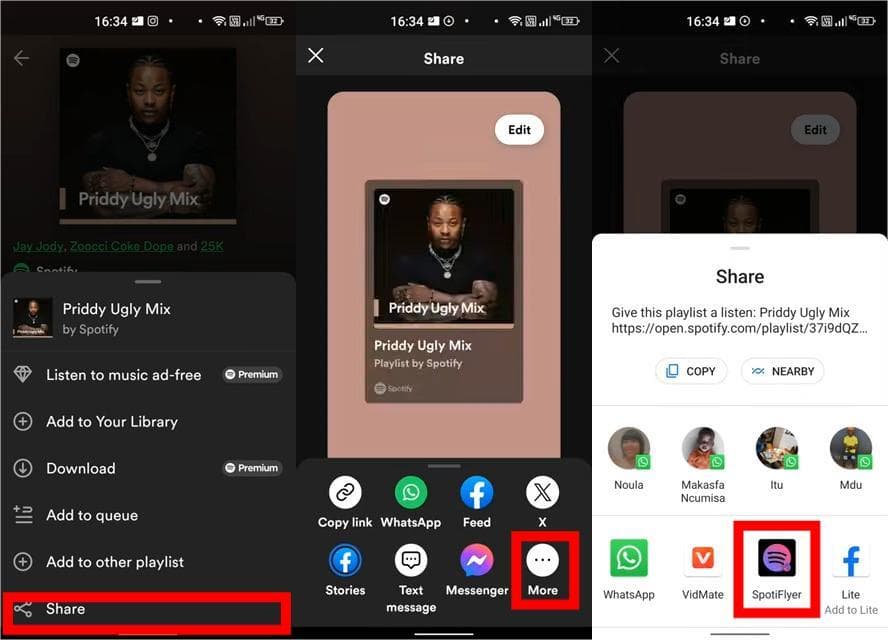
Step 3. It will automatically jump to SpotiFlyer and load your chosen music. Click Download all. The selected music will be downloaded to your device for offline listening.
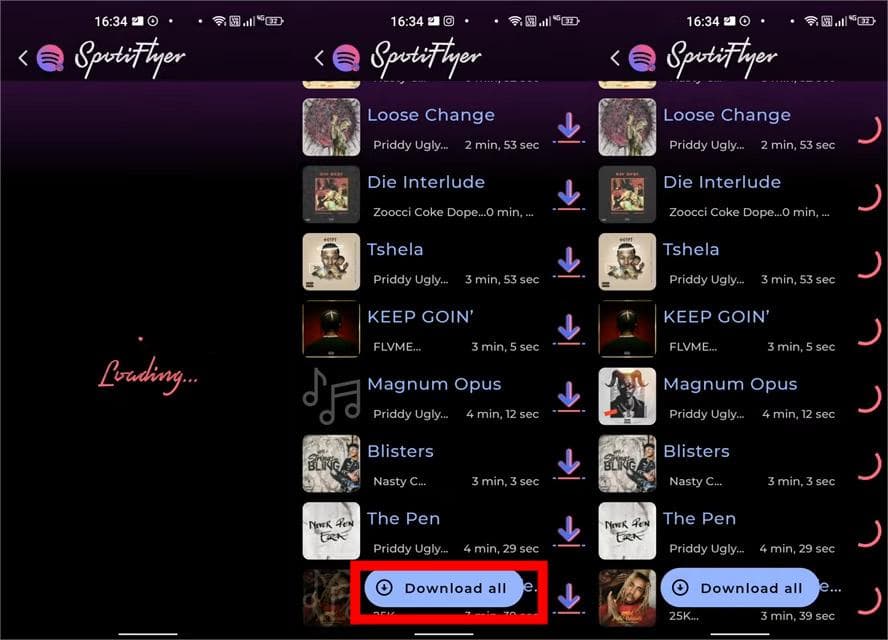
However, SpotiFlyer cannot offer a batch-converting feature. Sometimes, it may fail to rip some copyrighted songs. If you find the songs can't be ripped many times, then you can try to use AMusicSoft Spotify Music Converter to rip them to MP3 first, and then move the MP3 files to your Android.
You may be interested: How To Download Music From Spotify To Android Phone >>>>
Way 4. Rip Music from Spotify Using Telegram Bot (iPhone)
It's a pity that SpotiFlyer is not available for iOS devices. For ripping music from Spotify on iPhone, you then can rip Spotify music to MP3 on iPhone without Premium subscriptions with Telegram bots. This Spotify bot called SpotifySaveBot can download music from YouTube. When you input a Spotify track link to SpotifySaveBot, this bot will find a match on YouTube and then download the audio in MP3.
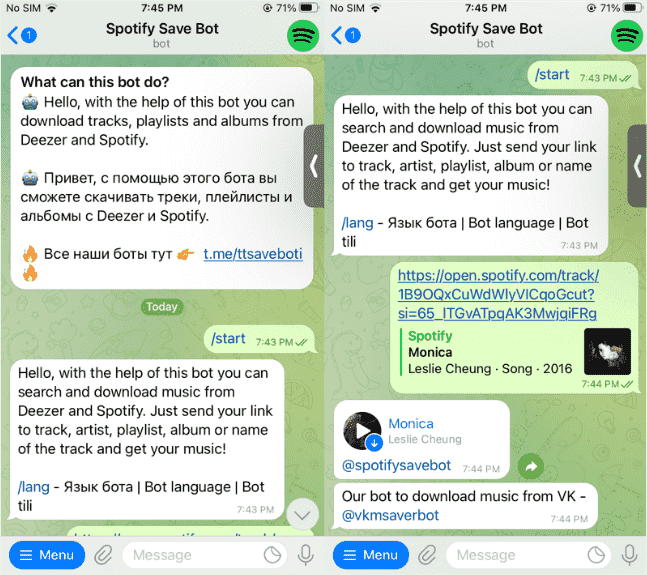
To Summarize It All
After ripping music from Spotify, you can import the converted MP3 files on any device. The best part is, that once you have tried the multi-functional AMusicSoft Spotify Music Converter, even if you cancel your Spotify Premium subscription, you can still be able to keep Spotify downloads forever without paying a penny. If you're a loyal listener of Spotify, don't hesitate to give it a try now!
People Also Read
- Top 5 Spotify DRM Music Converter To Remove DRM From Spotify
- 5 Best Free Spotify Rippers For Windows/Mac/Android/iPhone
- 6 Best Spotify Playlist Downloader Online Free
- Top 10 Spotify Downloader Windows PC And Mac
- How To Rip From Spotify Online/On Desktop And Mobile?
- Best Way To Download Spotify Playlist To MP3 For Free
- How To Download MP3 From Spotify Music For Free? (4 Ways)
Robert Fabry is an ardent blogger, and an enthusiast who is keen about technology, and maybe he can contaminate you by sharing some tips. He also has a passion for music and has written for AMusicSoft on these subjects.