Spotify VS Napster: Difference You Need to Know
There are many music streaming services for old and new users. Now, the million-dollar question is, which is the best? In this article, we will look at Spotify vs Napster. The choice between the two music streaming services depends on what you want at the moment. Have a look at the details for you to make an informed choice from a knowledgeable angle. Read on and get to know more details.
Contents Guide Part 1. Napster VS Spotify: Basic BriefPart 2. Napster VS Spotify: Main DifferencePart 3. How to Transfer Music Between Napster and Spotify?Conclusion
Part 1. Napster VS Spotify: Basic Brief
Spotify vs Napster, which is the better one? Before we dive into the comparison between Napster and Spotify, it's necessary to start with a brief introduction to them.
Napster
The original Napster was a peer-to-peer file-sharing application in 1999, which was founded by Shawn Fanning and Sean Parker. Napster allows its users to download and upload files through desktop software. Its emphasis is on digital audio file distribution. Audio songs shared on the service were typically encoded in the MP3 format.
At the height of Napster's popularity, approximately 80 million users were registered on its network. However, as the software became popular, the company ran into legal difficulties over copyright infringement. It ceased operations in 2001. Shortly after Napster was forced into liquidating its remaining assets, Napster's assets were eventually acquired by Roxio, and it re-emerged as an online music store. Best Buy later purchased the service and merged it with its Rhapsody service in 2011, rebranding back to Napster.
Spotify
Spotify is a proprietary Swedish audio streaming and media services provider founded on 23 April 2006 by Daniel Ek and Martin Lorentzon. It is one of the largest music streaming service providers, with over 489 million monthly active users, including 205 million paying subscribers. It is listened to in over 180 countries globally. Spotify offers digital copyright-restricted recorded audio content. The service is available on most devices including Windows, macOS, and Linux computers, iOS and Android smartphones and tablets, smart home devices such as the Amazon Echo and Google Nest lines of products, and digital media players.
Part 2. Napster VS Spotify: Main Difference
In this part, we'll dive into a comparison of Spotify vs Napster to find out which one is better for you.
Napster vs Spotify: Pricing
Spotify comes with different plans, including Individual, Family, Student, and Duo monthly plans.
- Individual: The individual plan costs $11.99 a month.
- Duo: $16.99 a month. If you have a roommate or partner who also uses Spotify, you can consider Spotify’s Duo plan.
- Student: $5.99 a month. It is only for students who must have evidence of schooling. If you live in the United States, you also get access to a Hulu (ad-supported) plan.
- Family: $19.99 a month. If you live at home with your family and you all use Spotify, then you may be giving Spotify’s Family plan a long look. The Family plan lets you have up to six people on one account.
All Spotify Premium users can get ad-free listening, downloading songs for offline mode, and on-demand music playback. You can get 1 month for free when you subscribe to Spotify for the first time. You can also use Spotify with the free account. Spotify Free gives users access to all music in the catalog but without Premium features offered. See Difference Between Spotify Premium And Free >>
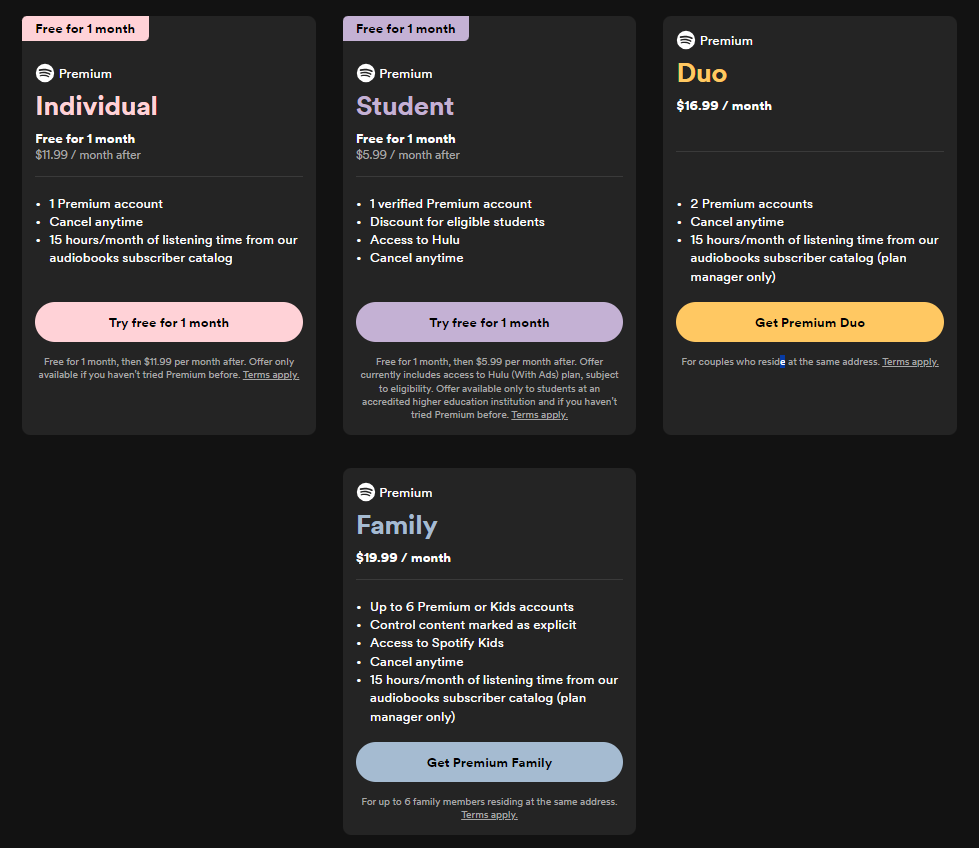
Napster also offers its 30-day free trial for new users. Napster’s basic subscription tier offers unlimited ad-free listening at $10.99 a month. Also, it comes with an offline mode which allows you to download the songs for the offline version. There is also a Family plan that costs $14.99 per month for up to six accounts.
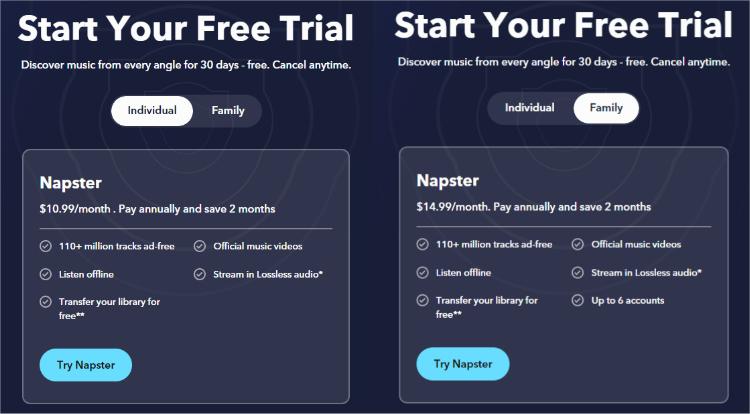
Napster vs Spotify: Library Collection
Spotify vs Napster, whose music library is more attractive? Spotify enjoys over 100 million songs and 4 million podcasts on its database. These are in different genres from different artists and labels. You can also enjoy over 300,000 newly added audiobook titles. In Napster, you can access 110+ million tracks and its exclusive playlists on all of your devices. Napster also offers official music videos from all of your favorite artists. Spotify is winning in its large content catalog.
Napster vs Spotify: Social Services
Of course, for Spotify starters, you can always share your music on platforms like SMS, Messenger, Twitter, WhatsApp, or email via a link. Spotify does not only allow its users to connect with the music that they provide but also helps them connect with their friends. The friend's activity feature on Spotify is also a plus for the social features function. See How To See Friend Activity On Spotify >>
For years, Spotify has expanded its sharing options by integrating with social media like Instagram Stories, Facebook Stories, and Snapchat to share music in an instant. See How To Post Spotify Songs on Instagram Stories >>
In Napster, you can also interact with fellow users who have the same song taste on Facebook, Twitter, Flickr, and YouTube. The only limitation is that it lacks the live viewing option. Which is better in social integration, Spotify or Napster? Spotify is clearly winning.
Napster vs Spotify: Audio Quality
Spotify vs Napster, whose audio quality can be better? Spotify users will have a different audio quality depending on their subscription plans. For the free version, the audio quality in the web player is 128Kbps at max while in the desktop and mobile, it's 160Kbps at max. For Premium users, they will have an audio quality of 256Kbps on the Spotify web player and up to 320Kbps on the Spotify desktop, mobile, and tablet app. Premium subscribers can change the audio quality settings of the app to enjoy high-quality streaming. See How to Get High Quality Streaming on Spotify >>
In comparison, Napster also has a range of audio quality. Napster offers the following audio qualities for ACC music files: Efficient (64Kbps), Normal (192Kbps), and High (320Kbps). Tracks in FLAC files are 44.1khz/16bit.
Part 3. How to Transfer Music Between Napster and Spotify?
Spotify vs Napster, which is better in your mind now? After reading this detailed comparison, do you have an answer? We probably recommend Spotify, because it wins in most aspects. If you're a Nostalgic person, you can still use Napster. You can try both of them if you're confused about which one to pick.
However, if you want to go with changing one to the other in these two music services. How can you quickly transfer your music playlists between Napster and Spotify? We all know that the audio formats in Napster and Spotify are different. To protect the music content on Spotify, the audio format of Spotify is OGG Vorbis, which is also protected by DRM. It means that you can not play songs on other devices that are unauthorized by Spotify. The standard audio format used by Napster is AAC.
Now you need to use the right tool to change the audio format. AMusicSoft Spotify Music Converter will aid you in converting all your Spotify playlists to a format that is supported by other new music services. It also supports converting local audio files to any format you want. AMusicSoft Spotify Music Converter allows you to download Spotify music for offline playing without Spotify Premium.
AMusicSoft Spotify Music Converter runs on a simple interface and has no limit on the kind of users, which includes the novices and the experts in equal measure. One unique advantage of the application is the DRM removal to minimize incompatibility issues. After destroying the copyright encryption, it will convert the Spotify music files to standard audio format. The main output formats are MP3, MP4, WAV, FLAC, and AAC. If they are already converted, you can download them straight to your computer as local files and later on can be uploaded into new music services like Napster. You can also convert Napster local AAC files to MP3!
Convert songs to MP3 format to transfer them from Spotify to Napster, or from Napster to Spotify with AMusicSoft Spotify Music Converter today! AMusicSoft software can be used on your Windows/Mac, you can click the "Free Download" button to start a free trial.
Convert Spotify/Napster Music for Transferring Freely
- Launch AMusicSoft software, drag and drop any song from the Spotify app to the AMusicSoft program. Or you can add Napster's local song into the AMusicSoft software.

- Click the Output Format to choose the music format that you need. To get songs played anywhere, the MP3 format is recommended. It not only keeps high quality but also has the best compatibility. Besides, you can change the channel, sample rate, and bit rate.

- Click "Convert" to start the conversion process and wait until it ends.

Conclusion
You may make the best choice when comparing Spotify vs Napster. When running on a strict budget, you must consider the pricing plans between the two. Can you get the best with the small budget that you have? Thanks to the pricing plans available on them. If you want to transfer music between Napster and Spotify, then AMusicSoft Spotify Music Converter will help you with this. With it, you can easily and quickly download and convert your playlists and favorite songs to a common audio format.
People Also Read
- How To Start A Spotify Group Session Without Premium?
- How To Add Songs To A Collaborative Spotify Playlist?
- Solved: Can I Play Music While Streaming On Twitch?
- Tips On Solving Spotify Random Sign Out Error
- Can I Use Spotify On 2 Devices At The Same Time? (Answered)
- How To Sign Up For Student Spotify Plan And Get A Discount?
- How To Fix Google Chrome Opens Black Screen Issue
- How to Delete Liked Songs on Spotify (Easy Ways)
Robert Fabry is an ardent blogger, and an enthusiast who is keen about technology, and maybe he can contaminate you by sharing some tips. He also has a passion for music and has written for AMusicSoft on these subjects.