Best 6 Apple Music Downloaders Online Free For Desktop/Mobile
In October 2022, Apple Music raised monthly prices for Apple Music by $1 for Individual and Student plan and Family plan by $2. With this platform raising prices, you may be searching for subscription promotions or new ways to enjoy music for free. Can I download songs from Apple Music for free? Sure. You can download Apple Music tracks for free as long as you use an Apple Music downloader.
With Apple Music subscription, you can download your favorite music for offline listening. However, once your subscription is canceled, you will lose the accessment to your music library, including downloaded songs. This is because Apple Music songs are protected by digital rights management (DRM) and are only accessible on the Apple Music app. So, today, we will show you the best music downloaders to bypass DRM and download Apple Music songs. Let’s scroll down to learn more and select the best option.
Contents Guide Option 1. AMusicSoft Apple Music Converter and DownloaderOption 2. AAPLmusic DownloaderOption 3. Apple Music MP3 DownloaderOption 4. KeepVid Apple Music MP3 DownloaderOption 5. Soundloaders Downloader for Apple MusicOption 6. Telegram Bot Music Downloader (for Mobile)Conclusion
Option 1. AMusicSoft Apple Music Converter and Downloader
AMusicSoft Apple Music Converter is an all-in-one free Apple Music downloader and converter that provides fast, high-quality audio format conversion and removes DRM from music files without losing any quality. So you can now freely transfer or keep the songs to any music player even though it is not authorized by Apple. Even if Apple Music songs are greyed out, you can restore them immediately.
Once all the Apple Music songs are unprotected, you'll be able to convert DRM-free music to MP3, MP4, AAC, M4A, FLAC, WAV, or other mainstream format files with lossless audio quality. In this way, you won’t need to access the Music application ever or connect your device to the internet to listen to Apple Music offline. Apart from Apple Music, this software can also convert iTunes protected files. It can also convert AAX audiobooks.
The output sound quality will be the same as the original Apple Music quality (256 Kbps, 44.1 kHz) after converting. Furthermore, AMusicSoft Apple Music Converter is also developed with the batch download feature. Plus the acceleration ability, you can get multiple playlists downloaded for once at up to 5X faster speed! Therefore, the program is considered the best Apple Music song and playlist downloader.
Step 1. This application is compatible with Windows and Mac operating systems. Click the Free Download button below to install this app on your computer! Then open the application and it will automatically load Apple Music songs.
Step 2. Thanks to its user-friendly and straightforward UI, you can enter the built-in Apple Music web player to log into your account after launching. When you locate the music library, browse and find any music you wish to download. AMusicSoft also supports batch conversion, you can also add a whole playlist or album in one go, letting you save your energy and time as well.
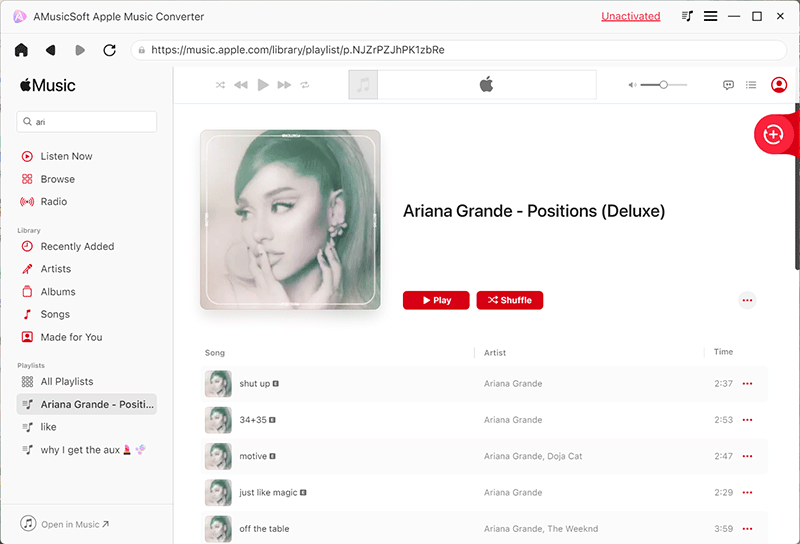
Step 3. After doing so, proceed with the selection of the output format to use. Here we choose the MP3 format because it is the most flexible audio format. You are also free to adjust the output settings according to your preferred output quality. You may also select the output folder for the storage of files.

Step 4. Now convert the selected files by clicking the “Convert” button at the lower right corner of the interface.
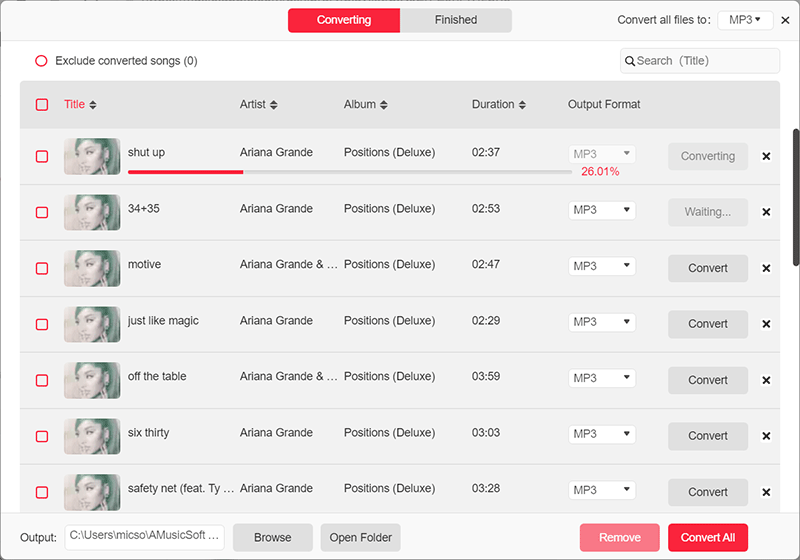
Step 5. Once the conversion process is complete, you will see the MP3 file within the destination folder you set in the previous step. Now you will get rid of the DRM limitations and enjoy MP3 songs on all of your devices offline, such as Peloton, Fitbit Versa, PS4, PS5, etc.
Related Topics: Get Perfect Gaming BGM: Play Apple Music on PS5!
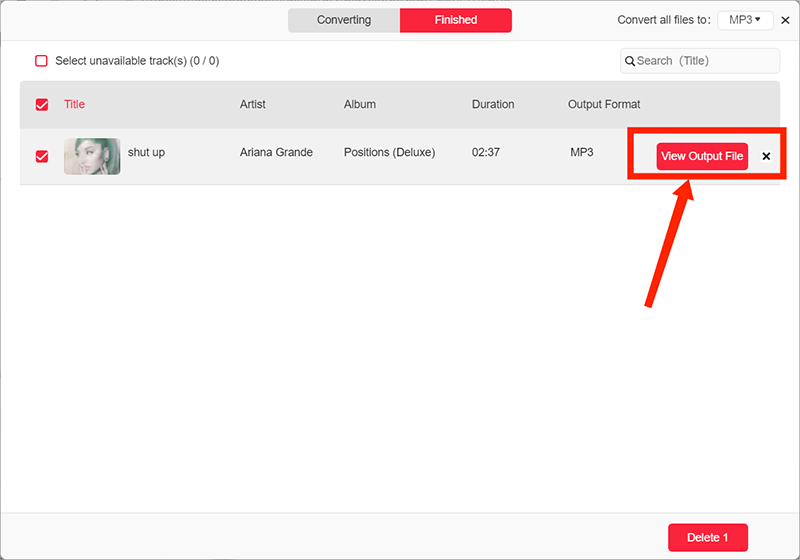
This free Apple Music converter includes the ability to preserve ID3 tags and metadata info like album artwork, title, artist, album, genre, and year. You can easily organize the converted songs and recognize them when playing them on players that can read ID3 information.
Option 2. AAPLmusic Downloader
AAPLmusic Downloader is one of the most popular online Apple Music downloaders for downloading free music in MP3 format from Apple Music. This free website is compatible with popular browsers like Mozilla Firefox, Google Chrome, Safari, and Opera, so you don’t have to worry about what computer you want to use. One of the main benefits of using AAPLmusic Downloader is its user-friendly interface, which makes it easy to search and download music quickly. When downloading music from AAPLmusic Downloader, you'll also appreciate the high-quality audio files that are available because it offers bitrates among 320 Kbps, 128 Kbps, 192 Kbps, 256 Kbps and 64 Kbps, ensuring that you get the best sound quality possible.
How to download Apple Music songs to MP3 online using AAPLmusic Downloader? Follow these three easy steps:
Step 1: Copy the song URL from Apple Music. Head to aaplmusicdownloader.com and paste the URL into the search box. Click the Download button.
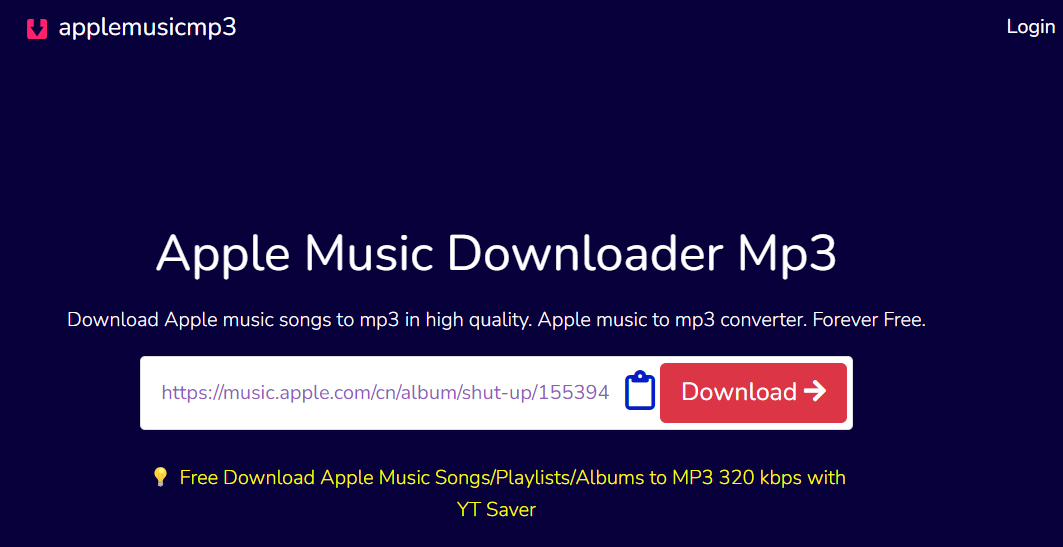
Step 2: On the next page, you will see three download options. Click Generate Download Link. Then you can choose the audio quality you need.
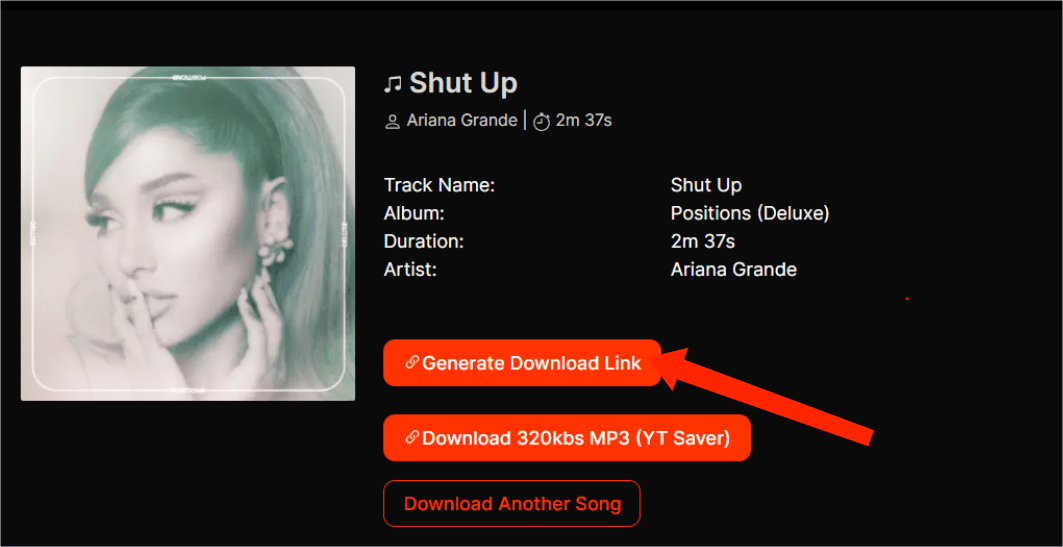
Step 3: Once done, it will save the song in your default downloaded folder. Now you can listen to it offline.
If you're looking for a quick and easy way to download a single song online for free from Apple Music, AAPLmusic Downloader is definitely worth checking out. If you need to download songs in bulk, you have to pay $4.99 to unlock this feature. Also, it's important to note that while downloading free music from AAPLmusic Downloader is so easy, you should respect the copyrights of the albums you want to download. Please do not use downloaded music for business.
Option 3. Apple Music MP3 Downloader
If you're looking for a website that enjoys your favorite tunes without paying for a subscription to Apple Music, then Apple Music MP3 Downloader is the perfect choice. Apple Music MP3 Downloader can convert Apple Music songs to MP3 offline. There is no limit on how many times a user can download a song from this downloader. Even better, the website also includes Spotify downloader and Amazon Music downloader.
To download music from Apple Music MP3 Downloader, all you need to do is copy and paste the song URL into its homepage.
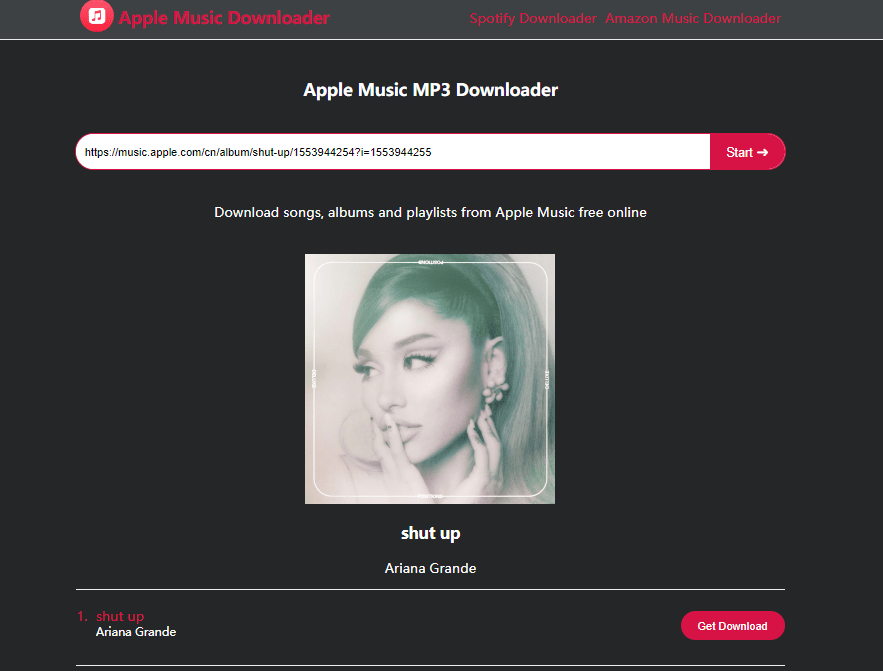
The conversion speed may be a little slow, you need to be patient. Also, you should make sure that the WiFi used is stable and strong because it is a web-based tool. MP3 is the only supported output format of this downloader. Besides, it doesn't support batch downloading. If you need more audio formats and batch downloading, you can use another program, like AMusicSoft Apple Music Converter, as an alternative.
Option 4. KeepVid Apple Music MP3 Downloader
KeepVid Apple Music Online Downloader is a perfect music downloader for music enthusiasts looking for high-quality music downloads because KeepVid uses a lossless conversion technique to ensure that the converted files have the same quality as the original Apple Music songs, without any loss of data or information. This Apple Music Downloader is a safe tool and it does not contain any viruses, malware, or spyware that could harm your computer. How to download Apple Music songs to MP3 for free? Without further ado, let’s get started!
Step 1. Open the Apple Music web player or app on your computer. Find the songs you want to download as MP3 files. Copy the link of the songs by clicking the three dots next to the song name.
Step 2. Head to KeepVid Apple Music Download, and select Apple Music. Then paste the copied URL into the search bar and click Start.
Step 3. Choose the Audio button to start the Apple to MP3 conversion process. And you can find the MP3 song on your computer.
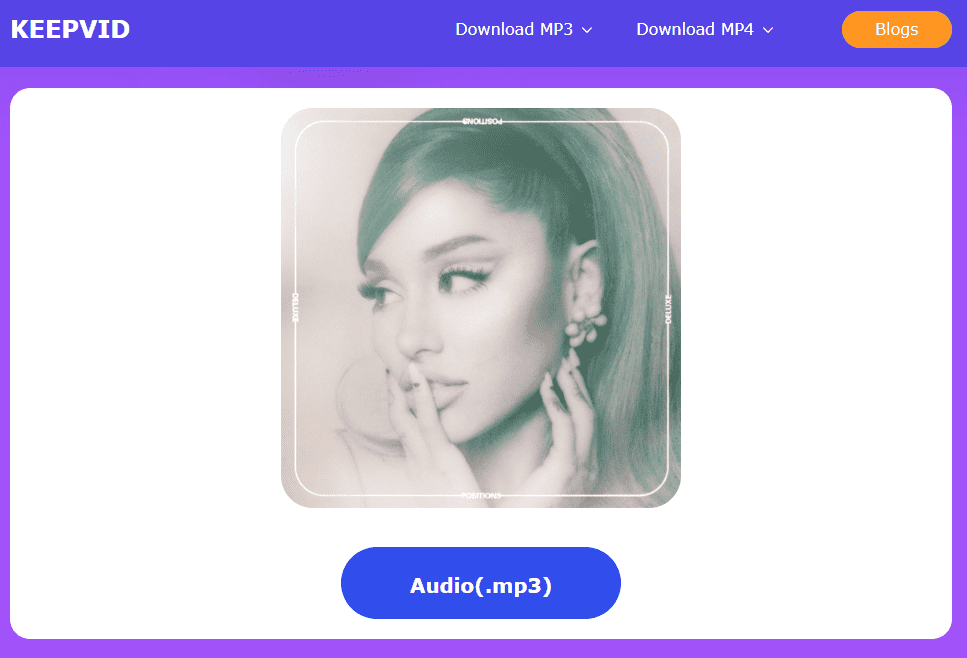
Like AAPLmusic Downloader, you can't download songs in bulk on KeepVid.
Option 5. Soundloaders Downloader for Apple Music
Soundloaders Downloader for Apple Music is a unique music download platform that can download any song in MP3 for free from various streaming music services like Apple Music, Deezer, Spotify, YouTube Music, and more. This online Apple Music downloader offers a user-friendly interface. No annoying ads, no complicated steps. Downloading music from Soundloaders Downloader for Apple Music is straightforward. Users can download individual tracks or entire albums in MP3 format in no time by pasting the song URL.
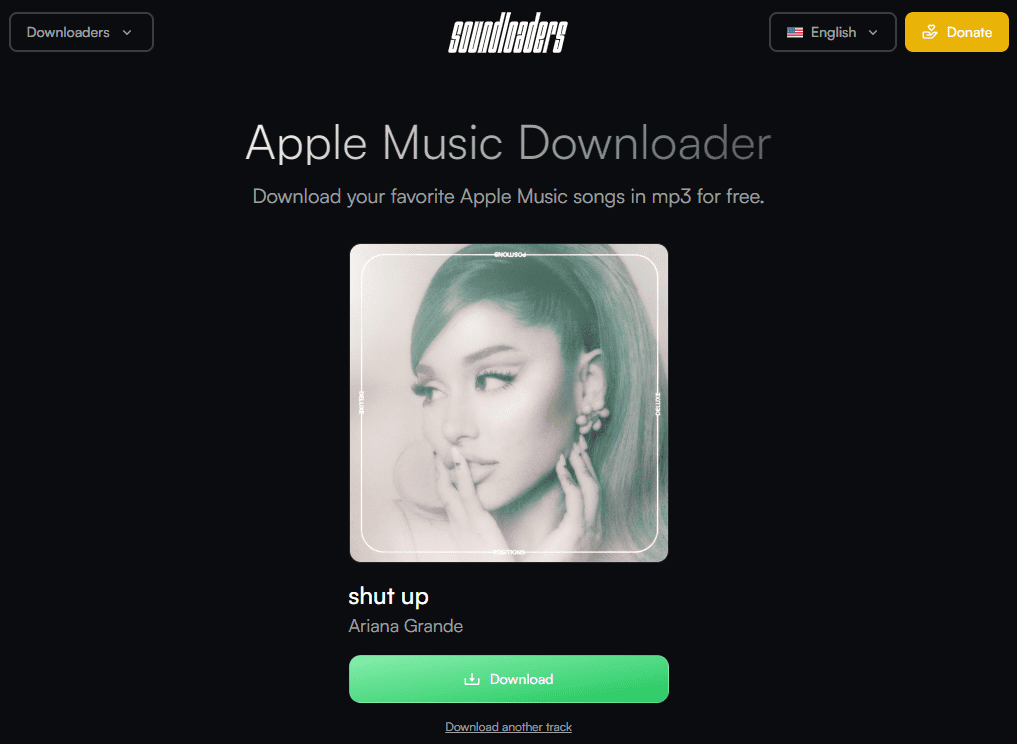
While this online music downloader is helpful, those who need to download a large number of Apple Music songs to MP3 may find that downloading all songs requires a lot of time. It doesn't support batch downloading. The output quality is lossy. You may find the AMusicSoft Apple Music Converter more beneficial because it has a built-in web player that allows users to download all Apple Music songs at once with high quality, saving a lot of time.
Option 6. Telegram Bot Music Downloader (for Mobile)
Is there an Apple Music downloader for mobile devices? If you want to download Apple Music songs for free on your mobile phone, then you can consider using reliable Telegram bots. Telegram Bot is an automated program created based on Telegram API. It can help you find flights, generate a disposable email address, and even download songs from Apple Music for free.
You can easily find a variety of downloader bots for Apple Music online, such as “@GlomaticoAppleMusicBot”, etc. Once a reliable bot is installed, you can get download links by sending the bot song URLs. While its output quality is often limited to 128kbps, it is still a viable solution to get free Apple Music songs.
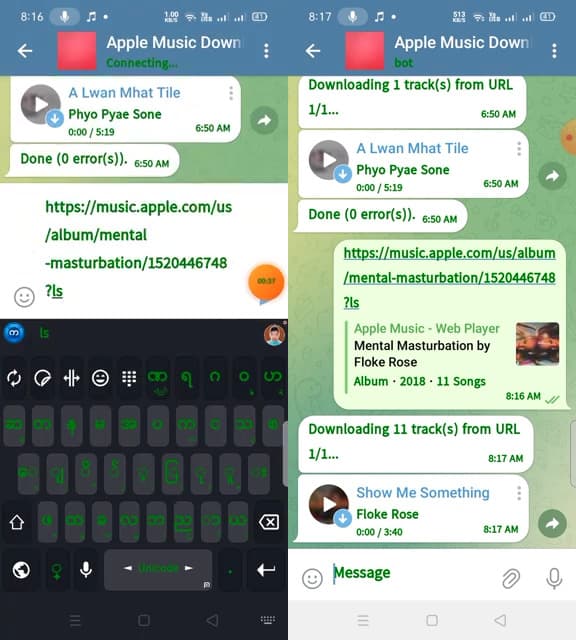
Conclusion
The top Apple Music downloader should be able to provide fast and convenient download services, offer multiple format options, and output high-quality audio formats. Among the 6 tools discussed in this article, the AMusicSoft Apple Music Converter stands out. Unlike other tools, it does not require paste links to download songs, and it comes with a built-in web player that allows users to download a lot of songs from Apple Music in high quality with one click!
People Also Read
- How To Download MP3 From iTunes And Apple Music For Free?
- How To Download Apple Music To PC For Offline Listening?
- Learning How To Download Music To iCloud Drive
- Top 10 Cheap Music Download Sites (100% Legal)
- Top Websites To Visit For Downloading Music And Movie
- Best Music Downloaders For Macs: Download Music For Free
- 5 Best iTunes To MP3 Converter Free For Windows/Mac
- 6 Best Free Apple Music Converter For Mac/Windows
Robert Fabry is an ardent blogger, and an enthusiast who is keen about technology, and maybe he can contaminate you by sharing some tips. He also has a passion for music and has written for AMusicSoft on these subjects.