6 Best Free DRM Media Converter For Apple Music
If you want to know how to play your favorite music on any device you want, you'll like the guide on DRM media converter here. Digital rights management (DRM) is the adoption of technology and systems to ensure digital media is transmitted and stored in an encrypted form, allowing authorized users or devices only to play back the content. For instance, songs, podcasts, or ebooks on Apple Music are protected by DRM protection to prevent the user from copying, sharing, or using them on an unauthorized device. It seems not fair to the consumer because they have paid for an Apple Music subscription but get incomplete service.
As time went by, the continuous success of technology made the DRM create fewer impacts. There are already many software tools that can bypass and even remove DRM protection from Apple Music. This article will discuss the best free DRM removal tools for Apple Music you can use now.
Contents Guide Top 1: AMusicSoft Apple Music Converter 👍Top 2: DRmare Audio ConverterTop 3: DVDFab DRM Removal for AppleTop 4: myFairTunesTop 5: Requiem 4.1Top 6: CalibreFAQs About Removing DRM from Apple MediaTo Summarize Everything
Top 1: AMusicSoft Apple Music Converter 👍
Supporting System: Windows & Mac
Pricing: Free
Recommends: ⭐⭐⭐⭐⭐
AMusicSoft Apple Music Converter is the best, smartest, and easiest DRM media converter for Apple Music and iTunes that can remove DRM from music files in one click without any quality loss. Once the DRM has been removed, you can back up music on any device and play with any media player you want. In this way, you won’t need to access the Music application ever or connect your device to the internet to listen to Apple Music offline. AMusicSoft Apple Music Converter can also convert music to more accessible file formats, including MP3, MP4, AAC, FLAC, WAV, and more! It is a great way of enjoying audiobooks offline for reading enthusiasts because it can also convert AAX audiobook files provided by Apple Music.
Additionally, ID tags are kept after the DRM removal process. The original quality of the media is kept 100%. This ensures no quality loss after conversion. Just like the Apple Music app, this converter can run on Windows and Mac. Any beginner wants software that is easy to use, and AMusicSoft is one of them. It automatically syncs your library to its main interface.
AMusicSoft Apple Music Converter is the leading DRM-removal software for free on the market. With AMusicSoft software, your Apple Music listening process will not be limited by DRM anymore!
Step 1. The initial step is for you to choose the song that you want to remove DRM. It could be a whole series, a whole album, or even a whole playlist of your choice.
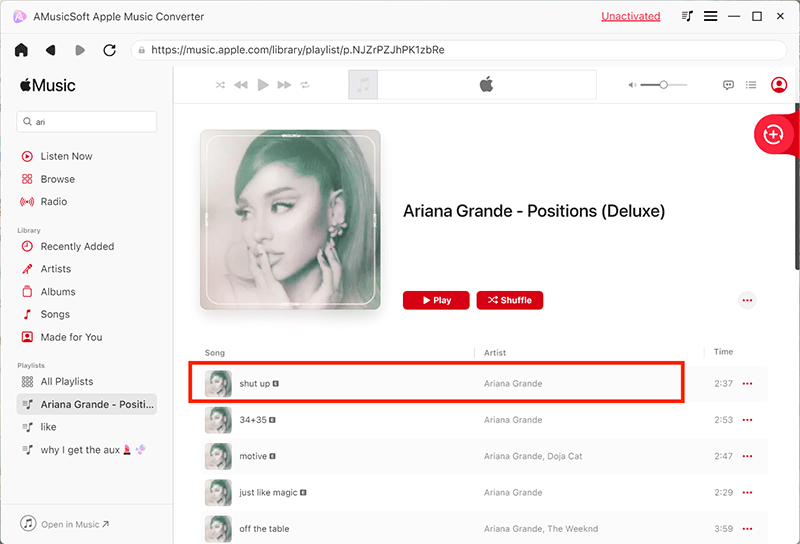
Step 2. Once you are satisfied with selecting the songs that are to be converted, you have now the option to choose the format such as MP3, WAV, etc., and also the destination folder of your converted files so you can easily see it.

Step 3. The last and final step for you to enjoy music without worrying about any DRM protection there is. Click “Convert” and wait for the AMusicSoft DRM media converter to wonderfully do its job for you! Once it is complete, you will find the files that don’t have the DRM protection within the destination folder you set up previously.

Now you have downloaded DRM-free music on your Windows or Mac computer, you can play them on any music player for offline listening, or transfer converted songs to other devices for streaming, such as smart TVs, smart speakers, or portable music players.
Further Reading:
- How To Enjoy Apple Music Android TV >>>>
- How Can You Get Apple Music On Roku Device >>>>
- How To Play iTunes On Alexa Speakers >>>>
Top 2: DRmare Audio Converter
Supporting System: Windows & Mac
Pricing: Free, or Upgrade at $14.95 per month
Recommends: ⭐⭐⭐⭐
Sharing similarities with AMusicSoft Apple Music Converter, DRmare Audio Converter is also a DRM media converter for Apple Music and iTunes music, lets you quickly remove DRM from music files and convert them to high-quality MP3, M4A, AAC, etc. formats. DRmare Audio Converter supports retaining the original ID3 tags and manually editing the track's title, album, artist, composer, disc number, and cover. You also have the option to archive other tracks by None, Artist, Artist/Name. This provides an easy way to manage your music library.
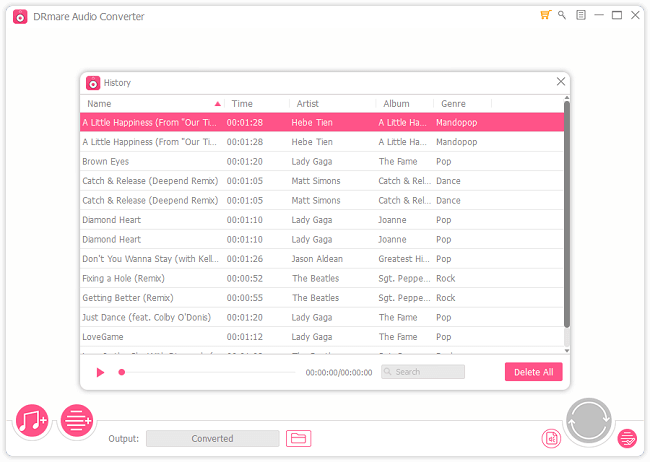
However, only 1 minute of each song can be converted under the free trial. If you want to download a complete song for free, try AMusicSoft Apple Music Converter.
Top 3: DVDFab DRM Removal for Apple
Supporting System: Windows
Pricing: Free
Recommends: ⭐⭐⭐⭐
If you search the web, you can also find other DRM media converters for Apple Music where you can remove DRM. For example, DVDFab DRM Removal for Apple can help you easily remove DRM from their legally purchased content, producing DRM-free songs, videos, audiobooks, and movies that play on popular media players or devices, such as portable music players, smartphones, and smart speakers, etc. Moreover, the DRM remover allows you to process an entire album, playlist, or a whole season of TV Shows in batches easily.
Step 1. Open iTunes, and click Edit > Preferences > Advanced, and then check the box before "Share iTunes Library XML" with other applications. It can authorize DVDFab to access iTunes Library XML.
Step 2. Open DVDFab DRM Removal for Apple. Click For Music button if you want to remove DRM protections from purchased songs of Apple Music.
Step 3. After selecting, click the Start button to begin removing DRM protection.
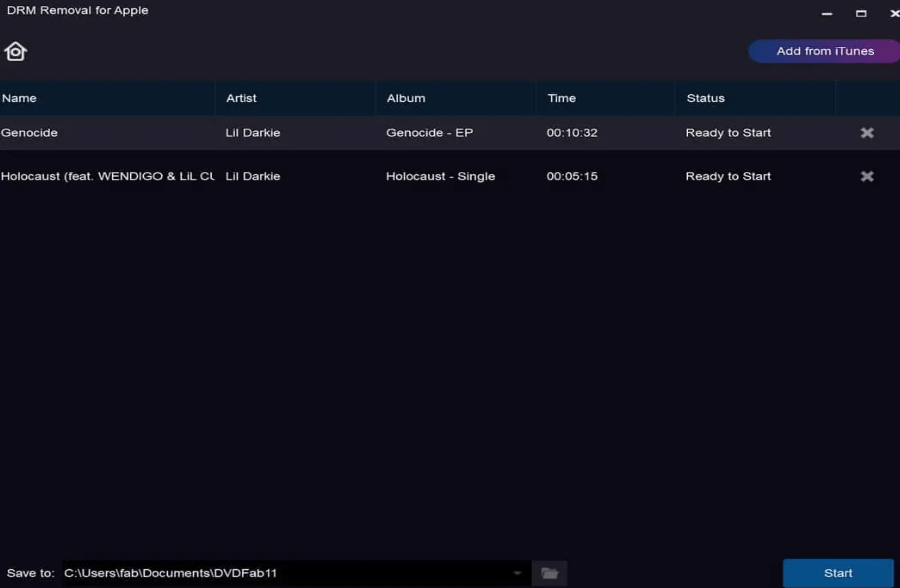
Keep in mind that this software can only work with older iTunes versions like 12.7-12.9. And you can only use it on Windows.
Top 4: myFairTunes
Supporting System: Windows
Pricing: Free
Recommends: ⭐⭐⭐
If you have worries about your purchased songs from iTunes being protected by DRM, worry no more, myFairTunes is here for you. It is one of the easiest iTunes music DRM removal to use for free. What is good with myFairTunes is it also gives you a lossless quality output.
One of the downsides of using myFairTunes is its compatibility, as you can only use it in Windows and its updates already stopped supporting only iTunes of the versions 7.0.5 or the other earlier versions. It can’t be able to remove DRM from Apple’s new music service, Apple Music.
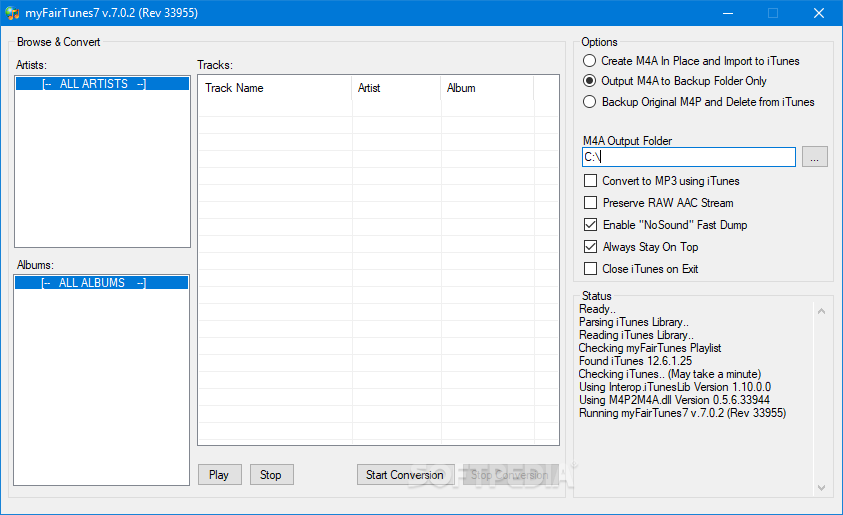
Top 5: Requiem 4.1
Supporting System: Windows & Mac
Pricing: Free
Recommends: ⭐⭐⭐
If an excellent DRM media converter for iTunes and Apple Music is what you are looking for, learn about Requiem 4.1. If you have purchased media files from iTunes such as audiobooks, music files, movies, and videos, and you do not know what to do about the Digital Rights Management protection (DRM), Requiem is the one for you! It is totally free and is available on both Mac OS and Windows. Also, by using Requiem, you will be able to achieve almost the same good quality as the original file. Here is how to use Requiem 4.1 to remove DRM from Apple Music and iTunes.
Step 1. Download and install Requiem 4.1 on your computer.
Step 2. Run iTunes and download the song you want to remove DRM. Before starting, make sure you've authorized your computer for the songs to play correctly on iTunes.
Step 3. Close iTunes and then launch Requiem 4.1. Requiem 4.1 will automatically find DRM-protected Apple Music songs in your iTunes library and get rid of DRM from them.
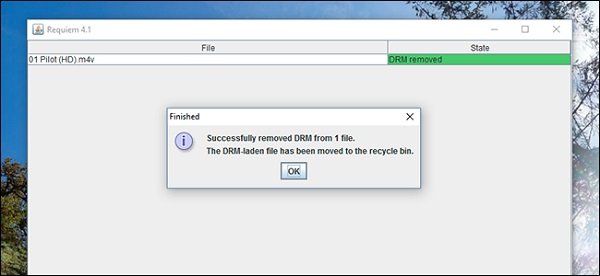
One of the downsides of using Requiem is its update has stopped, supporting only iTunes of version 10.7 or lower.
You may be interested: Best Alternative To Requiem DRM Removal
Top 6: Calibre
Supporting System: Windows, Linux
Pricing: Free
Recommends: ⭐⭐
If you prefer to read e-books, consider yourself an E-book lover, and want to remove its DRM then Calibre is your choice. It can remove DRM and convert e-book formats from Adobe Digital Contents, Kindle books, etc. It works with Windows, Mac, and Linux systems and supports over 50 e-book formats. Calibre also supports RSS feeds, so you can gather news from your favorite magazines and news sites in one place without opening a web browser.
But its interface is a bit complicated making it difficult for first-time users. And you need to install DeDRM plugin before using Calibre.
FAQs About Removing DRM from Apple Media
Q1: Is it legal to use DRM removal tools?
It’s okay to use a DRM media converter to remove DRM encryption from Apple Music as long as you don't circulate the songs commercially, sell, or share them publicly. All DRM-free music downloaded via the mentioned solutions in this article is only for personal use.
Q2: How to check if songs are DRM-protected?
All music and videos on Apple Music use FairPlay DRM to limit what devices users can use for listening to songs. However, iTunes provides DRM-free and DRM-protected files. Only iTunes songs purchased before 2009 have FairPlay versions. How to check if an audio file is protected in iTunes? Just right-click on the song you wish to check, and click “song info” > “File”. If the song is FairPlay-protected, you will see the “Protected AAC audio file” from the “File” section.
To Summarize Everything
The emergence of professional DRM removal software like AMusicSoft Apple Music Converter and others are only some of the examples that we are doing something about it. We just have to remember that the illegal use of the media files commercially even though you have removed their Digital Rights Management or DRM is illegal and prohibited. Just enjoy the benefits brought by these 6 best DRM removal software! They deserve your try.
People Also Read
- FairUse4WM - Remove DRM From Windows Media For Free
- How Do We Convert Old iTunes Songs To DRM-Free Ones?
- How To Remove DRM From Apple Music Free [5 Ways]
- How To Remove DRM From iTunes Music Free [4 Methods]
- Top 5 iTunes DRM Removal Software For Mac/Windows
- [Fixed] DRM Protected Streams Are Not Supported
- 5 Best FairPlay DRM Removal Software for Apple Music/iTunes
Robert Fabry is an ardent blogger, and an enthusiast who is keen about technology, and maybe he can contaminate you by sharing some tips. He also has a passion for music and has written for AMusicSoft on these subjects.