The Best FLAC Converter for Mac or PC Users
“I want to convert my MP3 file to FLAC, which tool software shall I use?” This is one of the common questions from people who are not familiar with the FLAC file format. However, some of us, who have knowledge of this file format, may have known that this file format is a lot better than the MP3 format. This article will give you an idea about the best FLAC converter that will surely help you convert everything to the FLAC format.
There are a lot of ways to have better access to the FLAC format when you searched the web you can find a lot of options. There are several ways to convert other types of files to the FLAC format; it could be through the use of a professional converter, different freeware such as VLC Media Player, and a lot of online converters that you can find online.
In this article, we will discuss some of the FLAC converters that are available for use. We will also share with you the best FLAC converter that you can use in order to convert MP3 or other file formats to FLAC.
Contents Guide Part 1: What Is Free Lossless Audio Codec Or FLAC?Part 2: FLAC Vs. MP3?Part 3: What Is The Best FLAC Converter?Part 4: How Do I Convert My File to FLAC Using Online Services?Part 5: To Sum It All
Part 1: What Is Free Lossless Audio Codec Or FLAC?
Free Lossless Audio Codec, or most commonly known as FLAC, is a type of a musical file that has the bit-perfect copies of CDs. FLAC is compatible with many types of phones like the iPhone, and also hi-fi components, or portable music players.
FLAC which was first introduced in 2001 is a type of an open-source alternative to other types of lossless formats. FLAC is known for having the best quality of audio, but it can result in a higher file size, which is one of the drawbacks of the FLAC file format.
This type of file was developed by a nonprofit foundation, Xiph.org Foundation. FLAC files which usually carry the .flac extension are known to have a fully open-source type of construction. The FLAC file also supports metadata tagging, fast seeking of content, and album cover art. Because of its non- proprietary format that since its core technology has free royalty licensing, the FLAC format is very popular among open- source developers. It is also suitable for online playback since it is compatible with fast streaming compared to other types of file formats.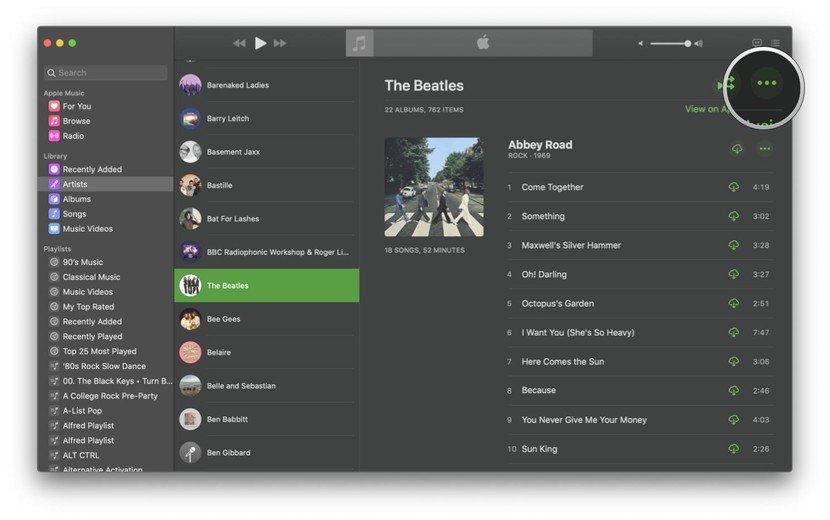
Part 2: FLAC Vs. MP3?
If we are going to compare FLAC to any other type of file format, MP3 would be best to be compared to. MP3 which is also a lossy format reduces the size of a file to almost 11 times smaller than its original file size. Some of the unnecessary or overlapping sounds were eradicated in this file in order to reduce the size of the original music file. It is considered as one of the ways to enjoy a more cost-effective way of sharing music or audio files.
On the other hand, like MP3, FLAC is also considered as one of the most cost-effective ways to distribute better quality of music. More like a ZIP file, this file type is lossless and can come out to sounding the same when unzipped.
Free Lossless Audio Codec or FLAC has a high-quality sound compared to other lossy formats like MP3 because it does not lose any bit of its sound quality during the whole process of compression. This is compared to other file formats like WMA, and MP3.
They are smaller in size compared to FLAC because they are removing some parts of the music, which may compromise the quality of the file. The sound of guitars and cymbals may appear distorted during the process of compression. It can result in a poorly ripped music which you may not enjoy.
If we are going to focus on which offers better quality, FLAC will give you an output that is almost the same as the quality of the original file, while MP3 cannot promise it. But, one could only notice the quality difference if he or she has a good headphone and a state of the art sound system.
However, if we are going to talk about file sizing, MP3 is a lot more popular because it can lessen the size of a file, making it more accessible to other users. Because of this, file with this type of file format can be easily transferred from a device into another.
MP3 being one of the most popular lossy formats may compromise the quality of your favorite song. It is already incomplete from the beginning, and as you go ahead through the conversion there is a possibility of losing a lot more of a file’s data.
When it comes to playability, you can play files with the MP3 file format to every single device nowadays! Being hailed as one of the most popular and accessible audio formats, MP3 is truly at its highest peak nowadays.
But isn’t it lovely to invest in a thing that you really adore and enjoy doing? Music gives you a relaxing feeling after a tiring day at work, it also gives you comfort when you are sad or not feeling well, and to many kinds of music can be everything. It would not hurt too much of your savings to invest in good quality headphones and a sound system to support what you really love doing.
Part 3: What Is The Best FLAC Converter?
What is the best FLAC to mp3 Converter? If you would want to enjoy FLAC, there are a lot of converters that you can find online. This article will share with you the best FLAC converter which can help you with your good search for good quality music.
If you are anxious about what to use to enjoy the FLAC format, worry no more, AMusicSoft Apple Music Converter is already here to serve you. This is highly supported by both Mac and Windows computers and it is offering a lot of features that every user can surely enjoy!
In this article, we will share with you the best FLAC converter which is the AMusicSoft Apple Music Converter. This professional converter is very easy to use and could give you good quality output in just minutes. You can even convert a whole album or playlists with AMusicSoft Apple Music Converter.
AMusicSoft Apple Music Converter also offers digital rights management protection removal easing your anxiousness to having high quality protected music. It also helps you access your music to almost all of your gadgets, and can help you lessen your monthly payments for your subscriptions or family plans. With AMusicSoft Apple Music Converter you can play even when you are offline!
What Are The Steps In Using The Best FLAC Converter?
In this article, we will share with you a step by step guide in using the AMusicSoft Apple Music Converter, the best FLAC converter. This professional converter is very easy to follow and use. Here are the steps that you need to follow when using the best FLAC converter, the AMusicSoft Apple Music Converter.
- Hover your mouse to the AMusicSoft Apple Music Converter on your desktop.
- Choose the files for conversion.
- Click FLAC as your output format.
To know more about the procedures here are the more elaborated explanations for all the steps. When using AMusicSoft Apple Music Converter one of the important things to know is that remember before using AMusicSoft Apple Music Converter you should make sure that Apple Music is closed before opening the Apple Music Converter. And during the process of conversion, it should be noted that you should not do any operation on the Apple Music.
Step Number 1. Hover Your Mouse to The AMusicSoft Apple Music Converter on Your Desktop
Look for AMusicSoft Apple Music Converter on your desktop computers and click it. It is a must to have the AMusicSoft Apple Music Converter, iTunes, or the files that you want to convert before proceeding.
Step Number 2. Choose The Files for Conversion
Import the files that you want to convert from your computer’s library. Add the files manually or by dragging and dropping it to the software’s platform. AMusicSoft Apple Music Converter is a very efficient professional converter because it can convert all your chosen files in one go! You can also add some of your personal preferences by naming the output folder and changing some of the output settings.
Step Number 3. Click FLAC As Your Output Format
The final step is to click FLAC as your final format. After changing all the output settings based on your preferences, you can now click “convert” to start the whole process. You can now enjoy your favorite music on the destination folder that you initially set up on the second step. And yes, you can now enjoy a good quality of music through the help of the best FLAC converter, the AMusicSoft Apple Music Converter.
The use of professional converters like AMusicSoft Apple Music Converter is a lot more helpful compared to other options. Aside from being confident that the quality of the output is not compromised, it is a lot more peaceful to know that you are using a tool that is safe and very consistent to use. 
Part 4: How Do I Convert My File to FLAC Using Online Services?
And if you are looking for other options that you can use, you can search the online web. There are tons of online sites that you can utilize to convert your file to the FLAC format. One requirement is to have a very stable internet connection to have a smooth process of conversion. One of the most common and recommended online converters is anyconv.com. You will just need to follow three easy steps to finally enjoy your high-quality FLAC audio files. You can read all the steps below
- Go to the library of your desktop or personal computer and upload all the files for conversion. Click “choose file” to preselect the file that you wish to convert. The size of the file can be as large as up to 50 MB.
- The next step is to click “convert”, after clicking the convert button, the conversion process will now start.
- Now that the conversion process is finished, you can download the file and enjoy a higher quality version of the song you love.
It is true that free online tools for conversion are easy to find and utilize. One of its disadvantages is you cannot use this type of tool when you are offline and when you are lacking a stable internet connection. Also, unlike professional converters, you cannot convert a whole album, a whole playlist, or thousands of songs at a time.
It is more convenient and more efficient to rely on professional converters like AMusicSoft Apple Music Converter. It is easy, and safe to use. You can also be assured of the quality of the output that you want. With the use of AMusicSoft Apple Music Converter, you can enjoy the best quality of FLAC audio files without worrying about anything. Not a single bit of your file is compromised when you use the AMusicSoft Apple Music Converter.
There are a lot of free converters online, however, it is really hard to find the one that will perfectly suit your needs and thirst for quality music. Aside from Anycov.com, you can find a lot of free online converters that you can use as long as you have a stable internet connection.
Part 5: To Sum It All
The use of free online converters, freeware, and professional converters are ways that you can utilize just in case you want to convert your files to the FLAC format. Some of them are free; however, you cannot be assured of the quality of the output that they may bring.
The use of professional converters like AMusicSoft Apple Music Converter is a safer option. This is the best FLAC converter that will give you what you need without losing the best quality of a file. We are hoping that this article gave you an idea about the FLAC file format, its advantages, drawbacks, and the different ways to have it on your gadgets.
People Also Read
Robert Fabry is an ardent blogger, and an enthusiast who is keen about technology, and maybe he can contaminate you by sharing some tips. He also has a passion for music and has written for AMusicSoft on these subjects.