How To Get Apple Music Free Without Credit Card? (2025)
It is never a secret that Apple Music is one of the most prominent and most popular online music streaming sites. Created by one of the most sought-after and most known technology developers all over the world, Apple Music has able to reach the pedestal it is where right now. So if you are wondering how to get Apple Music free without credit card, here is a guide for you.
In this article, we will be sharing with you the methods or ways that you can do if you are longing to listen to Apple Music but you do not have any credit card to use anymore. You will be relieved to know that it does not take having a credit card in order for you to be able to avail of the good feel music you have been wanting ever since. So, if you want to know more about the methods on how to get Apple Music free without a credit card, just keep on reading.
Contents Guide Part 1. Can I Get Free Apple Music Without a Card?Part 2. How to Try Free Apple Music Without Credit Card? Part 3. How to Get Apple Music Free Forever?Part 4. To Summarize Everything
Part 1. Can I Get Free Apple Music Without a Card?
Unlike Spotify's free tier, Apple Music doesn't offer a free plan for users. Signing up is easy. Apple Music provides for individuals, the monthly subscription is $10,99. Other deals include a student subscription of $5,99 per month, a family member that can be shared between six people for $16,99 per month that you can use the app, download songs, see the fun Lyrics View or access Apple's full Lossless audio and Dolby Atmos catalog.
Are you worrying about availing of the membership in Apple Music since you do not have a credit card that you can use to pay? If you are looking for an answer if it is possible to get Apple Music without a credit card, the answer is yes. Apple Music offers a free trial (about 30 days), which is a decent amount of time to try before you subscribe (you'll still need to supply credit or debit card info, though). After that, you must sign up for a subscription plan to continue using the service.
It is very easy to avail of the membership or subscription to Apple Music, it would be easier if you have a credit card to use but there are also ways that you can do to avail of the subscription even if you do not have one. How to get apple music free without credit card? This article will show you how you can do that. Just continue reading.
Part 2. How to Try Free Apple Music Without Credit Card?
If you really want to listen to your most favorite songs using your Apple Music application, but you do not have a credit card to use to avail the subscription, worry no more! There are other ways on how to get Apple Music free without credit card. We have gathered some of the methods that you can use, eliciting your anxiousness to be able to afford quality music even without a credit card of your own.
One of which involves having an iTunes Gift Card that needs to be loaded before usage. The gift card can be bought on the official website of Apple. You can redeem the gift card on your iTunes or iOS gadgets. Let us know more about this method.
Redeem the Gift Card on Mac
- Find the 16-digit code on the back of the card. For some gift cards, you might need to peel or gently scratch off the label to see the code.
- On your Mac, open the App Store.
- Click your name or the sign-in button in the sidebar.
- Click Redeem Gift Card.
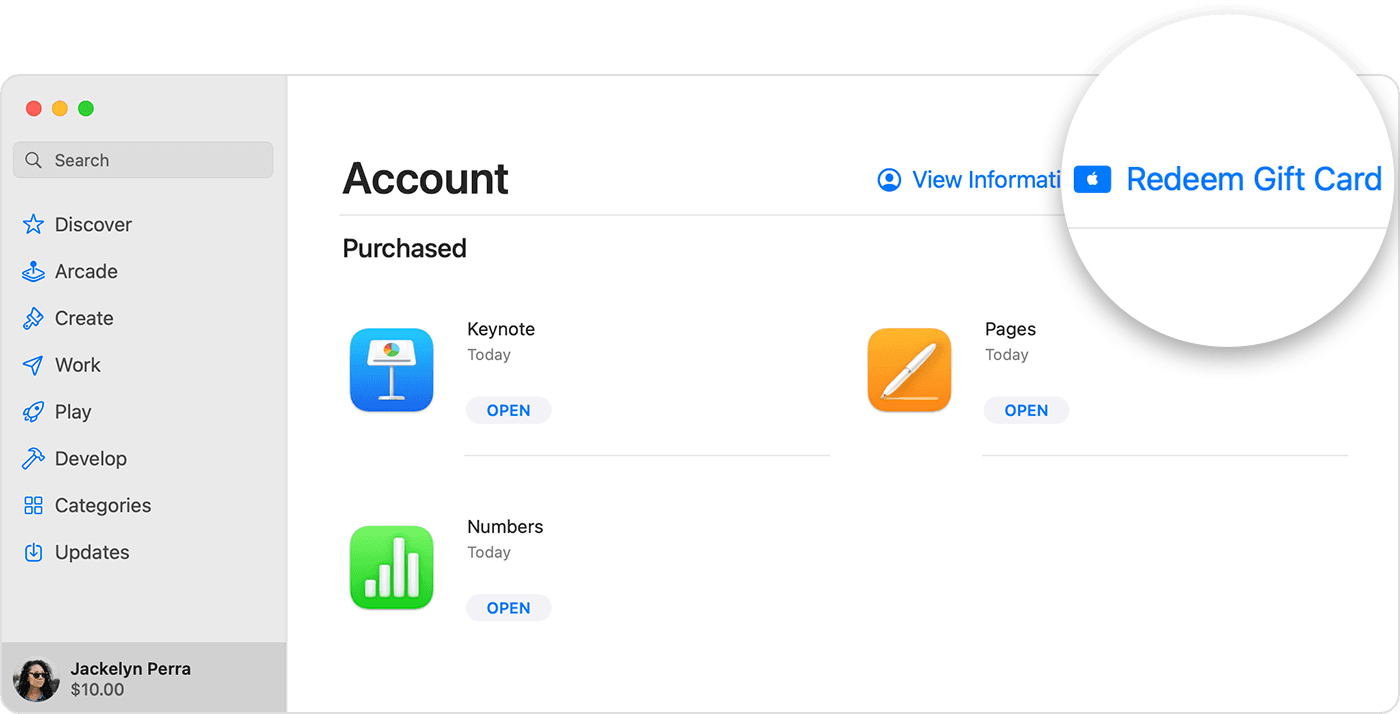
Redeem the Gift Card on Windows PC
- Launch your iTunes application.
- Find the 16-digit code on the back of the card. For some gift cards, you might need to peel or gently scratch off the label to see the code.
- From the menu bar at the top of the iTunes window, choose Account.
- Choose Redeem.
- Sign in and follow the instructions on the screen.
Redeem the Gift Card Using Your iOS Gadget
- Open the iTunes application on your phone.
- Look for the Featured option and look for the Redeem option.
- Log in with your Apple ID credentials.
- The last step is to choose You can also enter your code manually.
- Enter your gift or content code and tap Redeem. If you have an iTunes Gift Card, use the 16-digit code on the back of the card that begins with X.
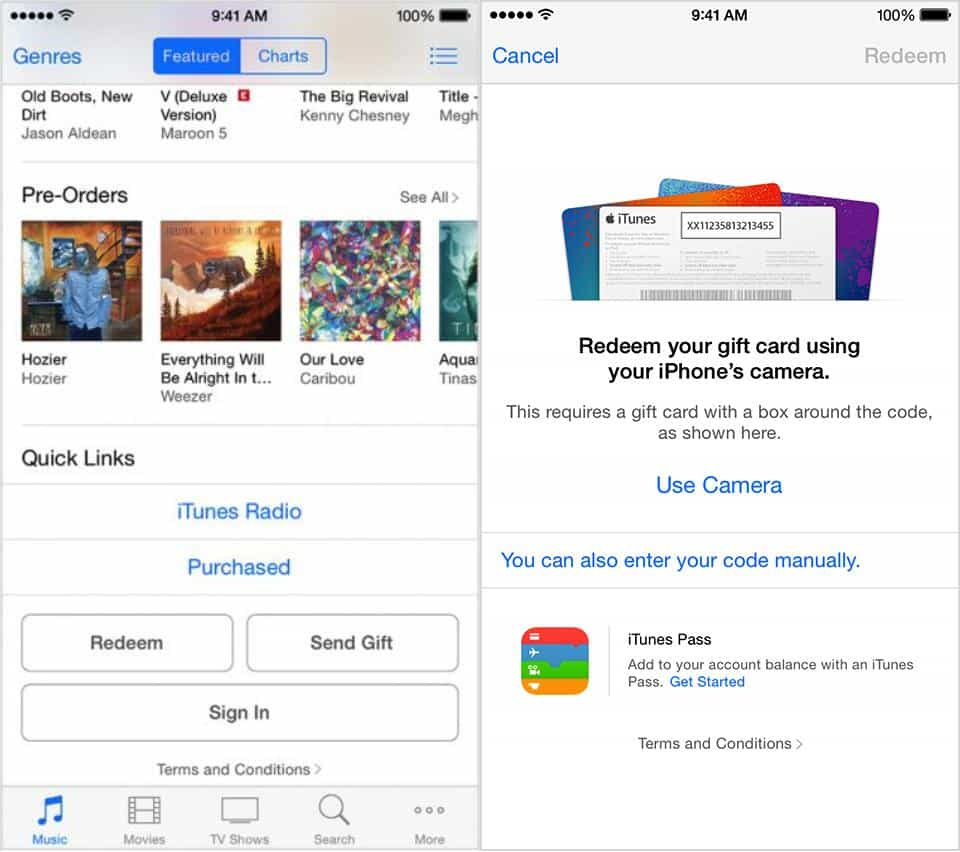
The steps are very easy if you opted to choose this method. You will be able to use this method in any of your devices if you want. There are specific methods mentioned depending on the type of device that you have.
Part 3. How to Get Apple Music Free Forever?
It is truly amazing to be healed by music. Many of us enjoy listening to it while we go over our everyday lives and chores. Apple Music has been so very successful since the beginning. It has lots to offer that makes its customers excited every time.
If you are anxious about how to get Apple Music free without credit card, and you do not what to do, we will share with you the best way that you can opt to choose. It is by using the best professional converter we have today, the AMusicSoft Apple Music Converter. This professional converter is an all-purpose one to remove DRM from Apple Music or iTunes music, it is the very best choice you have.
Key Features of AMusicSoft
- Convert Apple Music, iTunes M4P Music, and Audiobooks to MP3.
- Common output formats: MP3, AAC, M4A, AC3, FLAC, WAV.
- 16X conversion speed and keep 100% original quality.
- Keep ID tags from original songs after conversion.
So with the use of this tool, even though you have canceled your subscription to Apple Music, you can still listen to songs offline that you wanted to listen to. How to get Apple Music free without credit card? So, let us see how to convert Apple Music or iTunes songs to DRM-free ones using the AMusicSoft Apple Music Converter.
- The first part is your chance to choose your favorite songs; it could be a whole album or a playlist of your choice. You do not have to worry about long hours of waiting for the conversion or DRM removal to finish. AMusicSoft Apple Music Converter will do the work for you in just a matter of a few minutes!

- Create an output folder where you are going to save all your songs. You can customize the name by using the name of the album, the artist of the album, or the title of the song. Right after that, select an output format from MP3, FLAC, WAV, AAC, AC3 and M4A. The destination folder must be chosen as well.

- The last step is to click on the “Convert” button to be able to start everything. Imagine saving your time and energy with AMusicSoft Apple Music Converter.

The use of AMusicSoft Apple Music Converter will definitely make our lives better as we continue to find ways to enjoy and savor our love for music.
Part 4. To Summarize Everything
How to get apple music free without credit card? There are a lot of easy ways that we can enjoy music. Even if you do not have a credit card to use, there are a lot of options that you can opt to use. The emergence of professional converters like AMusicSoft Apple Music Converter is such a big help to those who want to enjoy music and save time, energy, money, and effort at the same time.
So, it is not an excuse to not have a credit card if you want to savor your love for music anytime. You just have to be keen in finding the ways and make use of your free time so that you could do some reading and research. We are hoping that this article has helped you a lot to determine options that you can use to avail of a subscription to Apple Music even though you do not have a credit card to use.
People Also Read
- Ways on How to Play Spotify on Apple TV
- How Can You Transfer Spotify Playlist To Apple Music (2024)
- Is Apple Music Worth It: The Facts And Truths in 2024
- A Guide for Apple Music Free Trial in 2024
- Easy Ways To Achieve Apple Music Unlimited Downloads
- How to Convert Apple Music to FLAC Lossless Format
- Amazon Music Vs. Apple Music: Side by Side Comparison
Robert Fabry is an ardent blogger, and an enthusiast who is keen about technology, and maybe he can contaminate you by sharing some tips. He also has a passion for music and has written for AMusicSoft on these subjects.