How to Move Audible Books to Cloud: A Guide
Reading books is undoubtedly one of the most sought-after hobbies among people of different ages today. There are a lot of ways to access books today, and the amazing improvement of our technology-led us to audible books. And as time goes by, innovation never failed to astonish us with its great discoveries like ways to easily access these books by teaching us how to move audible books to cloud.
Reading or listening to books will not only help an individual widen their imaginations but reading also helps in improving thinking skills and notable progress on certain aspects such as vocabulary and comprehension, to cite some.
If you are one of the many reading enthusiasts today who typically suffice their thirst for stories and articles of diverse plots and topics through hard-bounded books that are readily offered on bookstores, there is a new way today that is more convenient. As the world becomes gradually governed with greatest breakthroughs on science and technology, new advancements have changed reading techniques and have catered an alternative and convenient way of entertaining bookworms.
This article will tell you more about audible books and the many ways to grab a chance to listen to them without worrying about spending too much of your savings. It will also discuss possible methods on how you can enjoy audible books conveniently by learning how to move audible books to cloud.
Contents Guide Part 1: What Is An Audible Book?Part 2: What Is The Best And Easiest Way to Move Audible Books to Cloud?Part 3: How to Move Audible Books to Cloud via Audible ApplicationPart 4: To Sum It All
Part 1: What Is An Audible Book?
If you are an enthusiast when it comes to books, and a youngster at heart, audible books or audiobooks might not sound new to you. But believe it or not, the history of audible books started in the 1970s, and since then it has spoken books to several individuals across all countries. As time goes by, it has been improved through its many forms like cassette tapes, and CDs.
Today, it became a lot more popular through a much-updated form, by means of digital downloading. With the help of technology, audible books can listen through a variety of devices such as the MP3 players, tablets, personal computers, android and iPhone, and iPods. There are even online sites that offer access to free reading, while some offer a membership that could be paid monthly or through single transactions.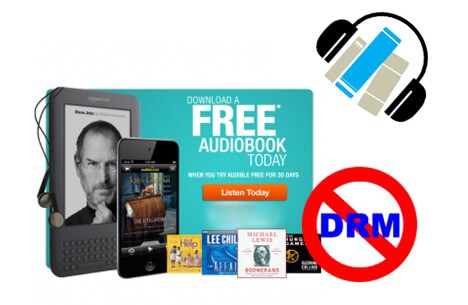
Part 2: What Is The Best And Easiest Way to Move Audible Books to Cloud?
If you are an avid fan of audible books and a current user of Apple devices, I bet you are also trying to find ways how to move audible books to cloud. Apple’s iCloud is known to be one of the most used and most popular ways to store files in the market today.
It serves as storage for photos, videos, and other essential files that are proven to be secured and is accessible anytime and anywhere. With the use of Apple iCloud, you can easily access your inboxes, contacts, personal information, and even your calendar and reminders even on a desktop at any place you are.
However, due to the many technical restrictions, you cannot easily transfer or move your favorite audible books to the cloud. Because of the convenience that Apple iCloud gives to its users, many audible books listeners might want to know how to move audible books to the cloud, and another reason is provides security because it can be used for back up purposes.
It is a good thing that we now have the best professional converter that will also help you to know how to move audible books to the cloud, the AMusicSoft Apple Music Converter. This professional converter is packed with a lot of advanced technological features that will surely aid you in the transferring of your most wanted audible books. One of its best features is that it is both accessible to Windows and Mac computers, as long as you have an iTunes application installed on it.
One thing that an audible book lover should know is that some audiobooks most specifically if it is purchased are protected with digital rights management (DRM) or encryption technology. It means that it will be very difficult to move your audible books to other devices if it is not duly authorized.
AMusicSoft Apple Music Converter can also assure you of the many convenient ways to access your audible books; one of them is to listen to your favorite books even when you are offline. One of its very notable features is it supports an array of audible book formats such as M4B, AA, AAX +, and AAX.
This professional converter is supported by Windows 10/8.1/8/7 (both 32 & 64bits) and also macOS versions 10.9, 10.10, 10.11, 10.12, 10.13 and 10.14. A processor having a capacity of 1G Hz or a higher one is needed for the installation of the software. It must also be noted that the latest version of iTunes is required for the smooth operation of the software.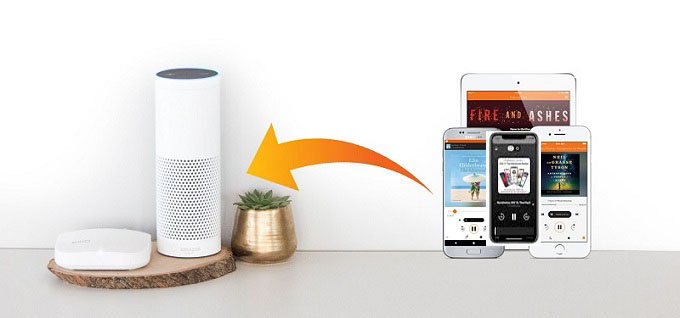
How to Move Audible Books to Cloud Using AMusicSoftApple Music Converter?
And if you want to understand how to move audible books to cloud using AMusicSoft Apple Music Converter, this article will discuss the step by step procedures that you need to follow.
Also, you should remember that when AMusicSoft Apple Music Converter it is a must to make sure that the Apple iCloud application is closed before opening the AMusicSoft Apple Music Converter. You should also be noted that you should not do any other operation on the cloud during transferring.
- The initial step is to hover your mouse to your iTunes application, then launch it. You must have the latest version of iTunes in order for you to have a smooth process.
- The second step is to pre-select all your favorite audible books. You can drag and drop them to the AMusicSoft Apple Music Converter interface.
- The final step is to click the convert or move button in order to proceed with the process. You can now enjoy all your favorite audible books on your iCloud anytime and anywhere.
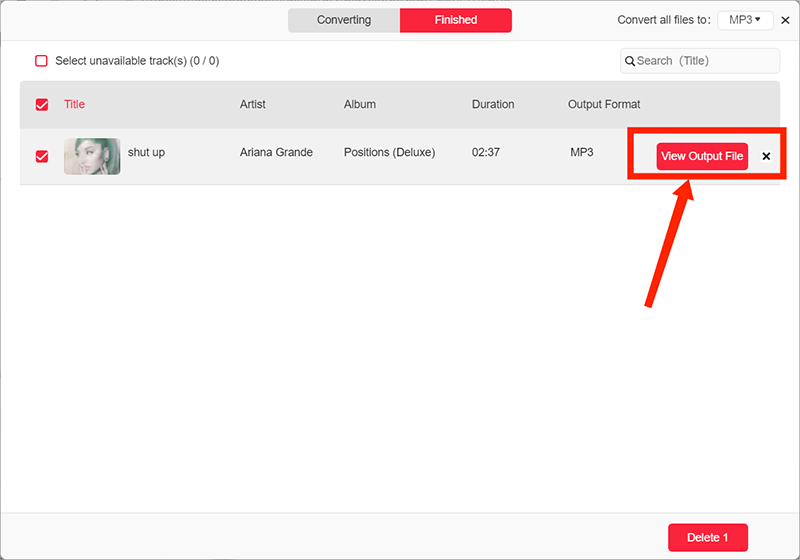
Part 3: How to Move Audible Books to Cloud via Audible Application
If you are wondering if there is any other way how to move audible books to cloud, there is another solution for you. If you are a fan of Audible.com, you know that it is an online site that offers a monthly membership that guarantees you from listening to audible books. It is an online producer and seller of the different types of spoken audio entertainment, educational and non-educational entertainment, and audiobooks, TV, and radio programs.
Here are the steps to follow if you want to use this alternative process. However, you should have registered as a member of Audible.com before you were able to do all this.
Step 1. Launch The Audible Application.
The initial step is to open the Audible application on your phones or personal computers. You should be a member since a login prompt is needed to proceed.
Step 2. Look for “Library”.
The second step is to look for the “Library” tab; it could be found either at the side menu of an Android device or at the bottom part of the screen of an iPhone.
Step 3. Tap The “Cloud” Tab.
Then, look for the “Cloud” tab, when you are using an iPhone, you will notice it in linings of orange at the upper part of the screen. For Android users, tap the “library” tab at the upper part of the screen and then you can find “Cloud” from the choices dropdown.
Step 4. Choose The Audible Book You Want
Now you can choose the audible book you want, just click the cover that you want to download. You can now access your downloaded books on your storage. After executing all the steps, you can now listen to your favorite audible books anytime and anywhere. You can also easily access them from your cloud storage.
One disadvantage when you use this option is that you should have signed in as a member of Audible.com before you were able to easily download all your most wanted audible books.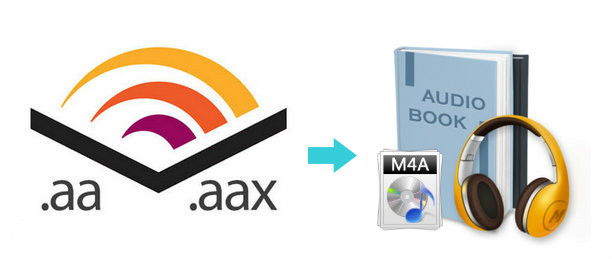
Part 4: To Sum It All
Our technology today has fed us a lot of innovations that will surely benefit our everyday lives. The emergence of professional converters like the AMusicSoftApple Music Converter is proof. It is a one-stop converter that will ultimately ease all your worries away.
With the continued success of many storage mediums today, like iCloud, professional converters like the AMusicSoftApple Music Converter is a huge help. You can now easily learn the steps on how to move audible books to cloud without worrying about the costs and the hassle.
We hope that this article has helped you be aware of audible books, its advantages, and disadvantages, and also ways how to move audible books to cloud for your smooth listening all throughout the day.
People Also Read
Robert Fabry is an ardent blogger, and an enthusiast who is keen about technology, and maybe he can contaminate you by sharing some tips. He also has a passion for music and has written for AMusicSoft on these subjects.