What Does It Mean To Crossfade Songs And How To Do It
Crossfading is popularly used by music enthusiasts when editing song remixes. As the name suggests, it is the process of fading one song into the next one. There are so many ways to try if you are about to crossfade a song. But the goal of this procedure is only one, which is to create a smooth transition between the songs involved.
Apart from the mentioned, there are still more reasons why users love to use the crossfading procedure when mixing music. Let us talk more about what does it mean to crossfade songs in the next sections of this post.
Contents Guide Part 1. What Does Crossfading Mean in Music?Part 2. How to Crossfade Songs in Apple Music?Part 3. How to Crossfade Songs on iPhone?Part 4. Summary
Part 1. What Does Crossfading Mean in Music?
Crossfading of music is one of the strategies used to make a song mix sound smoother. Simply put, it is the process of making the previous song fade out while the incoming song fades in. By using this technique, you will notice that the transition created is better and more pleasant to hear than the raw song mixing made. This is more useful especially if the previous song has a very lively tempo and the next one is the complete opposite.
If you will notice, DJs are the ones who are most used to this technique as this is very helpful for them in making their audience or listeners less frustrated when a new song is about to kick in. This is also to make the audience not to lose attention or interest and to make them more focused on them alone. What does it mean to crossfade songs? Now, talking more about this topic, let us know some of the reasons why users love to utilize this technique when mixing music.
Why Do People Crossfade Songs?
- As mentioned earlier, this is very useful in making smooth transitions in between the songs especially for tracks that are completely different in tempos.
- This is also useful in making mixes flawless and unnoticeable. If crossfading is not perfectly utilized, then the changing of song from one to another would be very noticeable.
- This is mostly to come up with the best single song output with lots of songs being mixed and made as one.
Part 2. How to Crossfade Songs in Apple Music?
There were a lot of tools that can be used to crossfade a song, and each tool has its own set of procedures to follow in doing this process. Depending on what you want to achieve, there are several types of software applications (many free) that you can use to apply crossfading to your digital music library. The categories of audio programs that often have the facility to create crossfades include DJ mixing software, Media Players like iTunes, CD-burning software, Audacity and etc.
Let us use the Apple Music service and application as an example in doing the process regarding “what does it mean to crossfade songs”. Since the thought is just the same, if you do not use this service, still, you may utilize this as your guide in other software, too.
Setting Crossfade on Apple Music on Android Device
- Open the Apple Music app version on your Android.
- In the main interface, select the three-dot icon that is located at the top right corner of your current screen. This will let you navigate to the Settings section of the app.
- Among the options shown, choose Audio and follow it with selecting Crossfade.
- After doing so, enable the Automatic feature to allow crossfade to activate. Alternatively, for some who do not want crossfading to get done automatically, there is also a Manual option that you can choose.
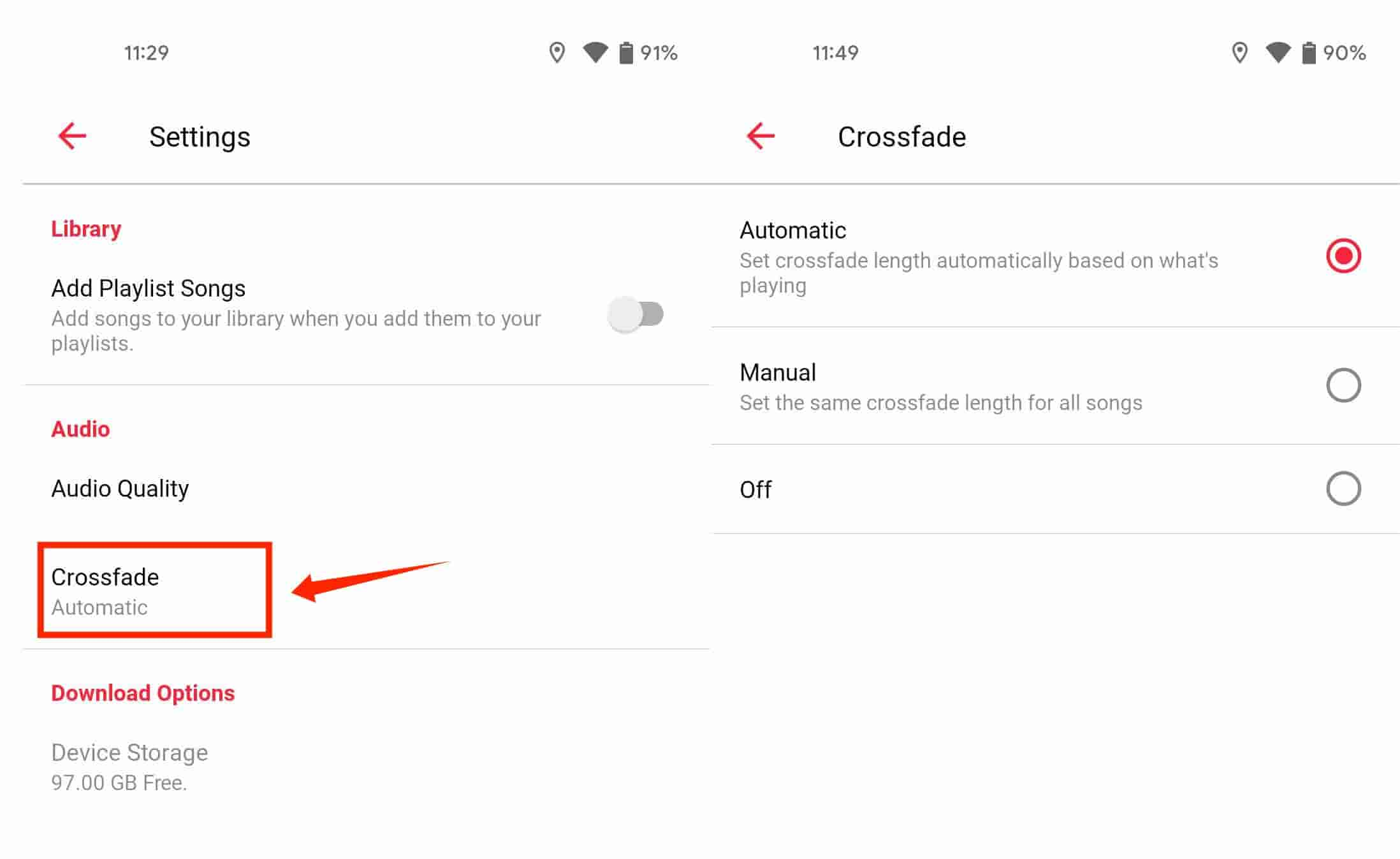
Setting Crossfade on Apple Music on Mac
- Launch the Apple Music app on your Mac computer and iTunes for Windows.
- Then click the Music tab from the menu bar and then select the Preferences option if you are using Mac.
- Follow it with the selection of Playback in order to open the Playback Preferences window.
- From this window, you will then be able to see the Crossfade songs option. Notice the mini box in front of it and make sure that it is selected to proceed with dragging the slider into your desired transition time.
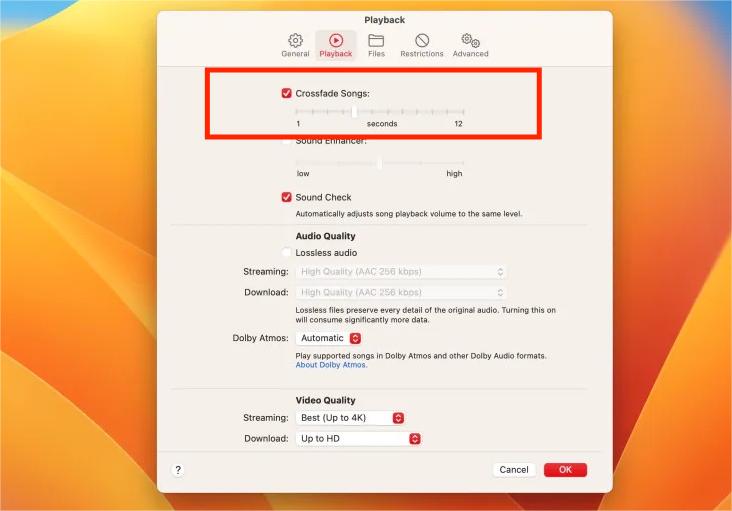
Setting Crossfade on Apple Music on Windows Computer
- Launch the iTunes for Windows.
- Then you need to go to “Edit” on the menu bar and choose “Preferences”. Select the Playback icon from the top menu bar.
- From this window, you will then be able to see the Crossfade songs option.
- Now move the slider bar to adjust the duration of the crossfade between songs. The default length is six seconds.
- When finished, select OK to exit the preferences menu.
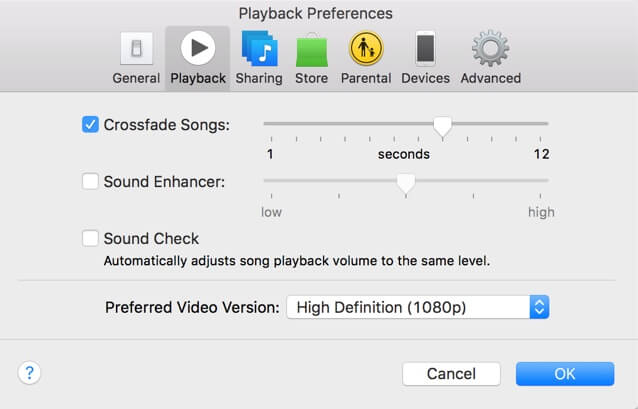
Part 3. How to Crossfade Songs on iPhone?
Since the process in relation to “what does it mean to crossfade songs” is not available on the Apple Music app for iPhone, you have only one solution left to use in order to proceed with this. First, you have to download the Apple Music songs that you want to crossfade and transfer them into other streaming service with such feature or into another software that can do the process for you. However, songs in Apple Music are not very easy to download. Though you have the subscription in here, there is still no way that you can save them as local files on your device. Meaning to say, doing further procedures in the music files is very impossible to happen.
This is unless you are to use a professional music downloader that can make the Apple Music files protection free. As they are protected with DRM, you must have them removed first in order to do other procedures in them. By using AMusicSoft Apple Music Converter, you can break the DRM, convert the files into accessible audio formats and download them on your computer. Once download is successful, you may now then transfer music from iTunes to a USB flash drive. Or you can add music to Premiere Pro and other software.
In AMusicSoft, you can have the formats of MP3, FLAC, WAV, AAC, AC3 and M4A. Let us see below the simple steps on how to use AMusicSoft Apple Music Converter in downloading the songs into multiple supported formats and be able to proceed with the process particular to “what does it mean to crossfade songs”.
- Download the AMusicSoft Apple Music Converter application from the website of AMusicSoft and then install it next after downloading.
- Open the application and then add the tracks by marking their respective selection boxes.

- Select the output format and then choose the output folder.

- Tap the Convert button to allow the conversion to begin.

- And lastly, access the Converted menu tab to download the converted Apple Music tracks.
Part 4. Summary
By now, you must be able to know completely about “what does it mean to crossfade songs” and how can you do it by just using your computer and mobile phone. One good news shared in here is that you can also do it on streaming services like Apple Music. But since things are limited in this service, you may consider using AMusicSoft Apple Music Converter in downloading the tracks and manage them on other devices.
People Also Read
- Best Tips To Fix Apple Music Not Working On CarPlay
- Can You Download Apple Music On A Roku TV?
- Detailed Guide About How To Use Apple Music On TikTok
- Why Does My Music Stop When I Open Facebook (Explained)
- How To Fix iCloud Music Library Won’t Turn On Problem
- Why Is Your Song Not On iTunes And How To Fix It
- Know How To Enjoy Unlimited iTunes Downloads
Robert Fabry is an ardent blogger, and an enthusiast who is keen about technology, and maybe he can contaminate you by sharing some tips. He also has a passion for music and has written for AMusicSoft on these subjects.