How To Use Apple Music On TikTok Videos [Updated]
TikTok, a short-form video app, has taken the internet by storm, with millions of users of all ages creating and sharing creative content. And, if you’re new to TikTok, you might be wondering how to add background music to TikTok videos. Fun music makes your TikTok videos can attract someone to like your video. If you want to learn how to use Apple Music on TikTok, we’ve got you covered. In this guide, we’ll walk you through the process of adding music to your TikTok videos. Let’s get started!
Contents Guide Part 1. Can You Add Apple Music Songs on TikTok Video?Part 2. Download DRM-Free Apple Music Songs for TikTok VideosPart 3. Add DRM-Free Apple Music Songs to TikTok VideosPart 4. Conclusion
Part 1. Can You Add Apple Music Songs on TikTok Video?
Can I add my music to TikTok from Apple Music? No, you cannot add music from Apple Music on TikTok videos because Apple uses digital rights management (DRM) technology called FairPlay to protect the copyright holder’s rights and prevent content from unauthorized distribution and modification. You can play and use Apple Music songs only on authorized devices.
On the other hand, TikTok users are subject to copyright law just like any creator on YouTube or Instagram. Generally speaking, you can use any music that’s available in TikTok’s music library without the risk of copyright infringement, because artists have licensing agreements with TikTok allowing their music offered to TikTok users for use legally in TikTok videos. If you use a musician’s song in your TikTok video without proper licensing or permission, you are likely committing copyright infringement. And in the worst-case scenario, you can be sued.
In this case, how to use Apple Music on TikTok? If you are a TikTok creators, who want to add high-quality music from Apple Music to your videos, should consider getting DRM-free music to use in TikTok videos. The DRM-free music allows you to use music safely and legally, without risking copyright infringement. How to make it possible? Jump to the next part!
Part 2. Download DRM-Free Apple Music Songs for TikTok Videos
How to use Apple Music on TikTok videos? Actually, there is a way to do that. To get DRM-free songs from Apple Music, what you just need is a professional and awesome music downloader - AMusicSoft Apple Music Converter. By using this perfect tool, not only you can add your favorite Apple Music songs to your videos, but you can even have the songs played on multiple music players even if they are not authorized by Apple Music.
AMusicSoft Apple Music Converter can remove DRM from Apple Music and iTunes while keeping the original quality preserved, and convert them into a format that is accessible on multiple devices with lossless audio quality, such as MP3, MP4, AAC, M4A, FLAC, and WAV. In this way, you won’t have the need to access the application ever or connect your device to the internet in order to listen to Apple Music offline. One good thing about using AMusicSoft Apple Music Converter is that even after the processes are undergone, you can still hear the same audio quality that is very similar to the original. Even the important details of the tracks such as ID tags and Metadata info are kept after the process. With the 5x faster working speed of AMusicSoft Apple Music Converter, you will only have to allot a few minutes of your time to wait until the results are out for download.
Download DRM-Free Apple Music Songs with AMusicSoft
Step 1. To remove DRM from Apple Music songs, go immediately to any browser available and launch it to search for the website of AMusicSoft. From here, click the Download button next to the Apple Music Converter and then proceed with installation right after the download is finished.
Step 2. How to use Apple Music on TikTok? Open AMusicSoft software, enter the built-in web player and sign in with your Apple ID. Then you can search for the Apple Music song you want to use for TikTok. Simply by dragging them to the "+" button, the software will fetch data from Apple Music.

Step 3. Click on the Output Format dropdown to select MP3 or other formats as your output format, as well as the folder according to your requirements.

Step 4. Click the "Convert" button. AMusicSoft Apple Music Converter will help you remove DRM protection from Apple Music songs immediately by batch converting them with 5X quick speed.

You may be interested: There are many DRM removal software for Apple Music on the market, if you want to search for other alternatives to AMusicSoft Apple Music Converter, see our guide here: 5 Best FairPlay DRM Removal Software for Apple Music >>>>
Part 3. Add DRM-Free Apple Music Songs to TikTok Videos
How to use Apple Music on TikTok now? Once you get the DRM-free Apple Music songs on your computer with the help of AMusicSoft Apple Music Converter, it is time to add them to your TikTok videos without breaking copyright laws.
Import DRM-free Music to Video via TikTok App
Step 1. To get started, you need to sync or transfer DRM-free Apple Music songs from computer to your mobile device.
Step 2. Navigate to either the App Store or Google Play Store on your mobile phone, and then search for the TikTok application and update it to the newest version.
Step 3. Open TikTok and tap + to record a new video. Once done, tap "Add sound" and go to the "Your sounds" tab. There you will see 2 options, "Import sound from video" and Import local sound". Here we choose "Import local sound". TikTok will scan your music library and list all the songs and sounds you can add. Just select the one and tap "Import sound". Finally, complete the publication on TikTok.
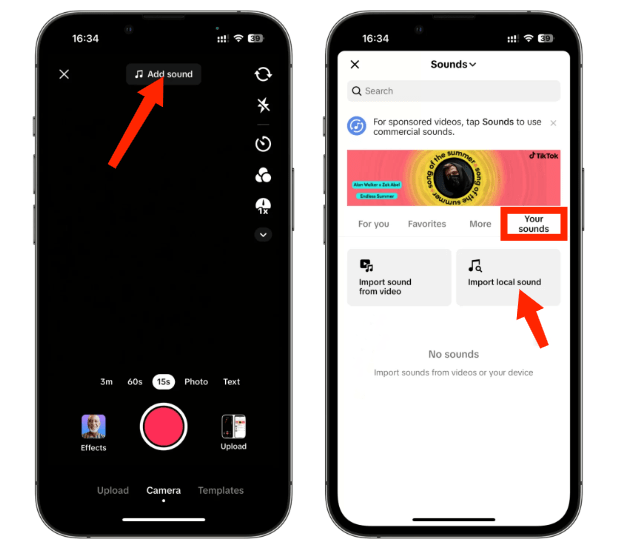
Import DRM-free Music to Video via CapCut
How to use Apple Music on TikTok for those who want to take their video editing to the next level? You can use CapCut. CapCut is a fantastic video editing tool that you can enrich your videos with a vast library of music clips and sound effects. Here’s how to add Apple Music songs on TikTok via CapCut.
Step 1. Download CapCut on your iOS or Android device. Open it and click "New project" to create a video you want to post on TikTok.
Step 2. Tap "Audio" or "Add audio" to continue to the audio library. Then tap "Sounds" to browse through your device’s local audio files. Once added, you can use advanced audio editing features like cutting, fading, volume adjustment, effects, and more.
Step 3. Once you’re satisfied, export the video and then upload it to TikTok.
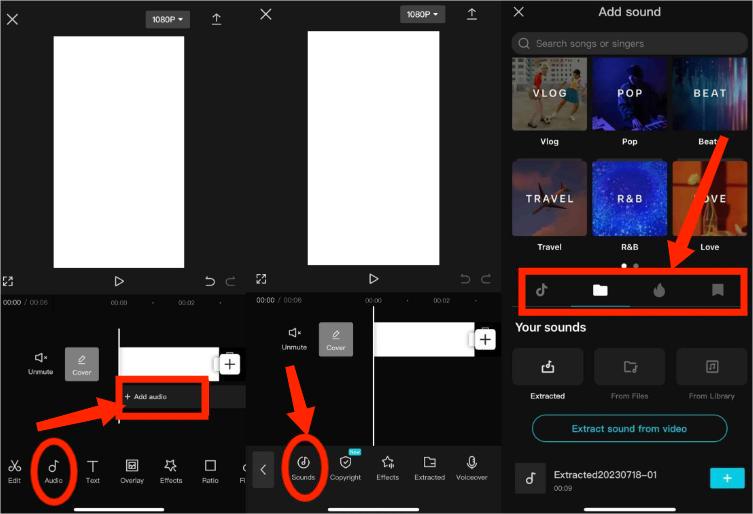
Part 4. Conclusion
The process on how to use Apple Music on TikTok is very simple and quick to do. You can use AMusicSoft Apple Music Converter to download and convert music tracks into accessible audio formats and use them later on your videos. The download results that you got from AMusicSoft can also be streamed on other music players of your choice.
People Also Read
- iTunes Match Vs Apple Music: Which Offers Better?
- Let Us Learn How To Play Apple Music On VLC
- Ultimate Guide To Get Apple Music Yearly Subscription
- Easy Ways To Get An Apple Music Student Discount
- Create And Share New Collaborative Playlist On Apple Music
- How To Fix Apple Music Not Loading Library?
- How To Play Apple Music On Garmin Watch
- How To Turn Off Explicit On Apple Music
Robert Fabry is an ardent blogger, and an enthusiast who is keen about technology, and maybe he can contaminate you by sharing some tips. He also has a passion for music and has written for AMusicSoft on these subjects.