How to Fix iTunes Songs Greyed Out: A Guide for You
Whether you are new to iTunes or have been using this great app for a long time now but you have noticed if not all, some iTunes songs greyed out, you’re on the right page. We have seen users wonder how it happens and ask how they can fix it but have not found out the ultimate solution to get it fixed.
But is it an error? Is it a glitch in the iTunes system? Are iTunes songs greyed out because it is rooted in your phone’s system operation? Let’s know what the answers are to these questions and explore all the possible and best way solutions to get your iTunes use back on track without any songs greyed out.
Contents Guide Part 1. Why Are Some iTunes Songs in Grey?Part 2. How to Fix iTunes Songs Greyed Out?Part 3. Bonus: How to Download iTunes Songs for Offline Playing?Part 4. Conclusion
Part 1. Why Are Some iTunes Songs in Grey?
It’s frustrating everything seems fine, and then the moment you want to stream your music on iTunes on your way to work or whatever errand you have for the day.
The reasons why iTunes songs greyed out are caused by a lot of factors. It’s not just something you would think of as a regular thing that happens. When your iTunes songs are greyed out, one thing is for sure, you wouldn’t enjoy not having the access to listen to your favorite music.
This issue has been reported countless times already by hundreds of iTunes users. Although there are solutions to this, it’s better if we get a full understanding of the reasons why iTunes songs greyed out without notice. Take a look at the list below to figure out if one of these reasons is actually happening on your end.
License Issue
Typically, any platform content has license acquisition upon its purchase from the iTunes Store. This basically means your music purchases from iTunes Store may only be played on your primary device and not on another device.
Sync Issue
Oftentimes, iTunes songs greyed out because of unsuccessful sync in procedure on your device.
Corrupted Files
Your iTunes songs may have been corrupted when you have tried to sync your music to another device. When there are missing files from your iTunes songs and are not properly decoded by another device, your iTunes songs will not be available for playback.
iTunes Song Format Not Supported
iTunes songs and content are typically in M4P formats. When you have purchased content from iTunes Store and the file format is not supported on the iTunes app, it certainly won’t play the track on your end.
Missing iTunes File
iTunes songs also grey out when your computer cannot locate a certain file in your iTunes songs during sync.
Song Not Available
Not all songs are available in your religion or country. Sometimes, even though you have successfully acquired a song, it won’t indicate its unavailability for playback on your current location.
Altered or Deleted iTunes Song
Artists or content owners have the right to modify or alter, and even delete a track in iTunes songs. And when they do, most of the time the end-users do not get notified. Thus, the songs automatically grey out in the iTunes library.
Restrictions
As we all know, iTunes is popular for its capacity to show song lyrics on the app. At times, when a track has explicit content, iTunes automatically restricts its end-user to play the song.
Disconnected with iCloud
iTunes and iCloud are linked to each other. When you purchase a song from iTunes Store to your library, the song will be automatically saved on iCloud storage. However, if you toggle off this option, it’s a possibility you won't be able to play iTunes songs on your device.
Part 2. How to Fix iTunes Songs Greyed Out?
We’re at the part where will have to explore solutions to fix iTunes songs greyed out on your library. Read and follow these methods carefully to see if they work best for you.
Re-Add iTunes Songs To Library
- Refresh your iTunes library
- Make sure all songs are in your library
Re-Sync iTunes
- Delete greyed out iTunes songs on your library
- Refresh iTunes library and playlist
- Re-sync iTunes songs with your USB cable on your device
Check iTunes Settings
- Launch iTunes on your device, then go to your library and right-click on the greyed iTunes songs
- Select “Check Selection” and check if you are able to play iTunes songs again
Check iTunes Audio Format
- Launch iTunes on your device, and find the song title that is greyed out
- Right-click on the title and select “Get Info.”
- Go to “File” then select “Kind” to see if the song is protected.
- The next step you need to follow is to find a third-party app to convert your iTunes songs greyed out.
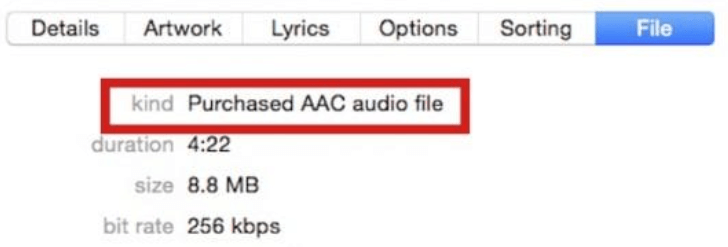
Re-download iTunes Songs
- Launch iTunes on your device then goes to “iTunes Store” in the main interface.
- Next, click your icon for your “Account,” then find the option “Purchased” to see the list of purchased iTunes songs in your library.
- Finally, search the songs greyed out on your library and download them again.
Re-authorize Your Device
- On your PC, open the iTunes app, and from the menu tab, click “Store”
- Under Store, click the “Deauthorize This Computer” option, and sign out from iTunes.
- Restart your PC, launch iTunes again, then go to “Store,” and select “Authorize This Computer”
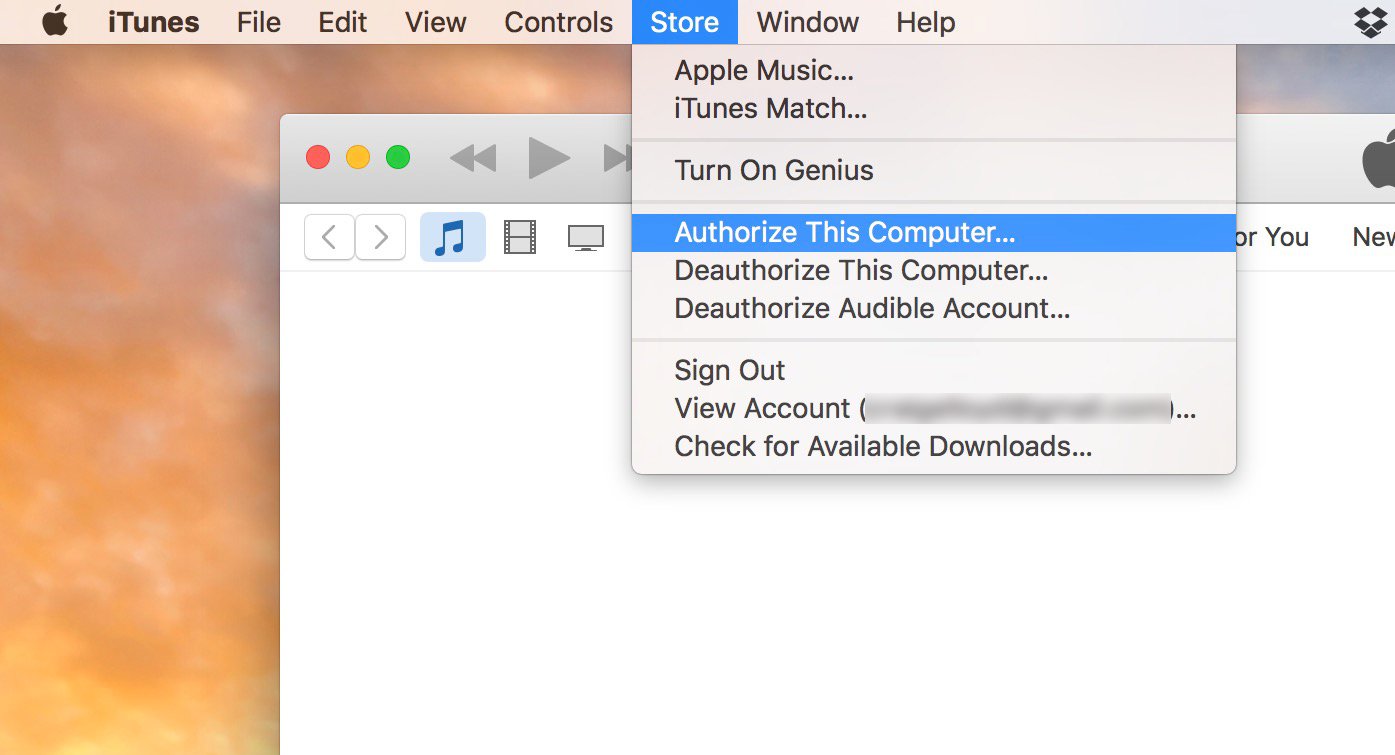
Get iTunes Updated Version
- Go to your phone’s “Settings,” and find iTunes in the “Apps”
- Check if your iTunes app is using the updated version.
Update Your iOS Device
Go to your phone’s “Settings,” then click on “General” to see the iOS version you are using.
Part 3. Bonus: How to Download iTunes Songs for Offline Playing?
If you noticed on one of the solutions, it mentioned a format that might be the cause why your iTunes songs greyed out. Well, aside from that point, there is also the FairPlay DRM protection that iTunes uses for its music content. That generally means any user won’t be able to play an iTunes song outside of the app or on another device.
AMusicSoft Apple Music Converter is a software application that will help you convert your iTunes songs and never grey them out again. Here’s what you should know:
AMusicSoft Apple Music Converter:
- Easily convert your iTunes songs and Apple Music in M4P format to MP3
- Converts your iTunes songs with 16x fastest download and conversion speed while keeping their 100% original sound quality
- Removes the FairPlay DRM encryption in the iTunes songs
- Easy access to playback of iTunes songs on any devices
- Allows you to freely listen to iTunes songs on your device offline, even after subscription
- Easily converts purchased content from iTunes songs and Audible audiobooks
Part 4. Conclusion
That would be all on how you can jump out of the stress the iTunes songs greyed out give you. You can choose all the methods from the above list but for guaranteed unrestricted iTunes song streaming, convert and download your iTunes songs with AMusicSoft Apple Music Converter. There’s no long waiting time, it’s free, and you won’t have to worry about your iTunes songs to grey out.
People Also Read
- How to Transfer iTunes Playlist to Android
- How to Transfer Music from Spotify to iTunes
- Ultimate Guide For Buying Music Tracks From The iTunes Store
- How to Fix iTunes Get Album Artwork Not Working
- A Guide on How to Sync iTunes Music to Samsung Galaxy
- Why Apple Music Deleted Songs And How To Recover?
- How to Transfer Music from iPod to Computer without iTunes
- [Fixed] DRM Protected Streams Are Not Supported
Robert Fabry is an ardent blogger, and an enthusiast who is keen about technology, and maybe he can contaminate you by sharing some tips. He also has a passion for music and has written for AMusicSoft on these subjects.