Will iTunes Work on Android Phones? Solved!
iTunes is a media player, media library, and mobile device management application developed by Apple Inc. It was made available for Mac and Windows users. But with the rise of different smartphone operating systems, many users have been wondering, will iTunes work on Android phones or iOS? This is because some users have already accumulated a large collection of media files on iTunes and would like to access them on their Android devices. In this article, we will explore the compatibility of iTunes and provide guide for users who want to transfer or sync their iTunes music library to an Android device.
Contents Guide Part 1. Can I Put iTunes on My Android Phone?Part 2. Transfer iTunes Music to Android with iTunes MP3 EncoderPart 3. Transfer iTunes Music to Android with Apple Music ConverterTo Sum It All Up
Part 1. Can I Put iTunes on My Android Phone?
iTunes is a media player, media library, mobile device management utility, and the client app for the iTunes Store, running on Mac and Windows computers. Will iTunes work on Android phones and iPhones? iPhone and iPad users can download the iTunes Store in the App Store. Unfortunately, iTunes and iTunes Store are not available on Android devices because it is a proprietary software developed by Apple for Apple devices.
What devices are compatible with iTunes? The requirements for iTunes vary depending on the device it is being used on. For macOS, the minimum system requirement for iTunes is a Mac running macOS Mojave (10.14) or later, with at least 2GB of RAM and 400MB of available disk space. For Windows, the minimum system requirement for iTunes is a PC running Windows 7 or later, with at least 512MB of RAM and 400MB of available disk space. Additionally, 64-bit editions of Windows require the iTunes 64-bit installer. You can download the latest version from the Microsoft Store.
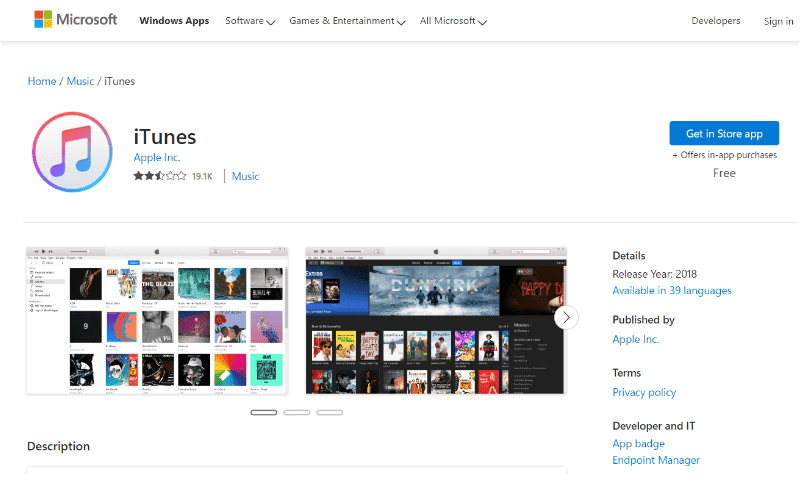
Will iTunes work on Android phones? Sadly, now no iTunes app is available for Android. If you have a huge music collection in the iTunes library and want to enjoy on your Android device, you can transfer music from iTunes to Android. However, one of the main challenges of using iTunes music files on Android devices is that the two systems use different file formats.
For example, while iTunes uses the AAC file format for music, Android devices primarily use the MP3 file format. This means that music files downloaded from iTunes may not be compatible with Android devices, and vice versa. However, you don’t need to worry we’ll be guiding you through each step along the way to transfer music from iTunes to your Android.
Part 2. Transfer iTunes Music to Android with iTunes MP3 Encoder
Will iTunes work on Android phones? Though you can't install iTunes on your Android phones, you can still transfer iTunes music to Android. If you purchased and downloaded music from the iTunes Store after 2009, you can use iTunes's built-in encoder to sync MP3 files to your Android device because media content is DRM-free. How to download MP3 iTunes music to Android phones? Here's the step-by-step tutorial:
Download MP3 iTunes Music to Android
Step 1. Open the iTunes application on your Windows. For Apple users, please use the Mac running macOS Mojave or earlier.
Step 2. On the Windows version's menu, click Edit menu and choose Preferences. If you are using a Mac, select the iTunes menu tab at the top and choose Preferences.
Step 3. Then click on the General > choose Import Settings. A menu will pop up and choose MP3 Encoder from for the Import Using option. Then click on OK.
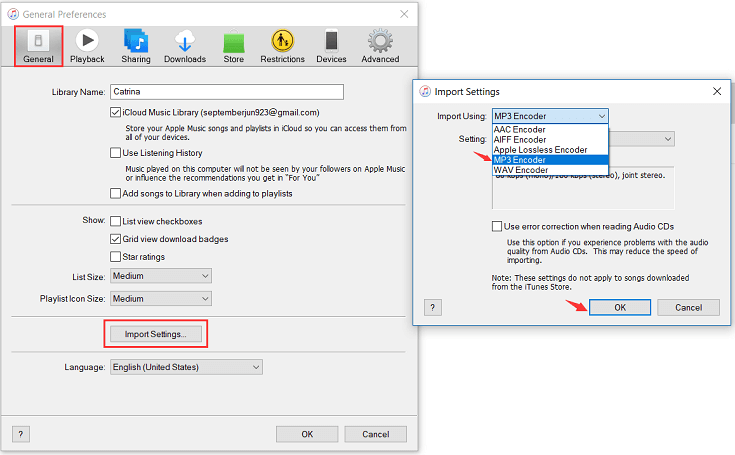
Step 4. You may now go back to your music library and start selecting those you wish to be converted to MP3 format. After selecting them, click the File tab above and then Convert. Then select Create MP3 Version. The new MP3 version will appear next to the original versions in the library. After the conversion is completed, drag the new file from the Songs list to the desktop.
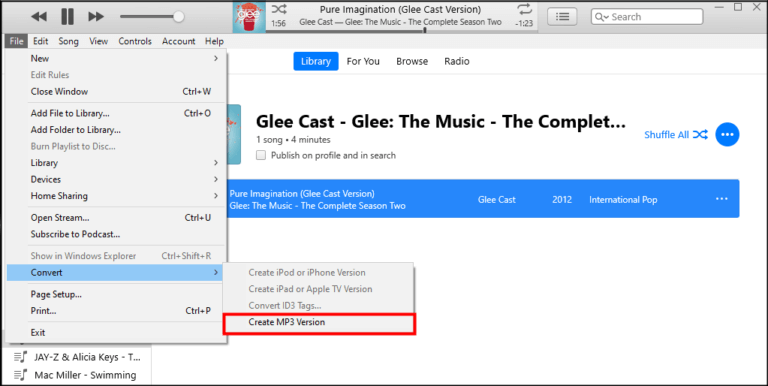
Step 5. Connect your Android device to your computer via a USB or Type-C cable. Go to "My Computer" and locate the Android device's music folder. Drag the music file from the desktop to the music folder. You can also find the iTunes folder and copy the music folder. Paste the copied files into your Android phone’s music folder.
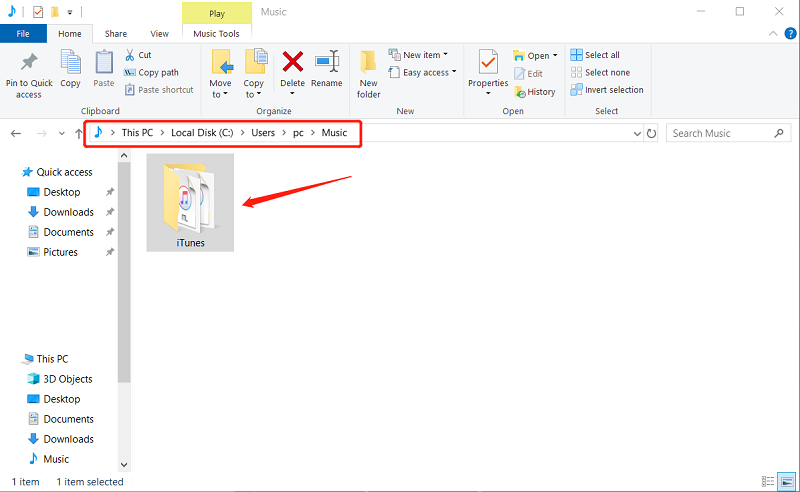
Part 3. Transfer iTunes Music to Android with Apple Music Converter
Will iTunes work on Android phones? Apple has not made iTunes available for Android devices, nor has it shown any indication that it will do so in the future. We have shared how to transfer DRM-free iTunes music to your Android phone, however, music purchased from iTunes between 2003 and 2009 and media content on Apple Music still use the DRM technology. How to convert DRM-protected music to MP3? AMusicSoft Apple Music Converter is the best solution and you can have a quick look at it here.
This professional FairPlay DRM removal software can remove DRM from Apple Music and iTunes library without losing any quality. AMusicSoft Apple Music Converter can convert Apple Music and iTunes songs to MP3, FLAC, AIFF, WAV, or other mainstream formats at 5X faster conversion speed than any conventional converters. All of these formats can easily be accessed and kept on any device. In addition to Android phones, you can play Apple Music songs on Alexa, smart TVs, or other devices.
Convert Apple Music/iTunes Music to MP3 for Android
Step 1. Supported Windows and Mac OS. Before following the simple steps below, you need to download and install the AMusicSoft Apple Music Converter on your computer first from the button below.
Step 2. Launch AMusicSoft and start adding the songs to play on Android devices. You can drag and drop them to the interface.

Step 3. The next step would be the output format. To play iTunes music on Android, choose MP3. You may also adjust the output settings based on what you want to have in the end. Choose the output folder as well.

Step 4. Tap the Convert button to start the process.

Step 5. When the conversion completes, you can switch to the Finished tab to fetch the converted MP3 music files without DRM. Now paste the music files on your Windows or Mac computer desktop. Connect your Android device to your computer. Drag and drop the MP3 music files to your Android device's music folder. You can also upload DRM-free music files converted by AMusicSoft Apple Music Converter to cloud storage services like Dropbox on a computer. Then log in to your Dropbox account on your Android phone, and the files will sync automatically across devices.
You may be interested: How Can You Share Music On Dropbox From Apple Music
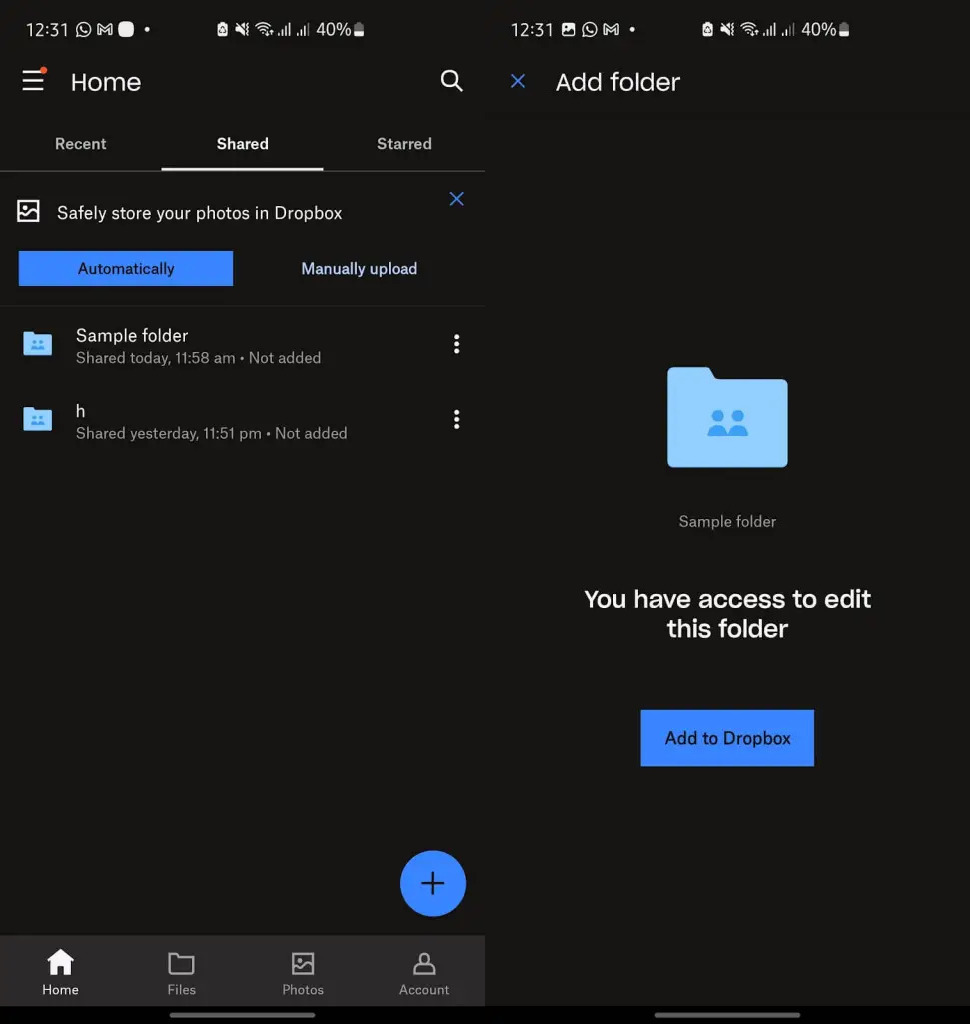
To Sum It All Up
Will iTunes work on Android phones? While iTunes is not available on Android devices, there are several ways that Android users can sync their media files from iTunes to their devices. The best alternative is to use AMusicSoft Apple Music Converter to grab all the tracks you love from Apple Music. Get the tool today!
People Also Read
- How To Get Album Artwork For Android On Apple Music
- How To Download Ringback Tones On Android From Apple Music
- How Can You Get Apple Music On Android?
- 9 Ways To Fix Apple Music Songs Greyed Out On iOS/Android/Mac
- How To Fix Apple Music Not Working On Android
- How To Get Music On Android Phone [Best Methods]
- How To Convert To MP3 In iTunes Music For Free (2 Ways)
- How To Copy iTunes Library To External Drive For Backup
Robert Fabry is an ardent blogger, and an enthusiast who is keen about technology, and maybe he can contaminate you by sharing some tips. He also has a passion for music and has written for AMusicSoft on these subjects.