The Best Way To Play Audible On Apple Watch
Playing Audible on Apple Watch offline has now been made possible through the most recent release of the Audible app version for such devices. But since this would work alone on the latest Apple Watch model series, you must know about how to enjoy them even on older versions. In this post, you will learn about the easy ways to play Audible on your Apple Watch, both on new and old versions of the device.

Contents Guide Part 1. Can You Play Audible on Your Apple Watch?Part 2. How to Play Audible on Your Apple Watch?Part 3. Most Effective Way to Download Audible Books and Stream Them on Apple WatchPart 4. Conclusion
Part 1. Can You Play Audible on Your Apple Watch?
Originally, Apple watch supports the Audible app being included in its system. But before you can play Audible on your Apple Watch, there are things that you must consider. This is to proceed with the process smoothly. To be more particular, your Apple watch must install the latest version of watch OS as well as your iPhone.
Know more about the things to consider before you can play Audible on Apple Watch through the list below.
- The installed Audible app on your iOS device must be in the version of 3.0 and higher.
- You must have an active Audible account.
- Your iPhone must be updated to iOS version 12 and higher.
- Your Apple watch must be updated to watch OS 5 or higher version.
- Make sure that the model of your Apple watch is one of the following, Series 7, Series 3, or Apple watch SE.
If you already have these things prepared, to get started with enjoying Audible on your Apple Watch, proceed in doing the procedure below about the installation of Audible app on your Apple watch.
- Begin with launching the Apple watch application on your iPhone by tapping on its icon on your home screen.
- After launching the app, go immediately to the My Watch section and then see all the available applications for installing.
- Once the Audible app is seen, tap it and select the Install button placed right next to it.
- Wait for a while until the installation is complete.
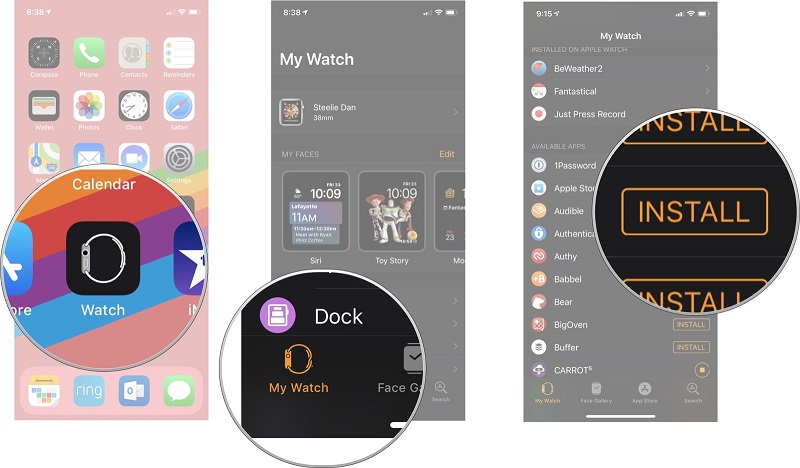
Part 2. How to Play Audible on Your Apple Watch?
After the successful installation of the latest Audible app on your Apple watch, you may now enjoy Audible on your Apple Watch. In order to play your favorite audiobooks, you have to follow the steps below.
Add Your Chosen Audible Books to Apple Watch
Playing Audible on Apple Watch is basically equivalent to syncing the audiobooks you have on your library to your watch.
- On your iPhone, open the Audible app and go straight to the Library section to see the list of audiobooks that you’ve saved on your collection.
- Next to each Audible title is a three-dot button which needs to be selected to reveal the menu options hidden.
- From the options shown, choose Sync to Apple watch.
- Since most audiobooks have a long duration and are usually big in size, you might have to wait up to 20 or 25 minutes until the transfer is done.
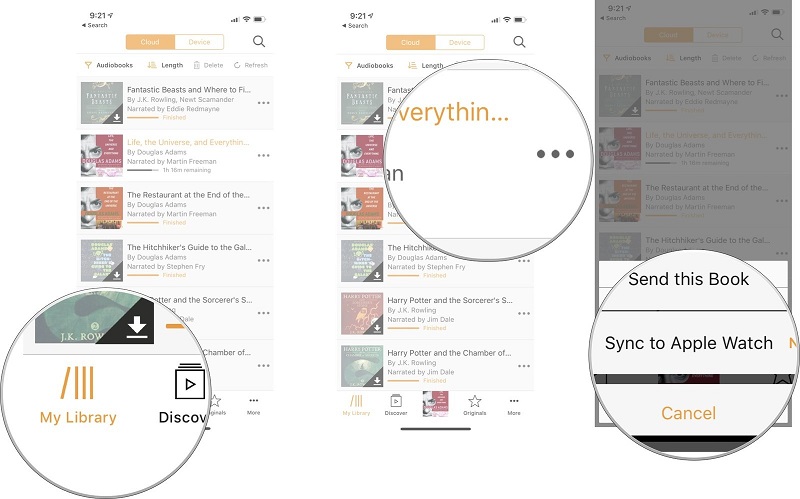
To successfully add the Audible on Apple Watch, there are two things that must be considered. You should connect your Apple watch on its charger while the process is happening, or you may keep the Audible app opened on your watch at least until the process is finished.
Play Audible Books on Apple Watch
Now that the audiobooks you want are already synced on your watch, learn next about how you can actually play them. See the steps below.
- Get an earphone or headphone that can be linked to other devices via Bluetooth. After doing so, pair this set of yours into your Apple watch.
- Launch the Audible application on your watch and navigate to your library to select the audiobook to play.
- Right next to the title chosen is a Play button that you should click to start playing the audiobook.
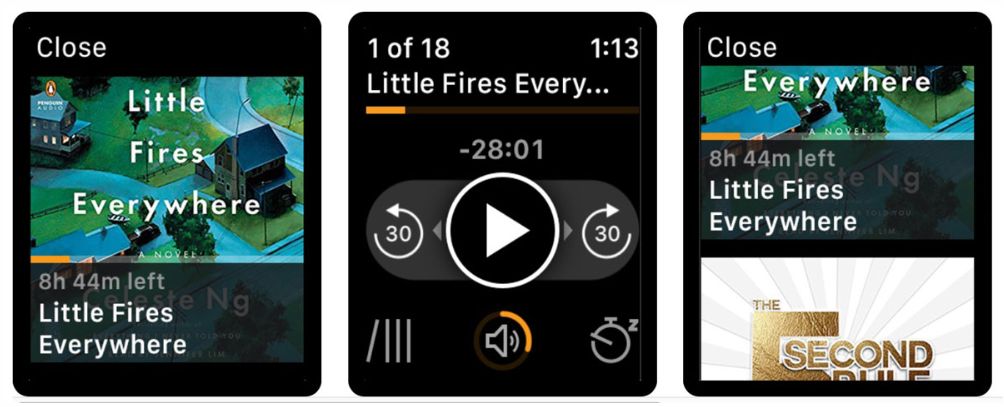
One good thing about Audible on Apple Watch, is that you can make this possible even without an internet connection. This is also possible even if your iPhone is not that close with you.
Part 3. Most Effective Way to Download Audible Books and Stream Them on Apple Watch
Since Audible on Apple Watch is only doable if you have the latest watch OS, meaning to say, it’s either you’ll have your device updated or you will convert the audiobooks into supported formats so that other versions of Apple watch can read it as well.
To do that, you must start with the conversion, download, and syncing process. For converting and downloading Audible books, using AMusicSoft Audible Converter is very much recommended. Aside from those processes, DRM removal is possible as well. The process will also take only a few minutes of your time because it is fast to finish the processes. Among the formats it supports, MP3 is the most popular, but you can also have FLAC, WAV, and M4A. So you can add Audible books to iTunes easily or play them on any media player.
Follow the simple steps below and download the audiobooks to enjoy Audible on your Apple Watch.
- Download and install the application of AMusicSoft Audible Converter on your computer. Just head to the AMusicSoft website to get the application.
- Upload all of the audiobooks by hitting the Add File button and choose the title from your list.

- Select the resulting format of audiobooks and the output folder as well.

- Click the Convert button to get started with the process.

- Finally, download the converted files from the Converted menu, which is located at the top part of the interface.
After downloading the accessible audiobooks, your next step is to sync them into your Apple watch.
- Launch the iTunes app on your computer and head to the Music section. From here, a playlist must be created because this is where the converted Audible books are to be saved.
- Connect your iPhone into your used computer and transfer the audiobooks.
- On your iPhone, open the Watch app and then hit the Music tab. Follow it with Synced Music button to begin with the selection of audiobooks to sync into your watch.
- Now, just wait until the syncing process is complete before enjoying Audible on your Apple Watch.
Part 4. Conclusion
Based on the discussion above, it is pretty obvious that enjoying Audible on Apple Watch is very possible via simple steps alone. To get the best audiobooks on any version of Apple watch you have, use AMusicSoft Audible Converter to download them into accessible formats. This is the best application that you may utilize to enjoy Audible on your Apple Watch unlimitedly.
People Also Read
- Audible Not Playing Sound? Here Is The Solution To Fix It
- How To Authorize Audible In iTunes And Play It On Computer
- Audible Tricks: How To Enjoy Audible On Roku
- Detailed Guide To Manually Import Audible To iTunes
- Everything To Know About iTunes Audiobook Format
- Will Audible Work Without WIFI? (Solved!)
- Can You Share Audible Books With Friends? Solved!
- Ultimate Ways to Play Audible on Google Home
Robert Fabry is an ardent blogger, and an enthusiast who is keen about technology, and maybe he can contaminate you by sharing some tips. He also has a passion for music and has written for AMusicSoft on these subjects.