How to Upload Songs to Spotify: An Easy Guide
Spotify is undeniably one of the most used online music streaming sites of today with nearly 200 million subscribers. It has a lot of good features making many of us a true fans of the application. Here, we will be helping you know how to upload songs to Spotify, one of the best features it has. Spotify has a very huge music library, offering millions of licensed tracks, it is definitely a must-try online music streaming site.
In this article, we will be exploring the ways that we can be able to learn how to upload songs to Spotify. With the use of some tools available today, we will be discovering how they could help us integrate our chosen songs or even our own songs into one of our favorite music streaming applications.
Another good thing that we will be learning here is how we can able to enjoy Spotify even without a Premium account. If you are eager to know and discover the ways these things are possible, you must read this article.
Contents Guide Part 1. Can You Upload Your Own Music To Spotify? Part 2. Using Best Tools To Upload Music To SpotifyPart 3. How To Download Songs From Spotify Without Premium?Part 4. To Sum It All
Part 1. Can You Upload Your Own Music To Spotify?
I guess you are curious whether you can upload your own music to Spotify or not. The answer is a yes. It is possible to incorporate your own music in Spotify and enjoy them while you are riding your way home or you are walking going to the office. Here are the steps by steps procedures how to upload songs to Spotify.
- Beside your username, you can see a little drop-down menu, click it.
- The next step is to click “Settings” and then go to “Local Files”.
- Select “Add a Source” to allow you to choose which folders are you going to use, specifically those that contain audio files.
- Then, you need to add other music which is the local ones to your playlists. You can highlight all the tracks that you want, select “Add to Playlist”.
- Go to the playlists section and then choose the playlist that you have created. You will see a toggle button that says “Downloaded Songs”, click it.
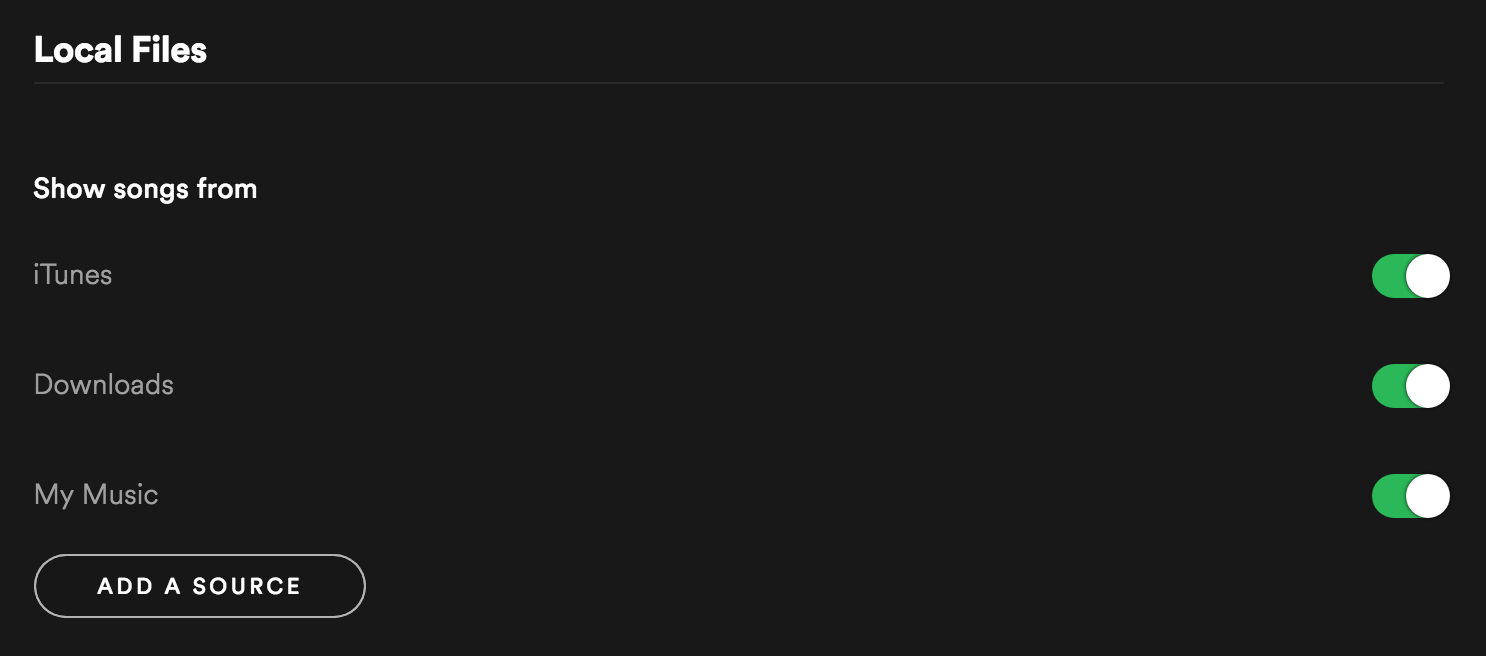
You should be reminded that the only way that you can be able to upload songs or music files to Spotify is by using the desktop application. The good thing is it is free for both Mac and Windows. Another thing that you must know is you must have a Premium account in Spotify to be able to upload songs.
And for the last reminder, you must know that the local files in the Spotify playlists whether it is for online or for offline use, are not compatible with smart home speakers like Sonos devices, or the Amazon Echo. When you tried to use them it will only show that the songs are not available.
Part 2. Using Best Tools To Upload Music To Spotify
If you are looking for tools that can help with uploading your music to Spotify, it is a good thing that you have come into this article. They can be called the superheroes of those who are constantly lost and is not that well versed when it comes to these things. We will be sharing with you the tools that can help you to learn how to upload songs in Spotify.
How to Upload Songs to Spotify: Use TuneCore
According to many, TuneCore is one of the best options that can help you upload your songs to Spotify. Here are some amazing features of TuneCore.
- With its help, you can be able to have a hundred percent of music royalties.
- You can be awarded access to the trend reports of Apple Music.
- You will have an access to the monthly reports of the music sales.
- You will be able to have with you the music rights of your songs.
- Get a cover art that is custom and made for you.
- Get free use of a media player.

How to Upload Songs to Spotify: Use RouteNote

If you want to find the DSP that can post original songs on Spotify for free, RouteNote is the choice for you. It can help you post your songs to a number of 19 more platforms other than Spotify. One of the disadvantages of RouteNote is you cannot have a hundred percent guaranteed royalty; it only gives you 85 percent.
On the other hand, what is good about it is has quick access control and easy to understand upload system. You can be able to have a hundred percent of the royalties when you pay the required fee. It is one of the greatest ways that you can be able to expand your available fan base. It is ultimately a wise choice to consider most especially if you are willing to pay the remaining 15 percent to pay off all the royalties.
How to Upload Songs to Spotify: Use AWAL

AWAL or Artists Without A Label can give artists the benefit of being able to be in a label even without signing away their rights to their upload music. If you are a member of AWAL your uploaded music can reach out to almost 200 territories all over the world even without upfront fees. It is powered by Kobalt technology that can power the back end giving you access to a number of tools and support that are leading the industry today.
With AWAL, your uploaded music can be quickly distributed and shared with a lot of platforms such as Apple Music, iTunes, Spotify, Google Play, Pandora, Tidal, Deezer, Amazon, and a lot more. This DSP is committed to serving with flexibility and total transparency. One thing that you must know with AWAL is it charges a 15 percent fee based on your acquired revenue while using the service of AWAL. You can also terminate the service anytime with a notice of 30 days.
How to Upload Songs to Spotify: Use LANDR

If you are looking for another multi-purpose platform that can do a lot more than just posting your music to a platform like Spotify. They also offer service about mastering service that arranges your music to be distributed. There is a monthly fee that you have to pay without worrying about the limit of the amount of content that you will be posting.
It has three plans with their corresponding fees and features. For the basic plan, you have to pay 4 dollars, the advanced plan costs 9 dollars while the Pro plan can be activated by paying 25 dollars per month. If you are into cost-cutting, this one is way cheaper compared to the others. It works with an algorithm that is complex. LANDR’s mastering services are automated; they do not have an actual sound engineer that works for your tracks.
Part 3. How To Download Songs From Spotify Without Premium?
If you are wondering how you can download songs from Spotify even without a Premium account, we have the best tool for you. It is a professional converter that lets you enjoy the conversion of songs in just a matter of a few seconds. It is the AMusicSoft Spotify Music Converter. You can be able to learn how to upload songs to Spotify, but you can also provide ease to your listeners by downloading the songs from Spotify. Here are the advantages of using the AMusicSoft Spotify Music Converter.
- Worry no more about Digital Rights Management or DRM, you can now free yourself from any technical restrictions while transferring the music files that you want.
- Convert your music files to any file format that you want. It offers a lot of file formats that you can use as references for all your conversion needs.
- This professional converter is very easy to use. There are no complicated steps and you can be able to achieve the output in just a matter of a few minutes.
- Conserve your time and energy from the hassle-free conversion of your favorite music files. It is very fast and easy, letting you have several free time to spend with your family, friends, and hobbies.
- Save your money and be free from the monthly responsibility of paying monthly dues. It is time to let go of your monthly accountabilities when you use this amazing professional converter.
Part 4. To Sum It All
There are a lot of technological developments we have today, and it is something that we should be thankful for. The rise of online music streaming sites like Spotify and the like is definitely a huge help to most of us.
It helped us learn so many things like how to upload songs to Spotify, and a lot more. The emergence of professional converters like AMusicSoft Spotify Music Converter also gave us a lot of hope that we can achieve convenience while enjoying the things that we like to have or do.
People Also Read
- How to Download Spotify Songs to Computer
- Learn How to Play Spotify on Xbox One Here
- How To Play Spotify Music On Fitbit Versa: A Guide for You
- Ways on How to Play Spotify on Apple TV
- How to Play Spotify on iPod Touch: A Guide
- How to Delete Spotify Account: Here Is an Easy Way
- The Detailed Guide on How to Export Spotify playlist
- Top 4 Spotify Playlist Downloader Online For Windows And Mac
Robert Fabry is an ardent blogger, and an enthusiast who is keen about technology, and maybe he can contaminate you by sharing some tips. He also has a passion for music and has written for AMusicSoft on these subjects.