Is Spotify Free on PS4: Here Is The Answer
Spotify is one of the partners of PlayStation, all PS4 and PS5 users can listen to singles, playlists, albums, and everything else the Spotify service already offers, you can also soundtrack your gaming sessions with your favorite songs. Is Spotify free on PS4 and PS5? How to play a song on Spotify while playing on the PlayStation? Together, let’s find out how much Spotify costs on PlayStation and how to play Spotify on your PS4 or PS5. Check out the facts below.
Contents Guide Part 1. How Much Does Spotify Cost on Playstation?Part 2. Play Spotify on PS4/PS5 via Spotify ApplicationPart 3. Bonus: Play Spotify on PS4/PS5 Without PremiumFAQs About Spotify on PlayStationSummary
Part 1. How Much Does Spotify Cost on Playstation?
Spotify is a built-in service on PlayStation devices. You'll access the Spotify app directly via the PlayStation's menu like any other app or game. Is Spotify free on PS4 and PS5? Do I need to spend money on playing Spotify on PS4/PS5? In fact, Spotify's library is free for all PlayStation users to listen to.
As we all know, Spotify offers a free plan and four Premium plans catering to various needs and budgets. With a free account, you can enjoy its vast content library on PlayStation devices. However, Spotify’s free plan also comes with certain limitations. For example, you will listen to audio and banner ads while playing music on Spotify. It will be annoying as background music while gaming on PS4/PS5. If you can tolerate ads between songs and interrupt your music streaming experience, then Spotify can be yours for free.
Part 2. Play Spotify on PS4/PS5 via Spotify Application
It’s so cool when you add background music from Spotify in playing PS4/PS5. Is Spotify free on PS4/PS5? Yes. And now that you can set up the Spotify app on your PS4/PS5. So, without further ado, here’s what you can do to play Spotify on PS4 and PS5.
Set up Spotify on PS4/PS5 consoles
Step 1. Go to the PlayStation Store and search for Spotify to locate and download the app. Once the download is finished, open the app.
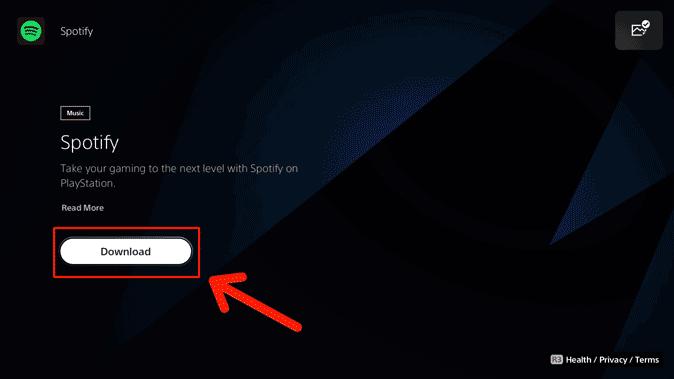
Step 2. Then select Sign up or Log in and enter your details.
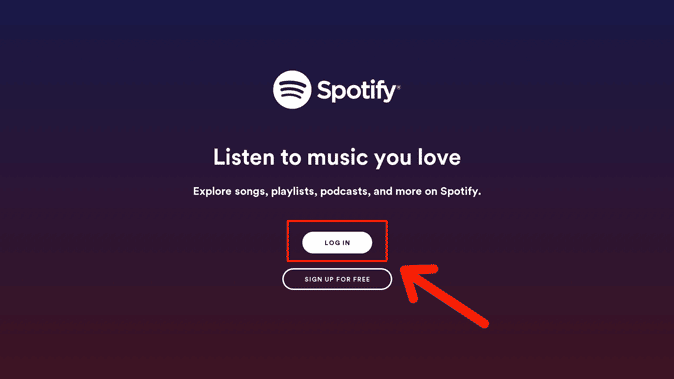
Step 3. Select Link Accounts.
Is Spotify free on PS4/PS5? Of course, once you log in to your Spotify account on the PS4/PS5, you can start playing the music. The Spotify app on the PlayStation will also allow you to select music and play it over a game's existing audio. How to play music on Spotify while you game on PS4/PS5?
Listen While You Game on PS4/PS5
Step 1. Find Spotify in the Media home or the control center.
Step 2. Press the PS button on your controller to open the control center. Select Music to open up the Spotify menu.
Step 3. The music or podcast that’s playing appears as a card in the control center. Select the card to skip songs, play/pause, or adjust the volume.
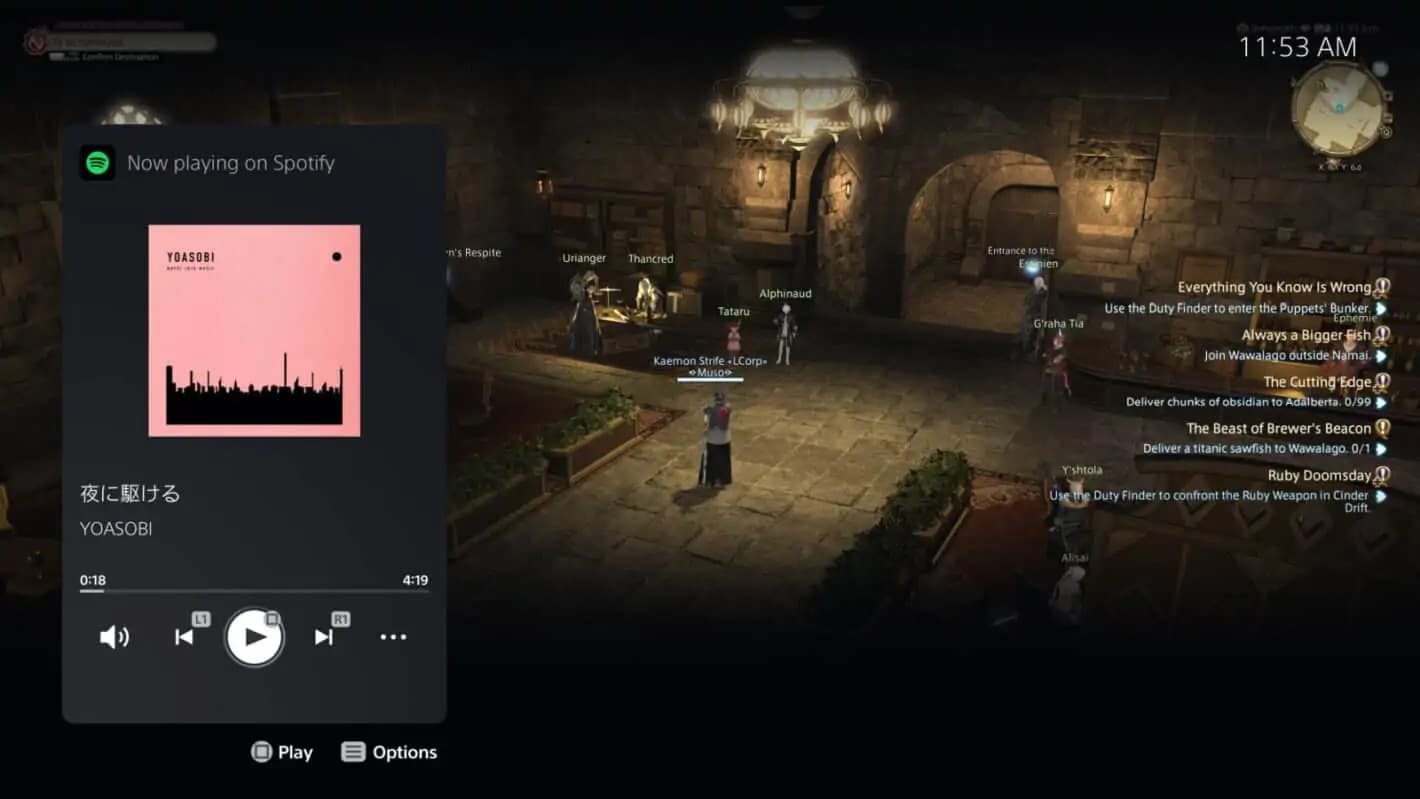
Note that you need to have a stable connection for you to successfully connect your Spotify music with your PS4/PS5 console. Otherwise, you might find trouble playing music as you play games with your PlayStation device. Plus, With the Spotify free version on PlayStation, you can only skip six tracks per hour, whereas with Premium, you can skip as many as you'd like. To get ad-free listening and unlimited skips, you can try to upload Spotify songs on a USB drive and play them on PlayStation's media player.
Part 3. Bonus: Play Spotify on PS4/PS5 Without Premium
If you are asking "Is Spotify free on PS4?", the answer to that is positive. However, you might want to subscribe to Spotify Premium if you are over the ads. Sadly, Spotify's Premium plans have increased in price across the board this year. Many users go to the worries of paying for a monthly subscription which will then add up to their bills. How to get an ad-free listening experience for free while streaming on PS4/PS5? Don't worry, PS4 and PS5 supports MP3, AAC, FLAC, and M4A as music formats. You can download Spotify playlists to a USB in MP3 format with AMusicSoft Spotify Music Converter.
Most of the music streaming services have DRM copyrights that limit the device you can use for playing music. What's more, when your subscription ends, all those songs that you downloaded to your account will be gone. In this case, you’ll no longer have access to the songs. That is why you need the AMusicSoft Spotify Music Converter that removes the DRM protection from Spotify for you to play and keep all Spotify downloads.
You may convert Spotify songs to MP3 files using this freeware. You can also export to additional file formats including MP4, AAC, WAV, and FLAC. So transferring the MP3 Spotify music files to your USB drive for streaming on PS4/PS5 will be a breeze. This program is one of the fastest converting tools with a 5x conversion speed compared to others.
Simply click on the "Free Download" button to download and install this powerful software on your Windows or Mac computer. Use AMusicSoft Spotify Music Converter to download DRM-free Spotify for playing music on PS4/PS5!
Download Spotify Music for PS4/PS5 Without Premium
Step 1. Get AMusicSoft Spotify Music Converter installed and then just launch it right away. Choose the songs you like to enjoy on PS4/PS5. This can be done by dragging and dropping the songs into AMusicSoft.

Step 2. To play Spotify on PS4/PS5, select the MP3 format among the options available. Aside from MP3, you can also get the formats of FLAC, or AAC.
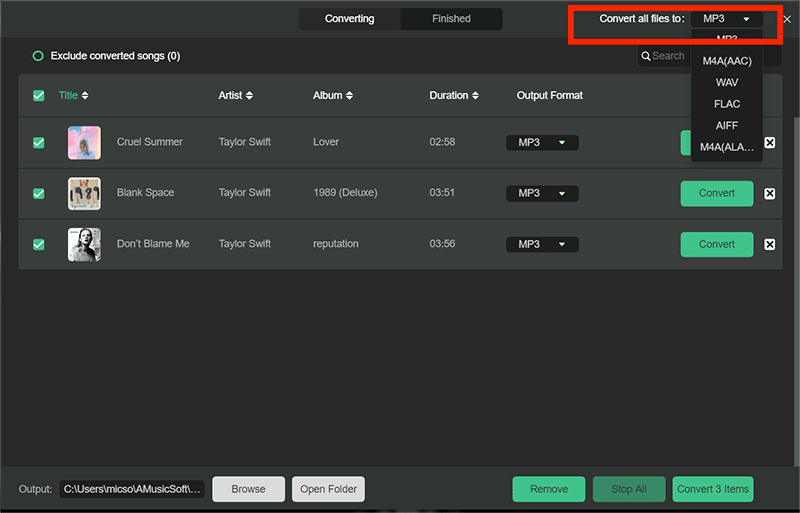
Step 3. After that, click the “Convert All” button to proceed with the conversion

Wait for the conversion process to finish. Finally, you can check for your music in the destination folder you selected. Now you have the MP3 music for PS4/PS5 from Spotify, you can add it to your USB drive from your computer. You can also add these converted music to other popular game consoles to stream offline, such as Xbox, Nintendo Switch, Steam Deck, etc.
You may be interested:
Is Spotify free on PS4 now? By plugging in the USB connection and copying the music files to your PS4/PS5 folder, you may now enjoy ad-free Spotify playlists in the background without interrupting games, the Internet Browser, or other applications. Here is how:
Play Spotify Music from USB Drive on PS4/PS5
Step 1. Plug the USB drive into your PS4/PS5. Your PlayStation device should recognize it within a few seconds.
Step 2. When your Media Player app is open, you’ll see the USB stick as an available device.
Step 3. Select the files you want to listen to on your PS4 while gaming. Alternatively, if you have plenty of files saved in the folder, you can press the “Options” menu, and then choose the “Play” button. By doing all, all those the folder has will be played.
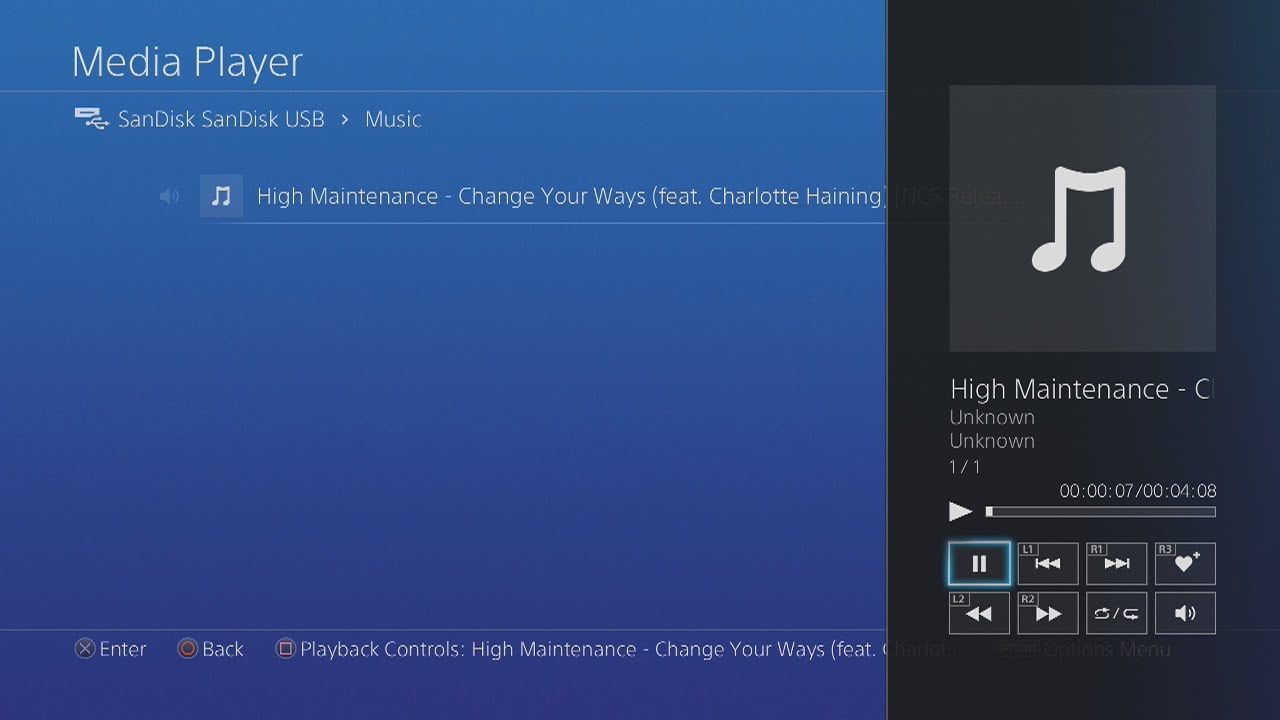
FAQs About Spotify on PlayStation
Q1: What to do if Spotify not working on PS4?
If you are using the Spotify app to play Spotify on your PS4/PS5, sometimes you may encounter some errors, failing to play music on PS4. If so, see the guide Spotify On PS4 Not Working to fix Spotify on PS4 not running.
Q2: Which countries support Spotify on PlayStation?
Visit the PlayStation Spotify region page for a complete list of countries that support the Spotify service on PlayStation. Note that available artists and tracks may vary according to location.
Q3: Can I unlink my Spotify account from a PlayStation console?
Yes. To unlink Spotify from your PS4 or PS5, open the Spotify app on our PlayStation console and select the settings icon from the left side of the screen. Then, from the Account settings, select Log out.
Summary
Is Spotify free on PS4 or PS5? You may know the question now. Go hard with your game time while listening to music that fuels your energy! You don’t have Spotify Premium for that? No problem. AMusicSoft Spotify Music Converter is your trusted PlayStation music buddy. No need for a monthly Spotify subscription, no need to be online, and no need for WiFi. Play offline music as you hop on your game bus without additional hassle. Conversion is fast, reliable, and foolproof.
People Also Read
- How To Record Spotify To MP3 Free On Windows/Mac?
- How To Play Spotify On Discord Using Spotify Discord Bot
- How To Listen To Spotify On Discord With Or Without Premium
- How Can Add Copyright Free Music For Twitch From Spotify?
- How Can You Play Spotify On Twitch?
- iHeartRadio vs Spotify: Which Is The Better Music Platform
- How To Use Spotify Crossfade Songs Feature On Desktops/Mobile
- How To Embed Spotify Playlist Into Your Website?
Robert Fabry is an ardent blogger, and an enthusiast who is keen about technology, and maybe he can contaminate you by sharing some tips. He also has a passion for music and has written for AMusicSoft on these subjects.