How to Play Audible on Google Home in 3 Ways
If you are a fan of both Audible audiobooks and Google Home, I bet you are curious if can Google Home play Audible. It is one of the most asked questions of audiobooks enthusiasts who happen to be a fan of technology’s amazing innovations. It is by far the most convenient and most high tech methods of listening to Audible audiobooks while you are sitting on a couch or lying on your bedroom.
However, many people are asking if it is really possible to play Audible audiobook or stream Apple music on Google Home . This article will help you find ways that can let you play Audible audiobooks using Google Home play. So if you are interested you can sit back and relax while reading this article.
Contents Guide Part 1. Can Google Home Play Audible?Part 2. How To Stream Audible on Google Home Via Bluetooth?Part 3. How to Cast Audible To Google Home Using Google Home App?Part 4. How To Listen To Audible by Uploading Audiobooks To Google Play Music?Part 5. To Summarize Everything
Part 1. Can Google Home Play Audible?
Audible is one of the most popular online sites that offer memberships in order to be able to listen or download audiobooks. However, even though it is one of the biggest online streaming sites for audiobooks, Audible does not have an application that is intended for the Google Home application. So, if you are asking if you can directly play Audible audiobooks using your Google Home, the answer is no.
But, technology is really amazing! Through time it has developed other ways that we can utilize in order to play Audible audiobooks using Google Home. We will talk about it deeper as we go throughout this article.
Google Home is one of the additional gadgets in the line of the amazing innovations of Google. It can play music, but Google Home is primarily created as a voice-activated virtual assistant that needs to be connected to the internet in order to serve its functions. It is a device that responds to voice commands but does not record everything that is happening within its environment. It functions when you started your commands by using its pre-programmed wake-up calls such as “OK, Google”, or “Hey, Google”.
So, the question is can Google Home play Audible? As we have previously said, Google Home does not have an application that could directly play Audible audiobooks. But there are ways like using the Bluetooth connection of your phone or by casting the Audible application that you downloaded and placed on your Android phone. We will have a broader explanation of each as we go through our article.
Part 2. How To Stream Audible on Google Home Via Bluetooth?
If you are curious if you can Google Home play Audible audiobooks, yes it could be possible through the use of your mobile phone’s Bluetooth connection. It is also very easy to use and understand. In order for you to know can Google Home play Audible audiobooks via Bluetooth connection, here are the steps that you should follow.
- You should have the Google Home application on your mobile device. Once downloaded and installed, launch it.
- On the home screen, select the device where you want to listen to.
- Once selected, go to Settings.
- Scroll down to see the menu and click “Paired Bluetooth Devices”.
- Choose “Enable Pairing Mode” to enable the Bluetooth connectivity of your device.
- Go to your phone, and open its Settings application, and then click Bluetooth.
- Once clicked, toggle it on.
- Look for the Google Home device from the list of connected devices, and click it. You should wait until your speaker makes a dinging sound. The dinging sound is the notification or signal that the pairing is successful.
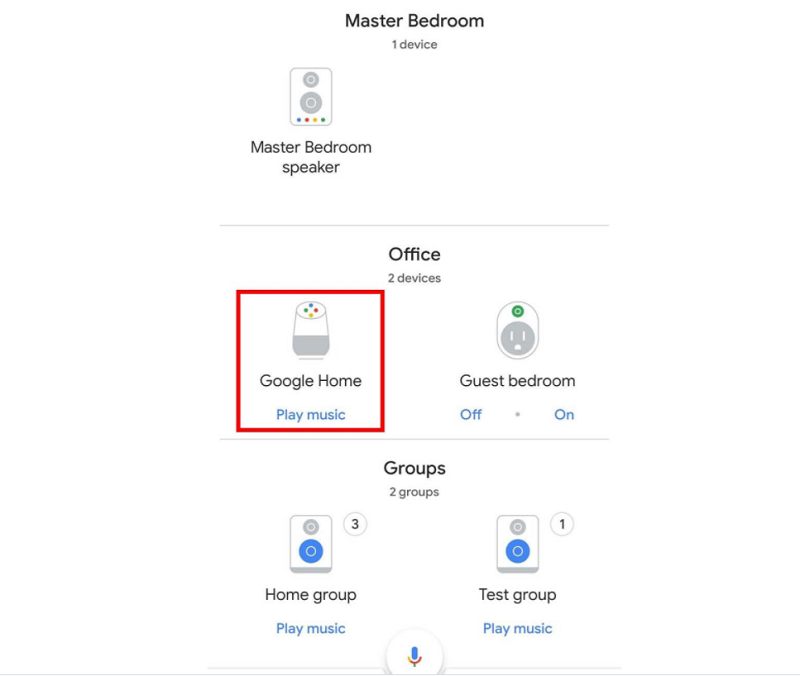
Part 3. How to Cast Audible To Google Home Using Google Home App?
If you are looking for other ways that can help you play Audible on Google Home application, here is another method to help you through. Luckily, Google Home has an application that can be installed both on your Android and iOS phones, it is considered as one of the most convenient ways to listen to Audible audiobooks. Here is how you can cast Audible to Google Home using your Google Home Application.
- The first step is to make sure that your device and the Google Home speaker are using the same Wi-Fi network.
- You should have the Google Home application on your phone, launch it.
- On the Menu look for “Cast screen/ Audio” and choose it.
- The next step is to select the name of your mobile phone and then click the “OK” button in order to confirm.
- Once Step 1 to Step 4 is done, your audios that are stored on your mobile phone will be connected to your Google Home speaker. You can now stream Audible audiobooks without any delay or lag.
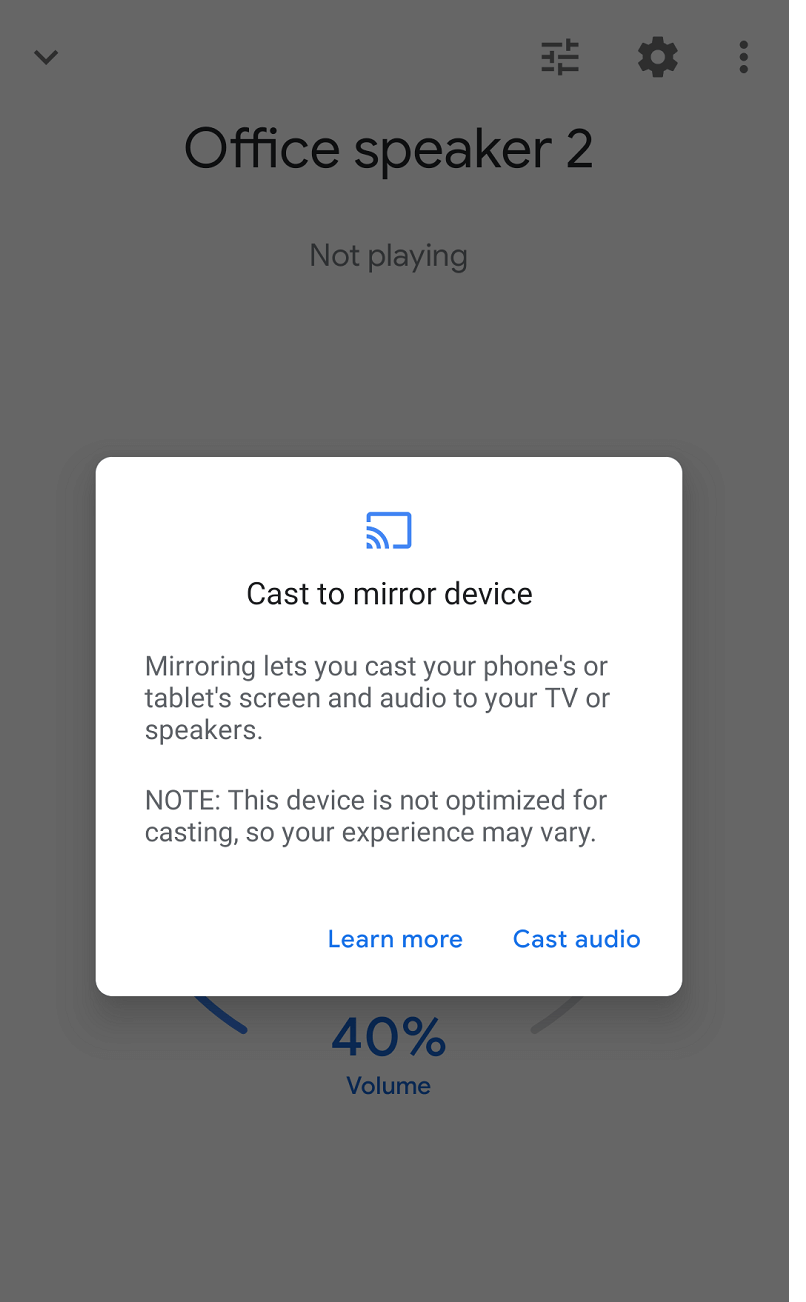
Part 4. How To Listen To Audible by Uploading Audiobooks To Google Play Music?
If you are looking for the best way to help you play Audible audiobooks using GoogleHome play, we have found the best tool that is available and very accessible today. It is a very versatile professional converter that will help you convert your files easily or remove its technical restrictions with absolute ease. It is no other than AMusicSoft Apple Music Converter.
It is the ultimate money, time, and effort saver! It can convert all your media files in just a matter of a few seconds, and not only that, but it can also help you remove DRM on Apple music and audibles. It is an ultimate time-saver since you do not need to drag and drop items individually, you can convert them as a group. Yes, we are talking about a whole album or playlists here!
AMusicSoft Apple Music Converter is also very easy to use and understand. You can immediately do the conversions by yourself without the help of any technical person. It is a very amazing professional converter; you have got to enjoy all your favorite songs on your Google Home with the help of AMusicSoft Apple Music Converter.
So, can Google Home play Audible audiobooks? With AMusicSoft Apple Music Converter, it will never be impossible; the answer is always a yes.
How To Convert Audible Audiobooks To MP3 With AMusicSoft Apple Music Converter?
AMusicSoft Apple Music Converter is a great discovery, right? It offers a lot of plausible features that you will definitely love. If you choose to use AMusicSoft Apple Music Converter there are some reminders that you must know before proceeding. These reminders will help you and guide you throughout your journey in using AMusicSoft Apple Music Converter. It will also help in order for you to be able to attain a very smooth conversion for your most favorite media.
- It is a must to make sure that your iTunes application is closed. Once closed, on your desktop computer launch the AMusicSoft Apple Music Converter application.
- Now that your professional converter is open, do not perform any tasks or actions on your Apple iTunes account. It will affect your professional converter, AMusicSoft Apple Music Converter.
You should always remember to follow these two simple reminders before you use AMusicSoft Apple Music Converter. These reminders will help you attain the best quality of your converted media. Now that you are already aware of the rules that you should know before using the AMusicSoft Apple Music Converter, let us proceed to the three steps that you should follow when you opted to use AMusicSoft Apple Music Converter.
Step 1. You can now choose all your most wanted Audible audiobooks and have them ready for conversion! AMusicSoft Apple Music Converter will do the work for you in just a matter of a few seconds! It is very easy to use and will take you only a minute of your time diminishing the hassle and cram. You can even convert a whole album in just a matter of seconds!
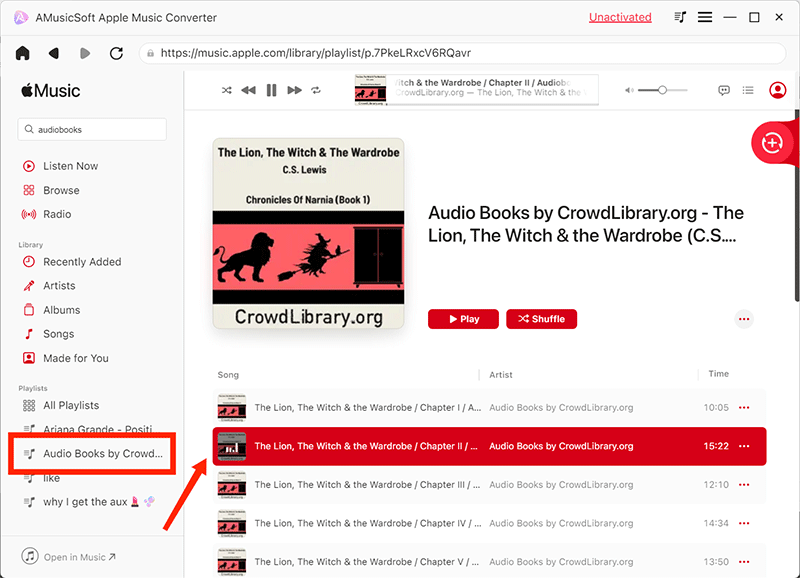
Step 2. The next step is to allocate a folder to where you will save your output audiobooks. You can name the folder based on the author, or even the genre of the audiobook that you are listening to.
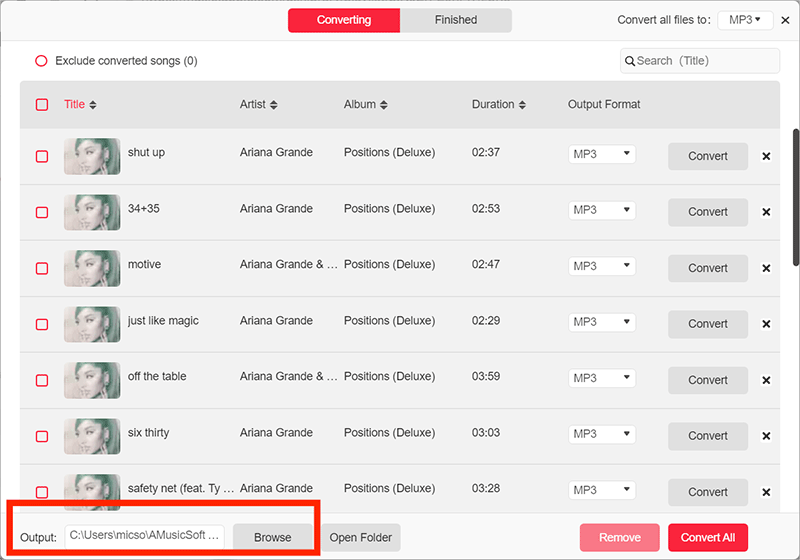
Step 3. For the last and final step, click “Convert” to finish your whole transaction. You can now enjoy listening to Audible audiobooks while you are lying on your bed or sipping a hot tea on your veranda. So, can Google Home play audible? The answer is yes, with the help of the excellent professional converters like AMusicSoft Apple Music Converter!

Part 5. To Summarize Everything
AMusicSoft Apple Music Converter is really an amazing partner when it comes to the conversion of all of your media files. You can enjoy all you most wanted Audible audiobooks without the hassle and without consuming too much of your time.
We are hoping that we helped you solved your curiosity if can Google Home play Audible audiobooks. We are looking forward to your many happy days while listening to your most wanted Audible audiobooks while having a relaxing stay at home.
People Also Read
- How to Play Apple Music on iPhone 4
- How to Play Apple Music on iPod Shuffle
- Does Apple Music work offline?
- How to Play Apple Music on Google Home
- How to Play Apple Music on Apple Watch
- How To Play Audible Audiobook On Apple Watch
- Adele Is On Apple Music
- Play Apple Music On PC Without iTunes
- An Easy Guide To Remove DRM from Apple Music
Robert Fabry is an ardent blogger, and an enthusiast who is keen about technology, and maybe he can contaminate you by sharing some tips. He also has a passion for music and has written for AMusicSoft on these subjects.