How To Download Spotify Songs To Phone For Free? (2026)
Spotify puts millions of songs at your fingertips provided you have a stable internet connection. You can use a variety of devices to access Spotify service. Mobile phones are way more portable than computers, or other music players so, managing or controlling the playback of Spotify songs is very easy to do.
Can I download Spotify songs to phone for offline listening? Of course, Spotify Premium users can download songs for listening without an internet connection. Here we will show you how to download songs on your Android phone or iPhone for offline listening. For Spotify's free users, we also share a useful music downloader to help you get songs from Spotify for free, so read on until the end!
Contents Guide Part 1. Download Songs from Spotify to Phone with PremiumPart 2. Download Songs from Spotify to Phone Without PremiumPart 3. Conclusion
Part 1. Download Songs from Spotify to Phone with Premium
How do I download and play Spotify songs offline on phone? Spotify has allowed its users to download Spotify songs to phones and use them for offline playback, as long as they have a Premium subscription. You can download the Spotify app from the Google Play Store or Apple App Store. Once your Android phone or iPhone has installed the Spotify mobile app, let us see below the guide to proceed effortlessly with the process of downloading Spotify albums, playlists, and podcasts for offline listening.
Download Music from Spotify to Android Phone/iPhone
- Open the Spotify app on your mobile and login to your Spotify Premium account.
- Select albums, playlists, and podcasts you want to save on your Android phone/iPhone.
- To download Spotify songs on your phone, click the Download button next to the album or playlist name.
- Once tracks in your library are downloaded, you’ll see a little green arrow below each song name.
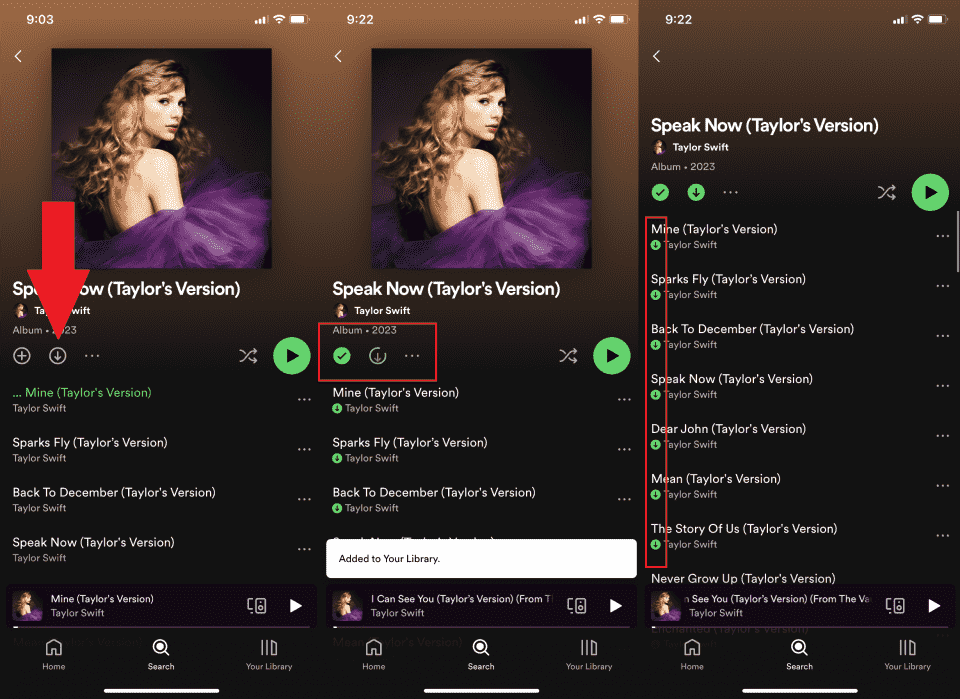
Note: You can’t download individual songs, but you can add them to a playlist and download the playlist.
Play Downloaded Spotify Songs on Android Phone/iPhone
We have shown the steps to download Spotify songs to phone, you can back to Your Library on the Spotify mobile app now. To find downloaded playlists, albums, or podcasts, tap Downloaded to see those that are saved to your iPhone or Android phone and available to listen to offline.
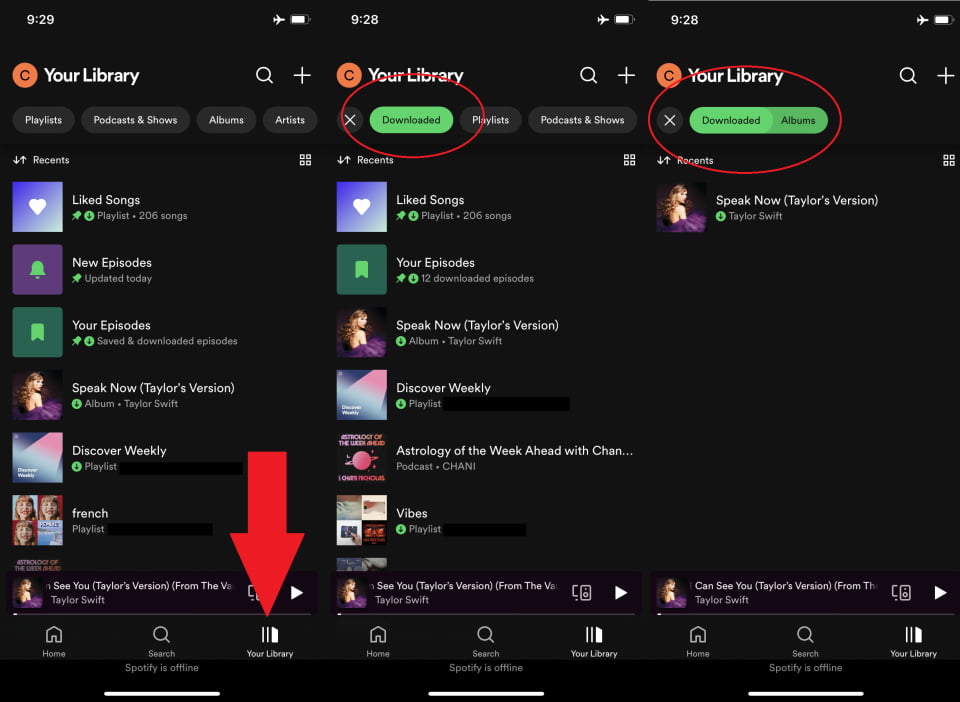
You can also enable Offline Mode to make sure only your downloads play, especially if you'll be offline for a while, like on a plane. See Enjoy Offline Mode On Spotify to activate Spotify Offline Mode on your phone
FAQs about Downloading Spotify Songs to Phone
1: Can I keep the songs I download from Spotify?
Yes. You can download and keep as many as 10,000 tracks on each of up to 5 different devices. But your offline songs will be removed from your device after your subscription ends. In addition, you need to go online at least once every 30 days to keep your downloads.
2: Can I delete downloaded Spotify songs on phones?
Yes. Too many downloaded Spotify songs may use up a large amount of your phone's storage space. You may free up critical storage space on your smartphone for other vital items by removing downloaded Spotify songs that you are no longer interested in listening to. See How To Remove Downloaded Songs From Spotify >>
3: Can I download Spotify songs to my phones without Premium?
No. Only Premium users can download Spotify songs to phones, tablets, or computers. But you can download podcasts with the free version. To download Spotify songs without Premium, here you'll be required a smart tool, AMusicSoft Spotify Music Converter. We will share the details of it in the next part!
Part 2. Download Songs from Spotify to Phone Without Premium
If you are just using the Spotify application for free and want to stream music if the internet is unavailable, then I recommend using AMusicSoft Spotify Music Converter, which is indeed the best software to download Spotify songs to phone without Premium. Aside from downloading, it has more features and services offered. To understand it more in detail, see the list I’ve prepared below.
Highlighted Features of AMusicSoft Spotify Music Converter
- DRM removal process. Usage of any music player in streaming the converted files without limitations to go through.
- Convert Spotify songs into MP3 format and other playable formats like AAC, FLAC, and M4A.
- Keeps ID3 tags and metadata info of converted songs.
- Gives high-quality converted files.
- 5x faster conversion and download speed which guarantees a shorter period of waiting until the process is done.
- A convenient way of using the application itself since its interface and functions are both very simple to manage.
Download Spotify Music to Phone/Computer for Free
- Begin with the download and installation of AMusicSoft Spotify Music Converter. Go to AMusicSoft website page and hit the Download button.
- Navigate to the playlist or album you want to download on Spotify. Then drag and drop them from your Spotify to the interface of the converter.

- To play Spotify songs on any phone or device, choose the format you wish to download. All of the available formats supported in AMusicSoft are listed above. Select an output folder as well.

- To download Spotify songs to phone, or computer, click the Convert button and let the conversion begin.

- To download Spotify songs to your phone, go to the Converted tab and select the successfully converted ones.
Part 3. Conclusion
It is very easy to download Spotify songs to phone. All you have to do is to make sure that you have the Spotify mobile app and a Spotify Premium account. With that two factors present, then you can proceed with the download process without a problem. On the other hand, free users do not have to worry a bit since AMusicSoft Spotify Music Converter can do the job for you. It can help you in keeping the converted songs and stream them to any music player without being restricted.
People Also Read
- Step By Step Guide In Embedding Spotify Playlist On Website
- Best Music Converter To Download Spotify Songs To MP3 Online
- The Best Way To Get Spotify Premium Free iOS In 2024
- Three Best Spotify Subscription Options
- Most Recommended Way On How To Upload MP3 To Spotify
- Answer to How to Export Spotify Playlist to Excel
- The Best Spotify Music Converter You Should Try in 2024
Robert Fabry is an ardent blogger, and an enthusiast who is keen about technology, and maybe he can contaminate you by sharing some tips. He also has a passion for music and has written for AMusicSoft on these subjects.