Best Tips On How To Get A Discount On Spotify (2025)
If you wish to enjoy the full features of Spotify, you have no options but to subscribe and pay for Spotify Premium. However, the cost of an individual Premium plan is $11.99 every month, which is quite expensive if continued within an entire year. Being in this subscription for long will surely drain your pocket especially if you do not have a stable source of money for music streaming. So, how to get a discount on Spotify? Are there any possible means to lessen your Spotify Premium cost?
To enjoy Spotify to the fullest without thinking about too much money to spend, I have listed below some of the best deals that you may consider to get through the process of getting a discount on Spotify.
Contents Guide Part 1. How to Get a Spotify Discount and Listen to Music for LessPart 2. How to Listen to Spotify Music for FreePart 3. Conclusion
Part 1. How to Get a Spotify Discount and Listen to Music for Less
The great and extensive music collection of Spotify has become the major key to a larger number of users of the service. But this does not make the subscription fee lesser, unless you are to use the free subscription. Shared below are some of the most recommended tips on how to get a Spotify discount.
1. Enjoy Spotify Premium for Free Via the Free Trial Pomo
One good way to lessen your expenses is through the one-month free trial promo offered by Spotify. This promo is available only for those new users who are just new to the service. Even if this is only for a month, this is already a sufficient time to see all the features and contents of Spotify Premium. The one month free of charge is a big help in cutting some of your monthly expenses.
How to get a discount on Spotify via a free trial? Navigate to Spotify's official website, you will see a slogan, "Get Premium free for 1/2/3 month". Click the Get Started button to sign up for their free trial. They’ll ask for payment information and then start charging $11.99 for an Individual account after free trial, so you have to make sure that it is canceled to avoid getting charged on the next billing date.
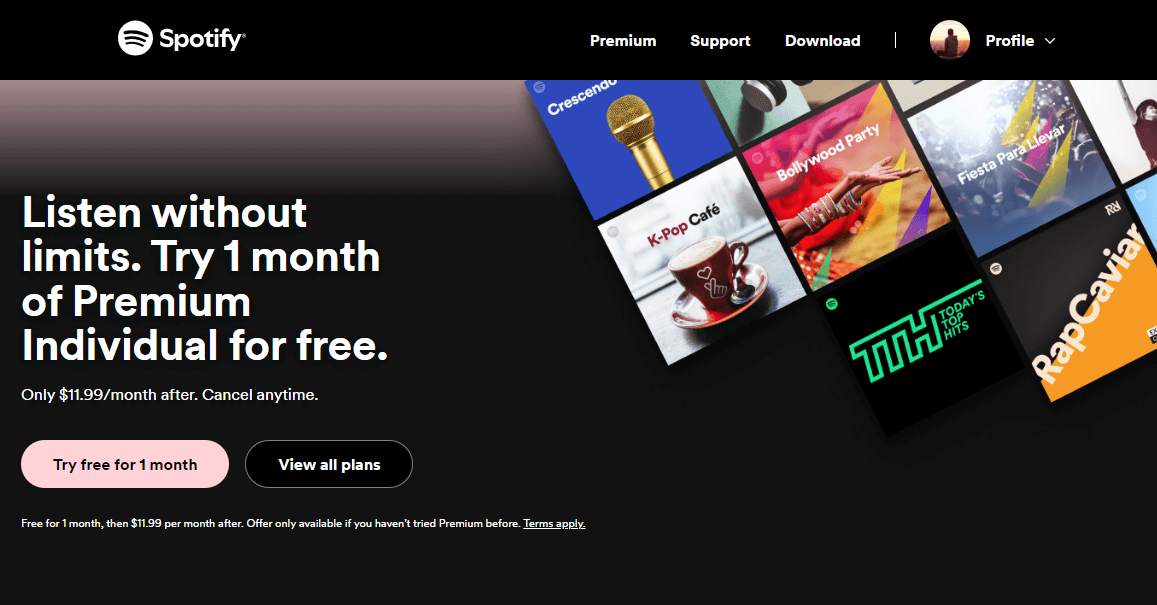
2. Apply for Spotify Student Discount
How to get a discount on Spotify if you are still a student? Luckily, Spotify always offers a half-price student subscription plan to students. Spotify's student discount offers up not just Spotify Premium but also Hulu (with ads). Get all this for the low monthly price of just $5.99, getting three services for the price of one. So it's a bit of a no-brainer if you're looking for the cheapest way to get unlimited access to both music and movies.
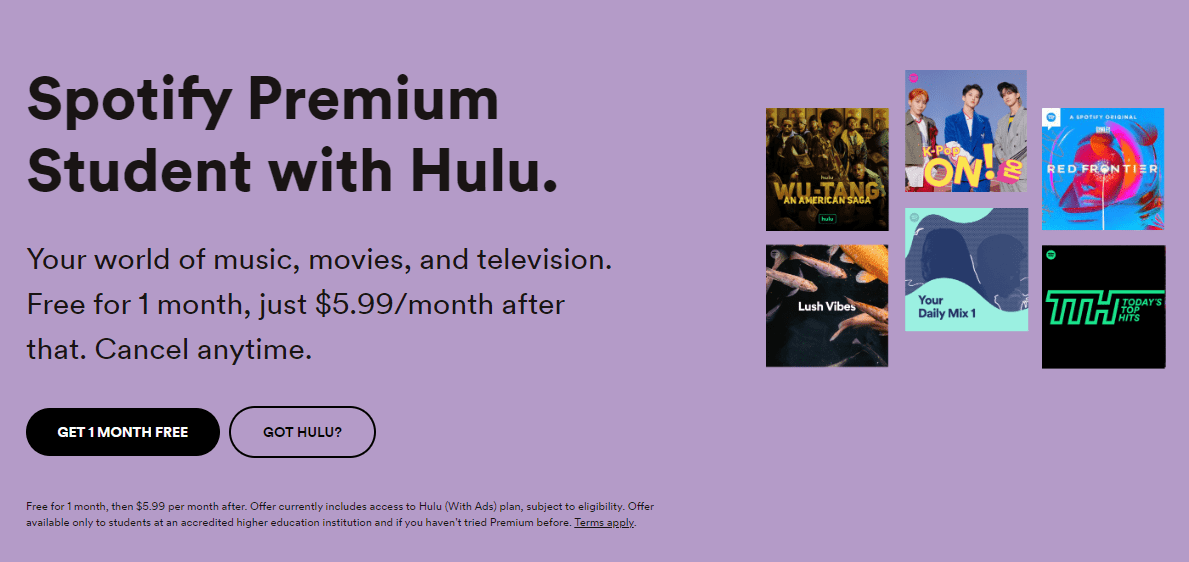
To get Spotify Premium Student plan, you must verify yourself as a “Qualifying Student" through a third-party service known as SheerID. You must be 18 and attend an accredited college or university to be eligible. The student discount doesn’t last forever, however. In the U.S., users get at least a one-year discount, that can be renewed up to three times for a total of four years. You must manually re-verify your account to keep getting the discount during those four years. If you do not re-verify your student status, you will be automatically switched back to the normal Spotify Premium plan.
3. Share with Spotify Premium Family Plan
Another cost-effective way for the procedure of how to get a Spotify discount is to be a member of a Premium Family plan. One Spotify Premium Family plan would cost $19.99 each month, which would be divided by 6. This means that each family member will get a discounted price to pay.
4. Microsoft Rewards Program
Have you heard of the Microsoft Rewards Program? Microsoft Rewards gives people points for searching the internet with Bing, as well as shopping at the firm’s online store, taking daily quizzes, entering competitions and completing challenges. The points can then be put towards a range of items on the Microsoft Store, including Xbox games and subscriptions, Roblox digital code, Amazon gift cards, and many other offers, including Spotify Premium 3 months free trial.
How to get a discount on Spotify via Microsoft Rewards? To join the program, you need a Microsoft account. If you don’t have one, create a new Microsoft account. Then, visit the Microsoft Rewards page to join the rewards program. Fill in the details and follow the on-screen instructions to complete the process.
New Microsoft Reward members are eligible to receive a free three-month Spotify Premium Individual subscription just for joining, and existing Microsoft Rewards members are eligible for a free three-month Spotify Premium Individual subscription when they search with Microsoft Bing on Microsoft Edge for 3 days within 14 days of starting the promotion. This offer is also valid only for users who haven’t tried Spotify Premium before.
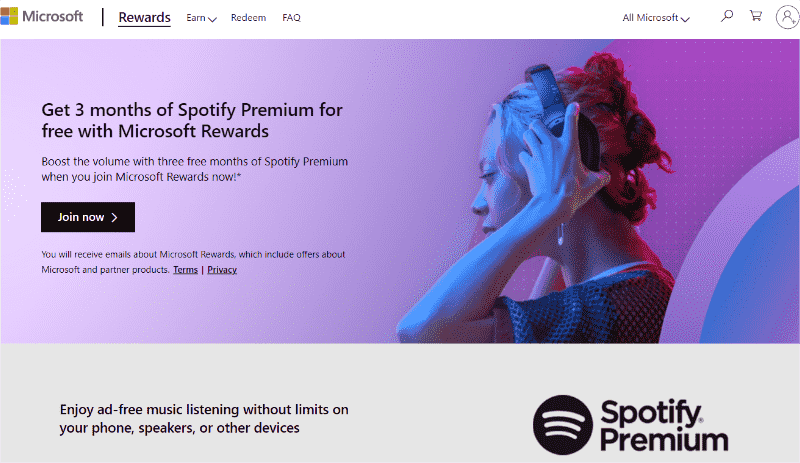
5. Check Available Spotify Premium Codes
To check some Spotify Premium codes for the process on how to get a discount on Spotify, you can actually find it from websites over the net which will ask you something in return. For example, the website will ask you to download a certain application on your device which will help you in return, to access the code that was given. Even if some of these codes are legitimate, there are still some websites that will give you fake copies. So, beware and always check if the website opened could be trusted.
Part 2. How to Listen to Spotify Music for Free
Now you have learned how to get a discount on Spotify. If you really wish to get Spotify Premium at a low cost, you should learn a way that will enable you to continue streaming even if you do not have a subscription in Spotify Premium. However, the only way to do that is to download the music files including all playlists and albums, on your used device. The problem here would be that all Spotify files are protected with DRM and this should be removed first from them in order to convert and download them into another format. To make this possible, you will be needing a professional music converter that can do all these procedures.
AMusicSoft Spotify Music Converter is the best tool that you can use to continue playing Spotify offline even without plan. It comes with a download feature, conversion and DRM removal as well. Its working speed is up to 5x faster and it can get done with all the processes in just a few minutes. Apart from that, it converts Spotify songs to popular formats like MP3, AAC, AC3, FLAC, and WAV. As long as you already have the converted files on your local computer, it will be easier now to play them on any device you have. Also, you can continue enjoying the tracks even if your subscription has already expired. Here is how to use AMusicSoft Spotify Music Converter.
- Begin with accessing your browser to search for AMusicSoft website. From here, click the Download button right below the Spotify Music Converter and then install it once completely downloaded.
- Open the application and then add the files by copying and pasting the links on the converter. The other way to do that is by holding down on the file and then drop it into the converter.

- Next is the selection of output format to use for the conversion process. Choose as well the destination folder where to collect the resulting files.

- Hit the Convert button and wait until conversion is done.

- Navigate to the Converted section to see the final results and save them on your local computer.
Part 3. Conclusion
There are many available methods on how to get a discount on Spotify. All you have to do is to make sure that it is safe, legitimate and that you’re qualified for it. All of the tackled ways above are recommended but you can still try to search and consider other ways to get a discount. One method shared is via downloading the Spotify tracks as local files on your computer. This is possible alone through AMusicSoft Spotify Music Converter. If you want to ultimately get a Spotify discount forever, this would be the best method to utilize.
People Also Read
- How To Sign Up For Student Spotify Plan And Get A Discount?
- How To Buy Spotify Premium Student? Enjoy Student Discount!
- Spotify Free vs Premium: Should You Pay To Upgrade?
- How To Get 1/3/4/6 Months Free Spotify Premium Account?
- How Much Is Spotify Family Premium And How To Join It
- Premium Duo: How To Get a Spotify Couples Plan?
- How To Change My Spotify Payment Method (PC/Mobile)
- Which Spotify Subscription Options Are The Best For You?
Robert Fabry is an ardent blogger, and an enthusiast who is keen about technology, and maybe he can contaminate you by sharing some tips. He also has a passion for music and has written for AMusicSoft on these subjects.