Best 5 Solutions To Fix When Spotify Shuffle Sucks
The main purpose of the Spotify Shuffle feature is to play your tracks at random and to make the sequence of songs less predictable. However, in the latest update, it seems that Spotify shuffle sucks as the same set of songs just keeps on repeating again. This can be very annoying, especially if you are busy and don’t have the time to change tracks. Why is my Spotify shuffle so bad? Most Spotify users have been complaining about this and it seems they still haven’t been able to fix it now. So, every time you feel the shuffle sucks, you may try doing the ways that are discussed in the following sections of this post.
Contents Guide Part 1. Why Is Shuffle So Bad on Spotify?Part 2. 5 Methods to Fix Shuffle Sucks on SpotifyPart 3. Best Way to Play Spotify on Real ShufflePart 4. FAQs About Spotify ShufflePart 5. Conclusion
Part 1. Why Is Shuffle So Bad on Spotify?
Many users from the Spotify community report that they encounter some playback issues such as Spotify shuffle sucks. Spotify's shuffle feature can often be a lot of fun and is also a great way to add a bit of variety to your favorite playlist or albums. It seems to be a nice feature on Spotify. But why do users feel Spotify's shuffle feature sucks? Because many users have noticed that not all the songs in the playlist would play. For example, the shuffle feature plays the same 50 songs over and over again in a playlist with over 1,000 songs, without giving a playback chance to the remaining titles. Or Spotify still plays the same three artists over and over after shuffling the whole library.
Why is shuffle so bad on Spotify? The first reason is its algorithm. Early, shuffle on Spotify had the Fisher-Yates shuffle, an algorithm for shuffling any sequence. Every song in the playlist had an equal chance of coming up next when you start shuffling. While that is the true definition of "random," it caused problems for Spotify users. It sucks when you repeatedly encounter tracks from the same artists. The second reason would be that you have a lot of similar items saved in your playlist. Spotify's shuffle algorithm will tend to play certain songs repeatedly because it optimizes efficiency by utilizing your liked tracks or artists.
Part 2. 5 Methods to Fix Shuffle Sucks on Spotify
Spotify’s Shuffle feature is supposed to give users a better experience but it seems that some are not happy about the results. If you are not happy with the shuffle feature, how to fix the "Spotify shuffle sucks" problem? We have prepared here some of the basic things that you can do to fix it. Check out the list below and make sure to get your streaming experience enhanced.
1. Update the Spotify App
When Spotify's shuffle feature sucks, you can regard the outdated Spotify application. As a solution to fix it, you may consider upgrading Spotify to the latest update. Most of the issues encountered are within the application’s system itself. So, getting your application updated would be a great help, which will fix bugs. For iOS and Android users, you can update your application respectively in either the Apple App Store or Google Play Store. If there is an available update for Spotify, you will be able to see an Update button beside it. Select it right away.
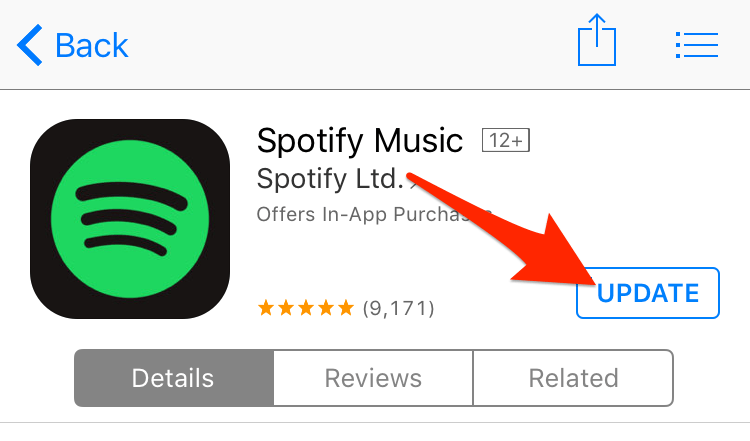
Apart from them, you may also try to delete and reinstall the Spotify application on your device.
2. Change Spotify Songs Order
If Spotify shuffle sucks, then you may try sorting your tracks in playlists yourself. In this way, you won’t have to bear the unwanted arrangement of tracks every time you stream them. One way to sort them is by title. To do this, proceed to the Library page and select the Tracks section. From here, you will eventually see the Sort button. Tap on this and click by title. Upon doing this, all of your tracks will be arranged in alphabetical order.
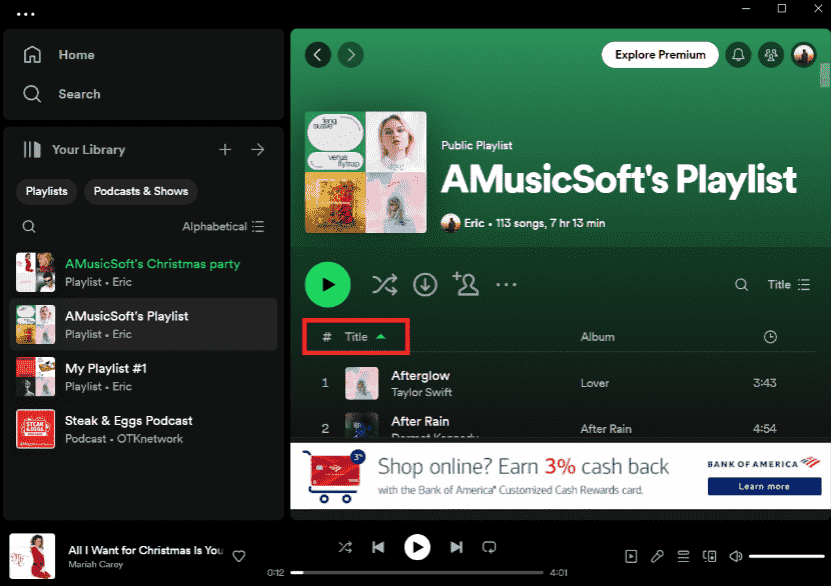
3. Sign in and out of Your Account
To refresh the settings of the application, users would normally sign out from their account and sign in once again. This method usually works but not all of the time. But still, you can try this method as it also has the capability to solve your problem about shuffle sucks.
4. Delete Spotify Cache
Spotify stores your listening history and downloads in the cache. Hence, it's easier for Spotify to load them and put them to stream frequently. Another way to help you when Spotify shuffle sucks is deleting the Spotify cache. See How To Clear Spotify Cache on your computer and mobile. After that, exit the application and then restart it to see if the error about the shuffle is still being experienced.
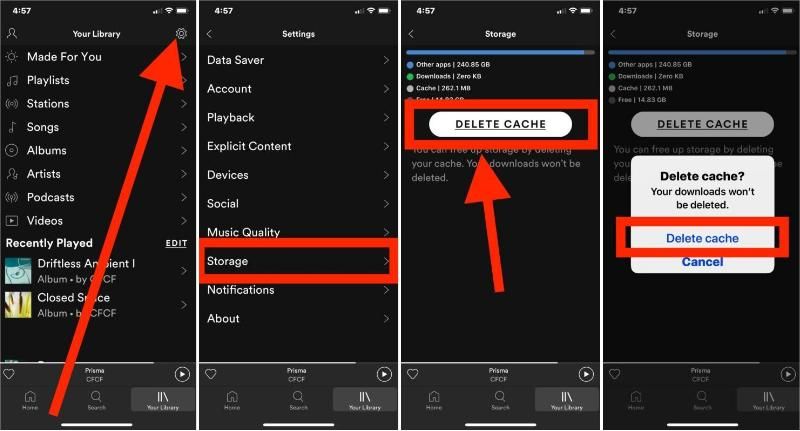
5. Turn on and off Spotify Shuffle Repeatedly
To combat this Spotify shuffle issue, there’s a fix. Shuffle your playlist, then turn the shuffle button off. Shuffle again, and repeat. This way, the Spotify shuffle algorithm will learn that you want something different and switch it up. To enable shuffle on Spotify, tap the Shuffle button on the "Now Playing" bar until it turns grey. If you want to disable Spotify Shuffle, click the guide here: How Do I Turn Off Spotify Shuffle Play.
Part 3. Best Way to Play Spotify on Real Shuffle
The shuffle feature allows music enjoyers to discover new ways to listen to their favorite tracks. The question is, how are you getting a better music experience when Spotify shuffle sucks? How to play music in a real shuffle? Maybe you can try some music players or your familiar one on your devices to play Spotify playlists using its shuffle mode you like to play Spotify music on a rather true shuffle mode.
So how to download and transfer your Spotify music on your device? With AMusicSoft Spotify Music Converter, you can always use DRM-free music on more devices. The downloaded music from Spotify is used in Ogg Vorbis format, which is encrypted by Digital Rights Management (DRM) and can only be played on the Spotify app. So you are not entitled to play downloads outside of the Spotify app. AMusicSoft program can remove DRM from Spotify albums, playlists, and podcasts.
Not only it can help in DRM removal, but once they are saved on your computer, it is guaranteed that they are already converted into an accessible format. AMusicSoft supports the formats of MP3, WAV, M4A, AAC, WAV and FLAC. These formats can be played in most music players, so you can transfer your DRM-free MP3 music to any device and play them even when you’re offline. AMusicSoft Spotify Music Converter has its versions for both Windows and Mac.
Download Spotify Music for Shuffling
Step 1. Launch the AMusicSoft program when the installation process is over. Log into your account on its Spotify web player to access your music library directly. Now, you can drag and drop the song you want to shuffle to the "Add" button directly.

Step 2. After adding music, choose a suitable output file format. To download music on media player, here we recommend MP3. Then you can pick the output location for your converted songs.

Step 3. Click on “Convert” to start to download Spotify songs to MP3. Wait for it to finish, and check for the files in the output folder you chose.

Within a few minutes, the process will be done and you can already have the converted files downloaded. Just select the Converted tab that is located above. Spotify downloads will play without Wi-Fi if you have downloaded your playlist.
Shuffle Spotify Downloads
Now you can transfer Spotify downloads to your device and use built-in music players or music apps to shuffle your Spotify playlists. Here we use Windows Media Player as a reference.
- On Windows, open Windows Media Player and create a new playlist.
- Then add the converted Spotify songs to the new playlist.
- Start playing this playlist.
- To shuffle the Spotify downloads, click the shuffle button in the playback control at the bottom.

Part 4. FAQs About Spotify Shuffle
Since the new update of Spotify Shuffle did not satisfy the users, users would normally raise their concerns about the mentioned feature. Below are the two most frequently asked questions along with the answers that you may find helpful to enhance your streaming experience.
Is Spotify Shuffle Play Actually Random?
The Spotify Shuffle Play feature is supposed to let the tracks play in random and not based on their normal arrangement when saved. However, based on users’ experience, although the songs are playing in random, not all the items inside the playlist are being played since the same set of songs just keep on being repeated again and again. The chance of hearing the older songs is very low most especially if there were hundreds of items saved on your playlist. This is why most users would say that Spotify shuffle sucks.
Why Does Spotify Shuffle Always Play the Same Songs?
Although the Shuffle feature is meant to play the tracks in random, the opposite is what is happening. The situation would be Spotify selecting a few songs from the playlist and will have them played in random repeatedly. Some cases would say that this is another error of Spotify but actually, Spotify is tracing the way you stream music. These includes which artists you choose most of the time and the albums or the type of songs that you usually select for playing. This is one possible reason why the songs playing in shuffle seem to be the same set that are just being repeated multiple times.
Part 5. Conclusion
Although Spotify shuffle sucks, it is still kind of useful in some other times. The playlists would still play in random and some of your favorites will be heard as well. However, errors are not inevitable, so, you may follow the guide above to avoid such problems from happening again. AMusicSoft Spotify Music Converter, on the other hand, is the perfect tool that you can use to download your Spotify favorites and have them managed the way you want them to be fixed.
People Also Read
- Easy Guide: How To Add Music To KineMaster?
- Things To Learn About Spotify PC Vs Mobile App
- How To Download Your Recently Played Spotify Music
- All About The Difference Between Spotify And Spotify Lite
- How To Set Up Spotify Alarm iPhone And On Android Devices
- What Codec Does Spotify Use And Device Supported?
- What If The Spotify Radio Station Cannot Be Started [Solved]
- How To Make A Spotify Scan Code
Robert Fabry is an ardent blogger, and an enthusiast who is keen about technology, and maybe he can contaminate you by sharing some tips. He also has a passion for music and has written for AMusicSoft on these subjects.