How To Transfer Apple Music To Spotify [4 Easy Methods]
Apple raised the prices of its all Apple Music subscription tiers in 2022, and it has even completely killed its $4.99 per month voice-only plan in 2023, which is the cheapest way to listen to Apple Music. Therefore, many Apple Music users are planning to switch to other more cheaper music services like Sporify because Spotify offers free and paid tier.
But the trouble is, all of your carefully curated playlists and songs are on Apple Music. Once you unsubscribe to Apple Music, you will lose anything on it. Rebuilding your playlists on Spotify will take too much time. Thankfully, there are many quick and easy way to transfer your Apple Music playlists to Spotify. This article will help you find ways how to transfer Apple Music to Spotify!
Contents Guide Method 1. Transfer Apple Music Songs to Spotify on Windows/Mac Method 2. Transfer Apple Music Songs to Spotify on iOS Device Method 3. Transfer Apple Music Songs to Spotify on Android DeviceMethod 4. Transfer Apple Music Songs to Spotify Online Using TuneMyMusicFAQsTo Summarize Everything
Method 1. Transfer Apple Music Songs to Spotify on Windows/Mac
How to transfer Apple Music to Spotify? Luckily, Spotify lets you upload local music files in MP3, MP4, and M4P audio format. This way, you can add and listen to your Apple Music songs and playlists on Spotify. However, Apple Music streams content utilizing the AAC audio format and uses digital rights management (DRM) technology to limit the devices that can be used to play downloaded audio and video files. If you purchase or download songs from the service, you will only play them on authorized devices and its platform.
To upload Apple Music songs and playlists to Spotify, you can use AMusicSoft Apple Music Converter to convert AAC music files to Spotify-supported audio formats. AMusicSoft Apple Music Converter is a versatile Apple Music DRM removal software and music downloader, which is capable of removing DRM from Apple Music protected files at 5X faster speed, and converting them to MP3, MP4, AAC, M4A, FLAC, WAV, or other common format files with lossless audio quality. The output sound quality will be the same as the original Apple Music quality (256 Kbps, 44.1 kHz) after converting.
With these DRM-free songs, you can back up them on any device and play with any media player you want. Even if the Apple Music app keeps crashing on your device, you can play them on another music player immediately. It is a great way of enjoying audiobooks offline for reading enthusiasts because it can also convert AAX audiobook files provided by Apple Music.
Easily Upload Apple Music Songs to Spotify with AMusicSoft
Step 1. First thing’s first. You need to download the AMusicSoft Apple Music Converter. This will only take a couple of seconds. The installation will automatically follow.
Step 2. Open AMusicSoft software, enter the built-in web player, and sign in with your Apple ID. Then you can search for the Apple Music song you want to move to Spotify. Simply by dragging them to the "+" button, the software will fetch data from Apple Music. AMusicSoft Apple Music Converter is also developed with the batch download feature.

Step 3. To transfer Apple Music songs and playlists to Spotify, click on the Output Format dropdown to select MP3 as your output format, as well as the folder according to your requirements.

Step 4. Click the "Convert" button. AMusicSoft Apple Music Converter will help you remove DRM protection from Apple Music songs immediately by batch converting them with 5X quick speed.

Step 5. Wait for a while until the process is done. AMusicSoft software will also keep all the music metadata and ID3 tags for the downloads, including the title, artists, Track ID, and album artwork after the conversion is finished. With this information, you can easily manage your collection of music downloads. To save the results, access the Finished section and check for tracks available for download. Now your songs are DRM free which means that you can upload them to your Spotify account.
Step 6. How to transfer Apple Music to Spotify? Launch the Spotify desktop app, click your profile icon in the top right corner, and select Settings. Scroll down the setting menua until you find the option Show Local Files.
Step 7. Click Add a source under the Show songs from section to add your converted music files. Browse your local music files and click OK.
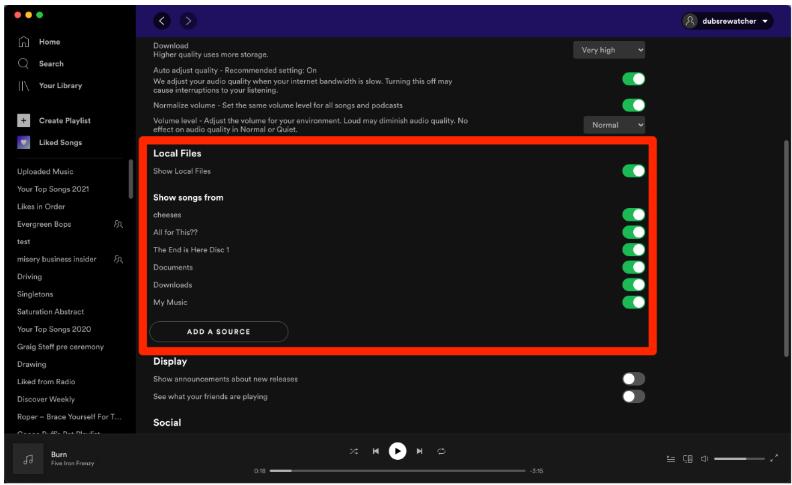
Step 8. Go to the homepage and click Your Library on the left menu. You'll find the Local Files folder there. Now you can listen to Apple Music songs and playlists on Spotify.
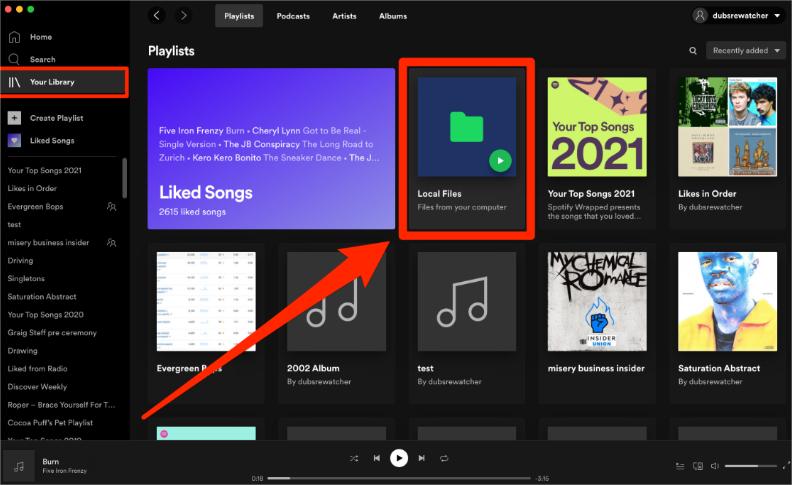
Method 2. Transfer Apple Music Songs to Spotify on iOS Device
Can you transfer your Apple Music library to Spotify on mobile devices? Sure. There are many music transferring apps for iOS, such as SongShift. SongShift can transfer the music you love to another music provider you want. For instance, you can use the SongShift app to transfer your playlists from Apple Music to Spotify or vice versa. How to transfer Apple Music to Spotify using SongShift? Just follow these steps:
Step 1. Download SongShift from App Store and install it on your iPhone.
Step 2. Run SongShift. In the Available Services section of the app's main page, tap Apple Music and then tap Continue. Give the app permission to access Apple Music. Repeat the process for Spotify, which you'll find near the bottom of the list. You'll need to enter your login credentials for Spotify.
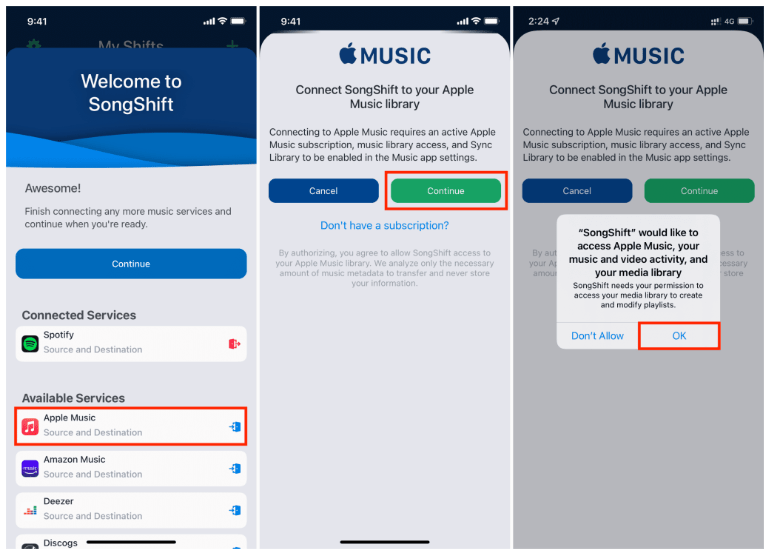
Step 3. Once both accounts are linked, you're ready to start transferring your playlists. On the My Shifts page, tap the plus sign at the top right.
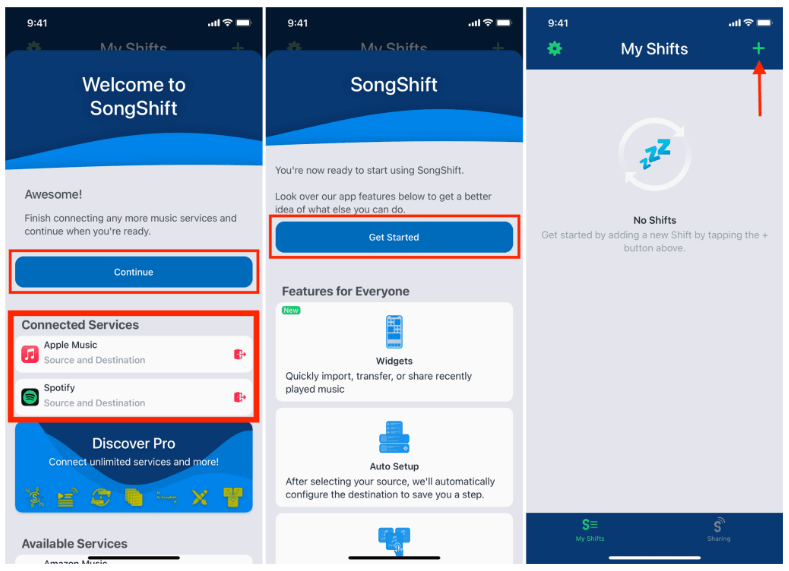
Step 4. Under Apple Music select Playlist, choose the playlist you want to move to Spotify and tap Done.
Step 5. Select Spotify as your destination. Tap Start Shifts to begin the process. After a moment to process, tap the playlist to review the results. You should now see the Apple Music playlist in Spotify.
SongShift is a great solution for those wanting to switch from Apple Music to Spotify (or the other way around) without spending the time to re-create their lengthy playlists manually. Not all music can be moved, and if Apple Music has a song that Spotify doesn’t, then it won’t be able to transfer, and this is understandable.
Method 3. Transfer Apple Music Songs to Spotify on Android Device
How to transfer Apple Music to Spotify if you are using Android phone?If you are using an Android device, the process might be different since there is no SongShift application on Android phones. Here we will transfer music using Soundizz on phone browser.
Step 1. Using your phone’s internet browser look for the website of Soundizz. On its interface, you will see “Start Now”, tap it. You will then be asked to create an account or log in to your existing account if you are already registered.
Step 2. The second step is to connect your Apple Music account, on the home page of Soundizz you will see the icon of Apple Music, tap it and sign in to your account. Once you allowed all the security checks, all your playlists from your Apple Music account will appear in the Soundizz account that you have created.
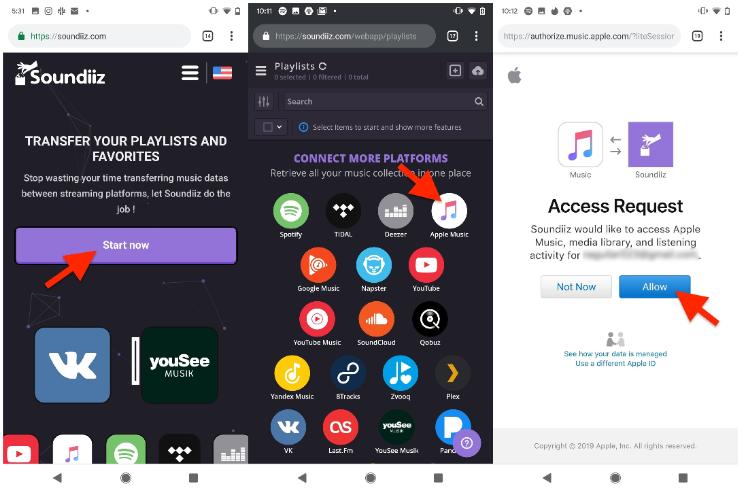
Step 3. The third step is to select the playlist that you want to transfer, you will see a box on the right corner of the screen, tap it if you want to transfer them. Once you are already done choosing the playlists, tap on “Confirm Tracklist”. You can create your own playlist by changing and saving the configurations based on your preferences.
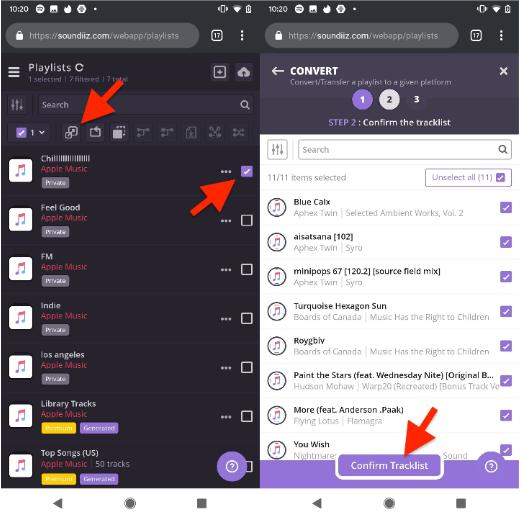
Step 4. Now tap on the Spotify icon and log in to your account. Hit "Agree," and your playlist will begin to transfer over. The transfer process can take a few seconds or about a minute, depending on the length of the playlist. Your Apple Music playlist now exists on Spotify. Open Spotify, tap on "Your Library," and find the playlist. Tap on it to view it.
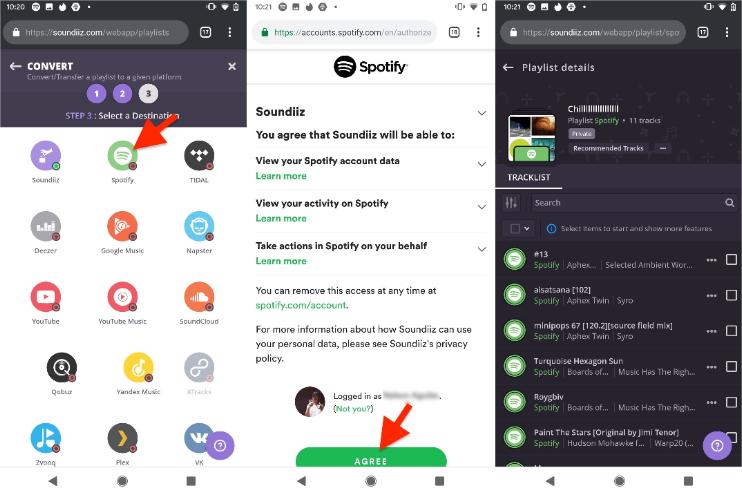
However, please note that Soundizz only transfers up to 200 tracks per playlist for free. If you upgrate to Premium version (€4.50 per month), you can transfer all playlists at a time.
Method 4. Transfer Apple Music Songs to Spotify Online Using TuneMyMusic
Apart from the music transfering app on computer and mobile devices introduced above, there are online tools that let you transfer music from Apple Music to Spotify free of charge. TuneMyMusic can allow you to transfer the music library across platform or music stream services, including Spotify, TIDAL, Apple Music, YouTube, Amazon Music, Deezer, and many more. Now, let's quickly walk through how to use TuneMyMusic to transfer Apple Music playlists to Spotify online.
Step 1. Head to the official website of TuneMyMusic and click the "Let’s Start" button. From the source options, choose Apple Music as the source of music. Connect your Apple Music account to TuneMyMusic using Apple ID.
Step 2. Now you can choose the playlist you want to move to Spotify or choose the entire Apple Music library.
Step 3. How to transfer Apple Music to Spotify? Choose “Spotify” as the destination and log in to your Spotify as required. Hit the “Start Transfer” button and wait to transfer songs from Apple Music to Spotify.
With Tune My Music's free plan, you can only convert up to 500 tracks. No automatic syncs on Tune My Music. What's more, if you want to export music files to your computer, TXT and CSV are the choices provided by Tune My Music. To break these limitations, you should pay $4.5 per month.
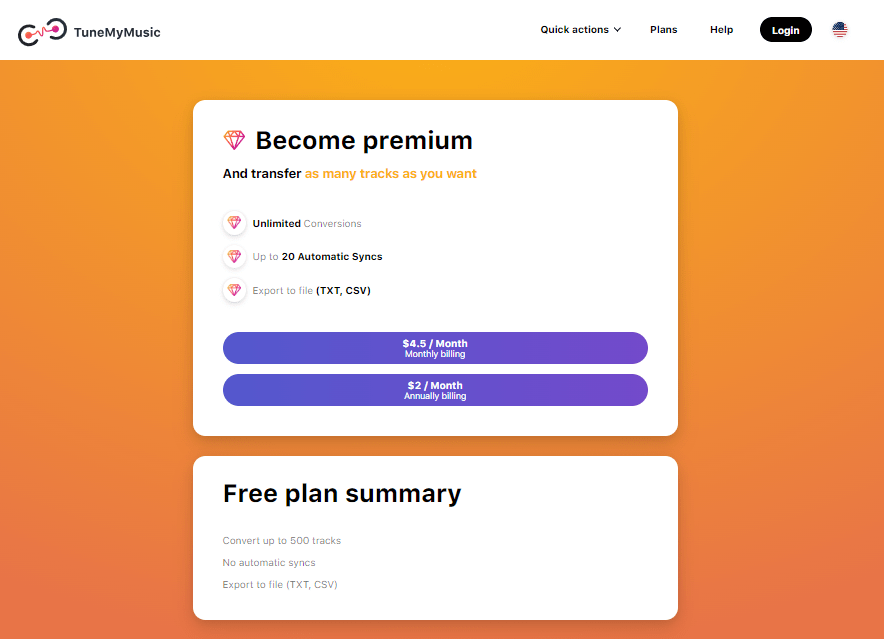
Related Topics: How To Export iTunes Backup Contacts To CSV
FAQs
Q1: Can I transfer Apple Music to Spotify without a subscription?
No. All the methods above require an active Apple Music subscription to go on, but you can use the Apple Music free trial first. Then, pick a preferred way to transfer Apple Music to Spotify.
Q2: Spotify vs Apple Music, which is better?
Both Apple Music and Spotify offer unique features, so the choice depends on your personal preferences. The competition between Spotify, Apple Music, YouTube Music and others is hotter than ever. For a full look, explore the comparison between Youtube Music Vs Apple Music.
Q3: What do I do if some of my songs didn't get transferred?
This can, unfortunately, happen sometimes. Sometimes it’s because an artist or song isn’t available on Spotify, or the app couldn’t read the metadata to find it. You’ll have to search for the song on Spotify and add it yourself manually.
To Summarize Everything
There are several ways on how to transfer Apple Music to Spotify, you just have to be lenient in finding effective ways so that you will be able to choose the most effective one. It could be through the use of online services or professional converters like AMusicSoft Apple Music Converter. Our technology is really amazing to come up with these ways, with their help we can enjoy and indulge music files, anywhere and anytime!
People Also Read
- 4 Ways To Import iTunes Playlist To Spotify Easily
- Easiest Methods To Export iTunes Playlist To Spotify
- How To Convert Public Spotify Playlist To Apple Music
- How To Download Music From iCloud To iPhone/iPad?
- How To Sync iTunes Playlist To iPhone (3 Ways Updated)
- Tidal vs Apple Music: Which One Is The Best
- How To Transfer Music From iPod To Computer Without iTunes
Robert Fabry is an ardent blogger, and an enthusiast who is keen about technology, and maybe he can contaminate you by sharing some tips. He also has a passion for music and has written for AMusicSoft on these subjects.